When you open the Task Manager on your Windows computer, you may notice a process called “Apple Mobile Device Service” running in the background. This can be puzzling, especially if you don’t own any Apple devices. In this article, we will explore the purpose of the Apple Mobile Device Service process, why it is running on your computer, and whether it poses any security risks.

What is the Apple Mobile Device Service?
The Apple Mobile Device Service is a background process that is installed with iTunes and other Apple software on Windows computers. Its primary function is to facilitate communication between your computer and Apple devices, such as iPhones, iPads, and iPods. When you connect an Apple device to your computer, the Apple Mobile Device Service allows iTunes to recognize and interact with the device.
The service is responsible for tasks such as device synchronization, software updates, and backup management. It ensures that your Apple devices can seamlessly connect and communicate with your Windows computer.
Why is it running in Task Manager?
The Apple Mobile Device Service runs in the background to provide continuous support for Apple devices connected to your computer. Even if you are not actively using iTunes or any other Apple software, the service remains active to ensure that your devices can be recognized and managed whenever you connect them.
It is worth noting that the Apple Mobile Device Service is not exclusive to iTunes. Other Apple software, such as iCloud and QuickTime, also rely on this service to establish a connection with your Apple devices. Therefore, even if you don’t use iTunes, the service may still be running if you have other Apple software installed on your computer.
Does it pose any security risks?
The presence of the Apple Mobile Device Service in Task Manager does not necessarily indicate a security threat. It is a legitimate process developed by Apple to enhance the functionality of their devices on Windows computers. However, like any background process, it is essential to ensure that it is not being exploited by malicious software.
If you are concerned about the legitimacy of the Apple Mobile Device Service process running on your computer, you can take the following steps:
- Verify the process: Right-click on the process in Task Manager and select “Open File Location.” This will open the folder where the process is located. If the file is located in the “C:Program FilesCommon FilesAppleMobile Device Support” directory, it is likely a legitimate process.
- Scan for viruses or malware: It is always a good practice to regularly scan your computer for viruses or malware. You can use reputable antivirus software or Malwarebytes Free to perform a thorough scan and ensure that your system is clean.
- Keep your software up to date: Apple regularly releases updates for their software, including iTunes and the Apple Mobile Device Service. Keeping your software up to date ensures that you have the latest security patches and bug fixes.
By following these steps, you can ensure that the Apple Mobile Device Service process running on your computer is legitimate and not a security risk.
Conclusion
The Apple Mobile Device Service is a background process that facilitates communication between your Windows computer and Apple devices. It is responsible for tasks such as device synchronization, software updates, and backup management. The process runs in the background to provide continuous support for Apple devices connected to your computer, even if you are not actively using iTunes.
While the presence of the Apple Mobile Device Service in Task Manager may raise concerns, it is a legitimate process developed by Apple. However, it is essential to verify its legitimacy and ensure that it is not being exploited by malicious software. By following the steps mentioned above, you can ensure the security of your system and enjoy the seamless integration between your Apple devices and Windows computer.

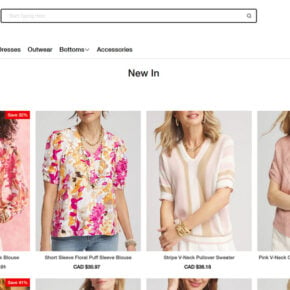
![Remove YouAreSearching.com Redirect [Virus Removal Guide] 5 youaresearching.com scam](https://malwaretips.com/blogs/wp-content/uploads/2025/10/youaresearching.com-scam-290x226.jpg)

