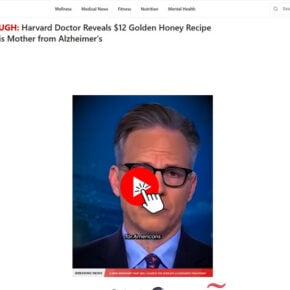When it comes to protecting your computer from malware and viruses, having a reliable antivirus software is crucial. One popular option that many users turn to is avast! Free Antivirus by AVAST Software. In this article, we will explore what avast! Free Antivirus is, its features, and whether or not you should consider uninstalling it.

What is avast! Free Antivirus?
avast! Free Antivirus is a popular antivirus software developed by AVAST Software. It offers essential protection against malware, viruses, and other online threats. With over 435 million active users worldwide, avast! Free Antivirus is one of the most widely used antivirus programs.
avast! Free Antivirus provides real-time protection, scanning your computer for potential threats and blocking them before they can cause harm. It offers a range of features, including:
- Malware detection and removal
- Web and email protection
- Wi-Fi network scanning
- Behavioral analysis
- Smart scanning
- Secure browser
These features work together to ensure that your computer is protected from various types of malware, phishing attempts, and other online threats.
Should I Uninstall avast! Free Antivirus?
While avast! Free Antivirus is a popular choice among users, there are a few factors to consider when deciding whether or not to uninstall it.
1. Performance Impact
One common concern with antivirus software is its impact on system performance. Some users may experience a slowdown in their computer’s performance when running avast! Free Antivirus. However, it is important to note that the impact on performance can vary depending on the hardware and software configuration of your computer.
If you notice a significant decrease in performance after installing avast! Free Antivirus, you may want to consider uninstalling it and trying an alternative antivirus software. It is always recommended to choose an antivirus program that strikes a balance between effective protection and minimal impact on system performance.
2. User Interface and User Experience
The user interface and user experience of an antivirus software can greatly affect your overall satisfaction with the product. Some users may find avast! Free Antivirus’s interface to be cluttered or overwhelming, while others may appreciate its comprehensive nature.
If you find the user interface of avast! Free Antivirus to be confusing or difficult to navigate, it may be worth exploring other antivirus options that offer a more intuitive and user-friendly interface.
3. Privacy Concerns
Another consideration when deciding whether or not to uninstall avast! Free Antivirus is privacy. In the past, avast! Free Antivirus has faced criticism for collecting and selling user data. While AVAST Software has made efforts to address these concerns and improve its privacy practices, some users may still have reservations.
If privacy is a top priority for you, it may be worth exploring alternative antivirus software that has a strong focus on user privacy and data protection.
Conclusion
avast! Free Antivirus by AVAST Software is a popular antivirus program that offers essential protection against malware and viruses. It provides a range of features to keep your computer safe from online threats. However, there are a few factors to consider when deciding whether or not to uninstall avast! Free Antivirus.
If you experience a significant performance impact, find the user interface overwhelming, or have privacy concerns, it may be worth exploring alternative antivirus software. Remember to always choose an antivirus program that strikes a balance between effective protection and minimal impact on system performance.
Ultimately, the decision to uninstall avast! Free Antivirus depends on your personal preferences and priorities. Consider your specific needs and requirements when it comes to antivirus software, and make an informed decision based on what works best for you.
Remember, regardless of the antivirus software you choose, it is always recommended to regularly scan your computer for malware. Consider using Malwarebytes Free in conjunction with your antivirus software for an extra layer of protection.