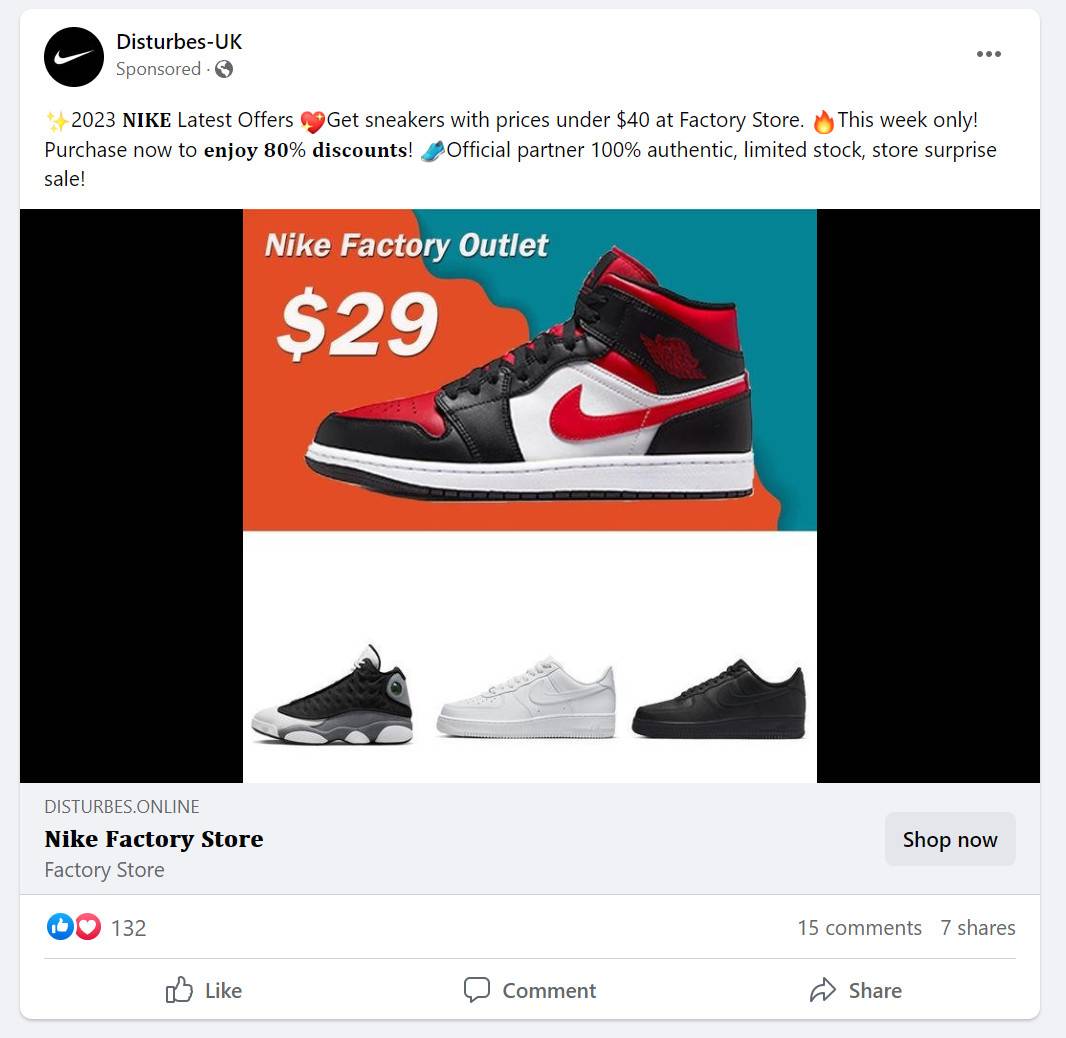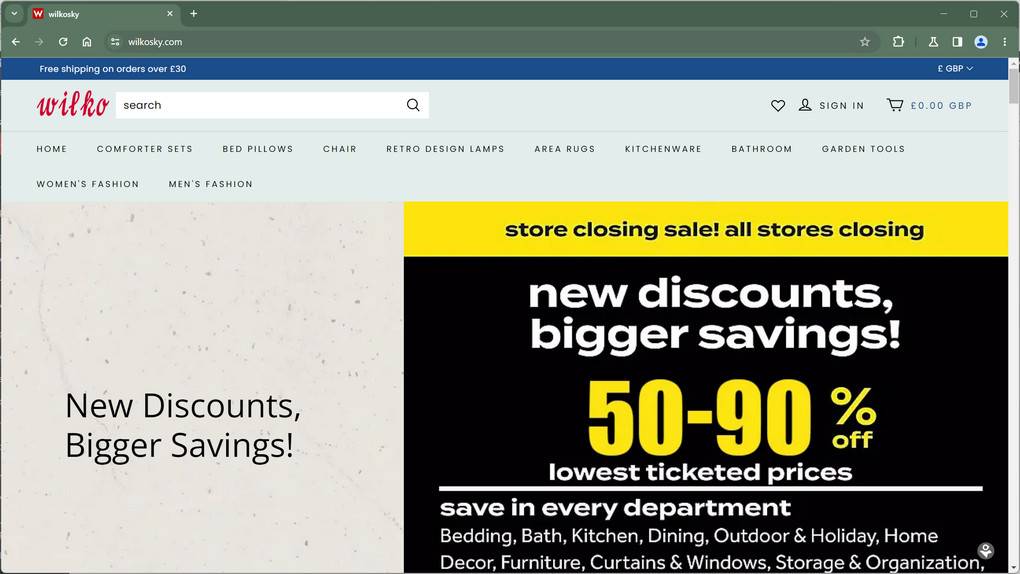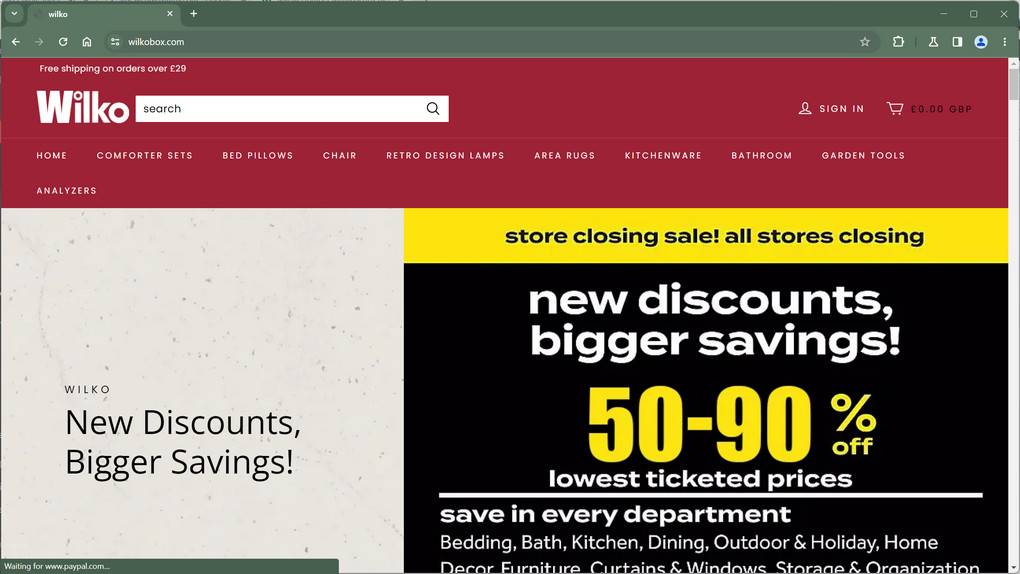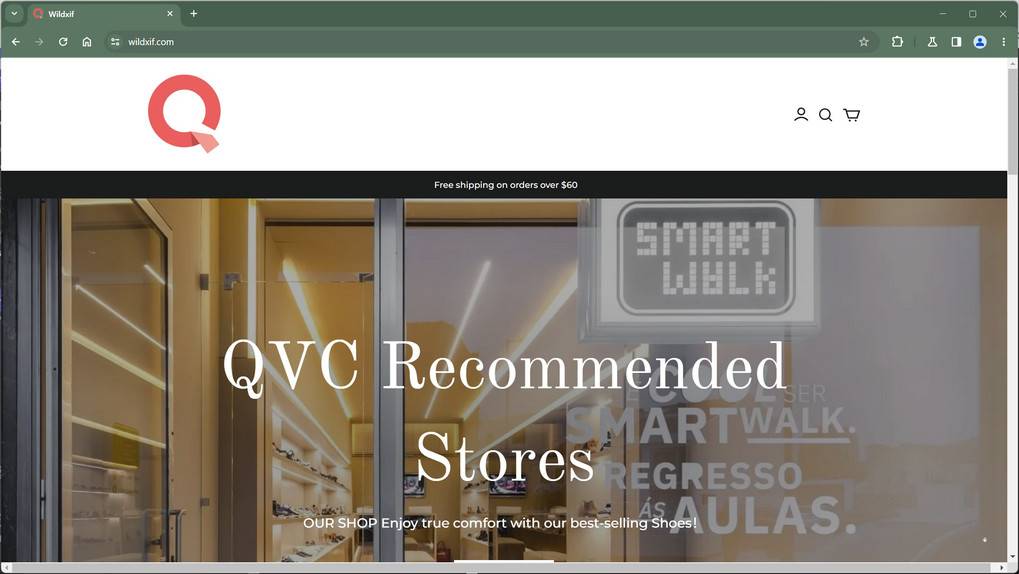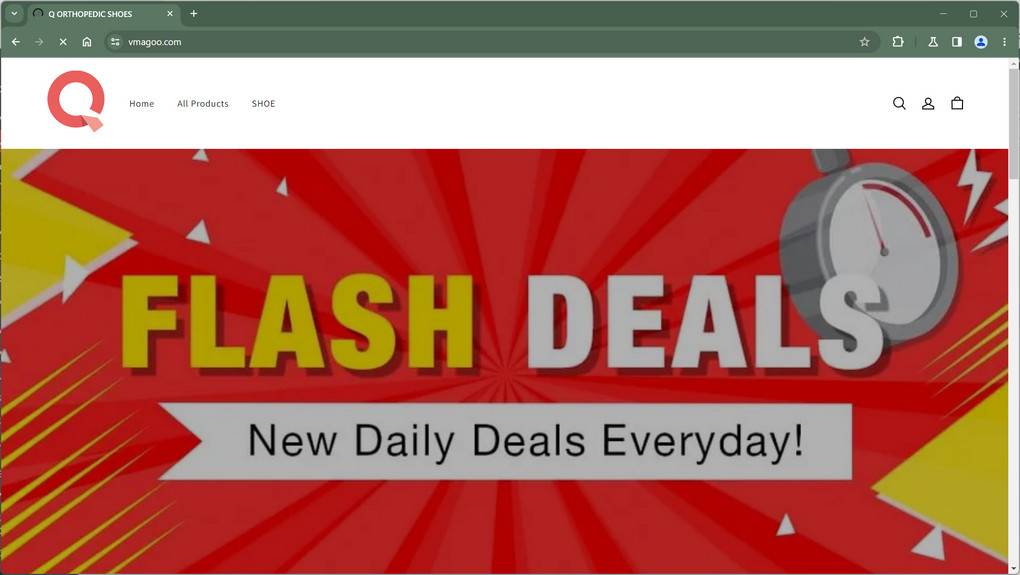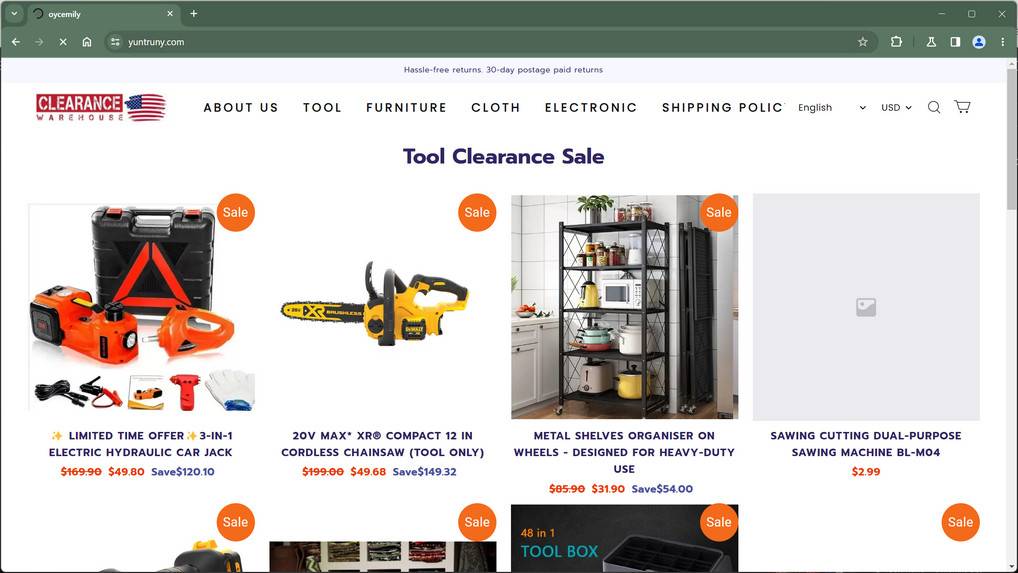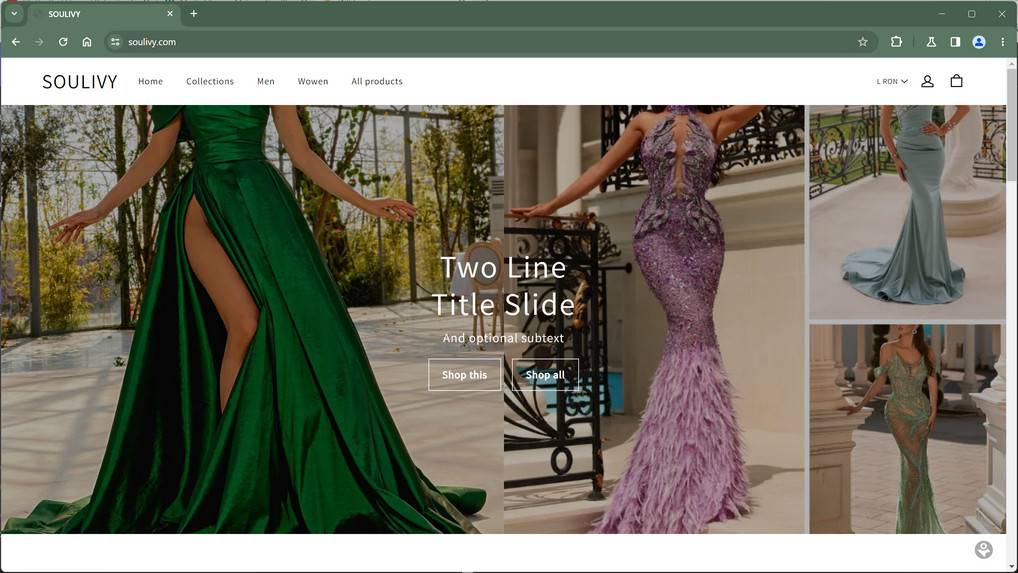You may have recently seen ads on Facebook for huge blowout sales from factory outlet stores liquidating inventory at crazy-low prices before permanently closing. These Factory Outlet Store Closing Sale scams try to lure victims in with promises of rock-bottom prices on name brand apparel, electronics, jewelry and more. But it’s just an elaborate ruse to steal money.
This guide will uncover the deceptive techniques used in this scam, how to detect their tricks, and most crucially, how to avoid getting swindled by online factory outlet store closing sale frauds exploiting social media.
Factory Outlet Store Closing Sale Scam Overview
The Factory Outlet Store Closing Sale scam employs convincing ads and fake shopping websites to scam users out of their money. Scammers create online storefronts posing as real outlet retailers liquidating wares at 75-90% off due to going out of business.
In reality, these sites are elaborate facades set up solely to defraud victims who think they’re getting once-in-a-lifetime deals on designer brands. After checkout, customers never receive any products. The “stores” vanish quickly, preventing victims from pursuing refunds.
Some common red flags exposing these closing sales as scams:
- Website domain registered very recently before the purported liquidation
- No indication of actual retail locations closing down
- Rock-bottom prices like 90% off all items
- Countdown timers pressuring fast purchases
- Only contact is via email, no working phone number
- Name brands misspelled like Nke and Rayban
- No social media presence aside from temporary ads
With no physical stores, valid contact info, or permanent web presence, these scam outlet stores essentially disappear into thin air after collecting payments. The brilliantly convincing storefront facades and ads drive an intricate fraud bilking unwitting bargain hunters.
How the Factory Outlet Store Closing Sale Scam Works
The outlet store closing sale scam starts with eye-catching social media ads announcing the impending shutdown of a major factory outlet retailer. The ads proclaim deep discounts of up to 90% off everything in stock with limited time left before permanently closing.
When users click through to the store’s website, the site sports a polished template resembling a legitimate retailer. Sections feature brand name apparel, shoes, accessories, electronics, beauty items and more at unbelievable markdowns.
No indication appears about which physical outlet locations are liquidating inventory. Buried in small print might be a vague notice that sales are online only.
The website pressures buyers to purchase immediately before stock runs out. Countdown timers create urgency alongside claims of dwindling inventory. There are no channels for direct communication – just an email for issues.
After checkout, customers receive no confirmation or shipping details. The website becomes unreachable soon after and emails go unreturned. No products ever ship out, but victims’ payment information has already been stolen.
Some users report eventually receiving cheap counterfeit items weeks later that barely resemble what was pictured. Requests for refunds are impossible as the sites vanish quickly after collecting payments during the “limited-time” sale.
A few customers may get credit card charges reversed under fraudulent transactions. But most victims have no option other than absorbing the lost funds, unable to even identify who scammed them with fake outlet store closing sales.
How to Spot The Scam Shopping Websites
Fraudulent shopping websites often share common patterns that make them easier to detect once you know what to look for. Before entering personal information or making a payment, take a few minutes to check for these warning signs:
- Unrealistic prices and discounts
If a website offers products at prices far below trusted retailers, it’s often a red flag. Many of these sites advertise luxury or high-demand products at massive discounts to create a sense of urgency. A $300 product listed for $49.99 should immediately raise suspicion. - Recently registered or suspicious domain names
Many fraudulent websites operate on newly created domains that disappear after a few weeks. Look for signs like random characters in the URL, misspellings of well-known brands, or hyphenated domains.
You can check a site’s age using tools like WHOIS lookups or ScamAdviser. - Missing or vague company details
Legitimate businesses clearly display their company name, tax information, phone numbers, physical address, and return policies. Fraudulent sites often provide incomplete, fake, or no company details at all. A lack of verifiable contact information is a major warning sign. - No reliable customer service
Real businesses provide clear ways to contact support—email, phone, live chat, or physical return addresses. Fake stores often list nonfunctional contact forms, invalid phone numbers, or reply with generic automated messages. - Poor website quality and structure
Many fake stores are set up quickly with low-effort templates. Look for poor grammar, spelling errors, low-resolution product images, broken links, or missing legal pages (Terms of Service, Privacy Policy, Return Policy). A sloppy website often signals something isn’t right. - Copied product descriptions and images
Fraudulent sites often lift product listings directly from real retailers or marketplaces. If you reverse image search a product photo and find it on multiple unrelated websites, the listing is likely not original. - Lack of credible reviews or suspicious review patterns
A real store will usually have a mix of customer reviews across different platforms. Warning signs include no reviews at all, obviously fake five-star reviews, or multiple identical reviews posted on the same day. Searching “[website name] reviews” or “[website name] scam” on Google often reveals warnings from other consumers. - Unclear or unfair return and refund policies
Fake stores often use vague language around returns and refunds—or avoid the topic entirely. If you can’t easily find clear instructions for how to return an item or get a refund, proceed with caution. - Aggressive urgency and pressure tactics
Fraudulent websites commonly use fake scarcity (e.g., “Only 2 left in stock!”) or countdown timers (“Sale ends in 10 minutes!”) to push you to buy before you think it through. Legitimate stores don’t rely on fabricated urgency to make sales.
Quick Steps to Verify a Website’s Legitimacy
Before entering payment or personal details on a new shopping website, take a few simple precautions:
- Search for the store’s name along with words like “reviews” or “complaints” on Google and Trustpilot.
- Check the website’s domain registration using Whois.com.
- Use trusted tools to scan for malicious or fraudulent links:
- Malwarebytes ScamGuard – detect scams and unsafe links before they reach you on Android and iOS phone.
- Malwarebytes Browser Guard – block dangerous or fake websites on Windows and macOS browsers.
- Verify the business address on Google Maps to ensure it’s a legitimate location.
- Review the store’s accepted payment methods – credit cards and PayPal are traceable and safer than cryptocurrency or bank transfers.
- Trust your instincts; if something feels off, it’s better not to proceed.
How to Spot Similar Scams on Social Media
Many fraudulent shopping websites rely heavily on sponsored social media ads to draw in large numbers of potential buyers. These ads often promise extraordinary discounts—sometimes up to 90% off—and use emotionally charged language to push users into buying immediately.
They frequently appear on Facebook, Instagram, and TikTok, blending in with legitimate content. However, these ads follow predictable patterns that make them easier to identify once you know what to look for.
Spotting Fraudulent Facebook Ads
Facebook’s advertising platform is a favorite tool for fake online stores because of its massive reach. These ads often feature “unbelievable” offers designed to create urgency and bypass critical thinking. Warning signs include:
- Extreme, unrealistic discounts such as “90% OFF,” “Store Closing Sale,” or “Final Liquidation.” Real retailers rarely discount new products this aggressively.
- Poor grammar, awkward phrasing, or inconsistent language throughout the ad or website, indicating low-effort, mass-produced content.
- Generic stock photos or images with watermarks, suggesting the images were taken from legitimate brands or stolen from other sources.
- Recently created Facebook Pages, which is common for temporary fraudulent campaigns. Check the “Page Transparency” section to see when the page was created.
- Limited or no engagement from real customers. Authentic brands usually have reviews, comments, and visible user interaction.
If an ad raises doubts, search for reviews of the website or reverse image search the product photos to see if they’re copied from elsewhere. Never provide payment information until the site is verified.
Spotting Fraudulent Instagram Ads
Instagram is another major platform used to promote fake shopping sites through eye-catching visuals and short-lived “flash sale” captions. Warning signs to look for:
- New or disposable accounts with few posts and followers, often created just weeks or days before launching ads.
- Lack of tagged users in product posts. Legitimate stores often feature real customers, influencers, or product usage.
- Unsecured checkout pages. If the website linked in the bio does not use HTTPS, do not enter payment information.
- Fake or missing customer reviews. Fraudulent stores rarely have authentic purchase feedback.
- Unclear or restrictive return policies, often hidden or written vaguely to make refunds difficult.
When in doubt, search for independent reviews before buying, and only enter payment details on verified, secure websites.
Catching Fake TikTok Ads
TikTok is increasingly used to promote questionable shopping deals through short, persuasive videos. While many ads look polished, the same red flags apply:
- Links to unknown stores that don’t appear in search results or have no external reputation. Many of these sites are temporary and disappear after a short time.
- No verification badge on the TikTok account. While not every legitimate store is verified, the lack of a badge is one more indicator to check further.
- Aggressive countdown timers or “one-day only” promotions designed to rush decision-making.
- Lack of genuine customer reviews or real user content demonstrating the product in actual use.
- Comment sections filled with complaints or warnings from other users. This is often the first place victims speak up.
TikTok scams often rely on impulse buying. Take a moment to verify the website, read independent reviews, and use trusted browser protection before visiting external links.
What to Do if You Are A Victim
If you made a purchase or entered personal information this website, acting quickly can help you minimize financial loss, secure your accounts, and prevent further misuse of your data. Follow these steps carefully:
- Contact your bank or payment provider immediately
If you paid with a credit or debit card, call your bank’s customer service line and explain that you placed an order on a website that may be fraudulent. Request to dispute the transaction or initiate a chargeback.
If you used PayPal or another payment processor, file a dispute through their resolution center and provide order confirmations, emails, or screenshots as supporting evidence.
Fast action gives you the best chance of recovering your money and preventing additional unauthorized charges. - Freeze or replace your payment method
If your card or account details were entered on this website, it’s safest to have your bank or provider issue a replacement card. This prevents future unauthorized transactions and protects your financial accounts.
Some banks may also offer temporary holds or fraud alerts, ensuring no additional transactions can be made without your consent. - Run a personal data removal scan
Fraudulent websites often collect personal information such as names, phone numbers, addresses, and emails. This data may be shared with third parties or added to marketing and phishing lists.
A trusted service such as Malwarebytes Personal Data Remover can identify where your information is listed across data broker networks and help you request its removal. - Check your digital footprint
Even if you didn’t lose money, your personal data could already be circulating online. Running a digital footprint scan can help reveal whether your email address, phone number, or other personal information is present in leaks or broker databases.
This allows you to take proactive measures such as changing credentials, monitoring accounts, or setting up alerts before your data is misused. - Change your passwords and enable 2FA
If the same email or password used during checkout is also used on other websites or services, update those credentials immediately.
Choose strong, unique passwords and enable two-factor authentication (2FA) on all important accounts, especially your primary email, banking apps, and social media. This extra security layer makes unauthorized access significantly harder. - Scan your device for potential threats
Many fraudulent sites contain hidden tracking scripts, phishing pop-ups, or files designed to compromise your security.
Run a full system scan using a trusted security solution such as Malwarebytes Free or ESET Online Scanner to make sure your device hasn’t been exposed to malware or spyware during the visit.
If any suspicious files are found, remove them and restart your device. - Check your accounts and statements regularly
Monitor your bank and credit card statements closely for any unauthorized activity. Look for unfamiliar charges, subscription renewals, or repeated small test transactions.
Also review your email inbox and online accounts for password reset notices or sign-in alerts you didn’t initiate. Report anything unusual to your bank or account provider immediately. - Report the incident to the appropriate authorities
Reporting helps law enforcement track fraudulent websites and can support your claim if needed.- In the U.S., file a report with FTC ReportFraud.ftc.gov.
- In the EU, contact Europol or your national cybercrime unit.
- Globally, you can also submit the site to ScamAdviser to help warn other consumers.
Providing the website URL, order details, and communications increases the impact of your report.
- Save all evidence and communication
Keep copies of order confirmations, emails, payment records, chat logs, and screenshots of the website. This documentation can be crucial for supporting your chargeback request, reporting the case, or pursuing legal remedies if needed.
Store everything in one secure folder so you can easily provide it to your bank or relevant agencies. - Be cautious of follow-up contact
After incidents like this, affected individuals may receive fake refund messages, phishing emails, or phone calls pretending to offer “assistance.”
Do not click on unsolicited links, download attachments, or provide additional personal information. If you receive any message related to this website, verify its authenticity directly through your bank or official payment provider channels.
Factory Outlet Store Closing Sale Scam FAQ
What is the factory outlet store closing sale scam?
It’s a scam where fake ads and websites pretend to offer huge discounts on a factory outlet retailer closing down. But it’s all a fraud to steal money.
How does the outlet closing sale scam work?
Scammers use convincing ads and storefront websites announcing liquidation sales due to impending closure. After purchases, customers never receive any products.
What are some red flags of this scam?
Unbelievable discounts like 90% off, fake limited timers, no physical location details, new website domains, misspelled brands, and only email contact.
What happens after I place an order?
Most likely your order will disappear with no shipping confirmation. The site will vanish quickly after the “sale” ends, preventing refunds.
Can I get my money back if I fell for this?
If you paid by credit card you may be able to dispute the charges as fraudulent. File complaints immediately with agencies like the FTC.
Why are they impersonating real factory outlets?
To make the liquidation sales more believable. Real brand names and store templates trick users into thinking the deals are legitimate.
Do these scammers ever ship actual products?
In some cases, victims report eventually receiving cheap counterfeit items weeks later that are very low quality knockoffs.
How can I identify these scams before ordering?
Look for no indication of real stores closing down or locations mentioned. Research legitimacy and watch for new site domains.
Why offer such huge discounts like 90% off?
It creates urgency to buy quickly before scrutinizing the validity. Big discounts also attract more potential victims.
How can I avoid becoming a victim in the future?
Carefully research sellers and deals that seem unrealistic. Avoid direct money transfers with unknown companies.
Conclusion
The Factory Outlet Store Closing Sale scam plays on the disappointment of missing huge liquidation discounts. But the stores are elaborate shams intended solely for stealing money through deception.
Scrutinizing unbelievable deals, website domains, and company validity is crucial before purchasing. Also be wary of pressuring limited-time sale tactics. With vigilance, social media users can evade these viral outlet closing scams exploiting those searching for the best deals.