CamTrix security cameras have become an increasingly popular product in recent months, promoted heavily through online advertisements on YouTube and Facebook. However, as their popularity grows, so do questions around whether these cameras deliver on their promises or are simply a scam designed to take advantage of unsuspecting customers.
- Overview of CamTrix and Their Security Cameras
- CamTrix Camera Capabilities and Features
- CamTrix Cost and Value Breakdown
- CamTrix Reviews: Consistently Negative Customer Experiences
- Deceptive Marketing and False Reviews
- CamTrix and Spyfocus – Two Names, Same Camera
- Frequently Asked Questions about the CamTrix
- CamTrix – Final Verdict
This article will take an in-depth look at CamTrix, the company behind the cameras, and whether these devices provide real value or are just overpriced pieces of plastic being peddled online. We’ll examine CamTrix camera capabilities, quality, pricing, and customer experiences to provide a comprehensive analysis of whether these cameras are worth your money.

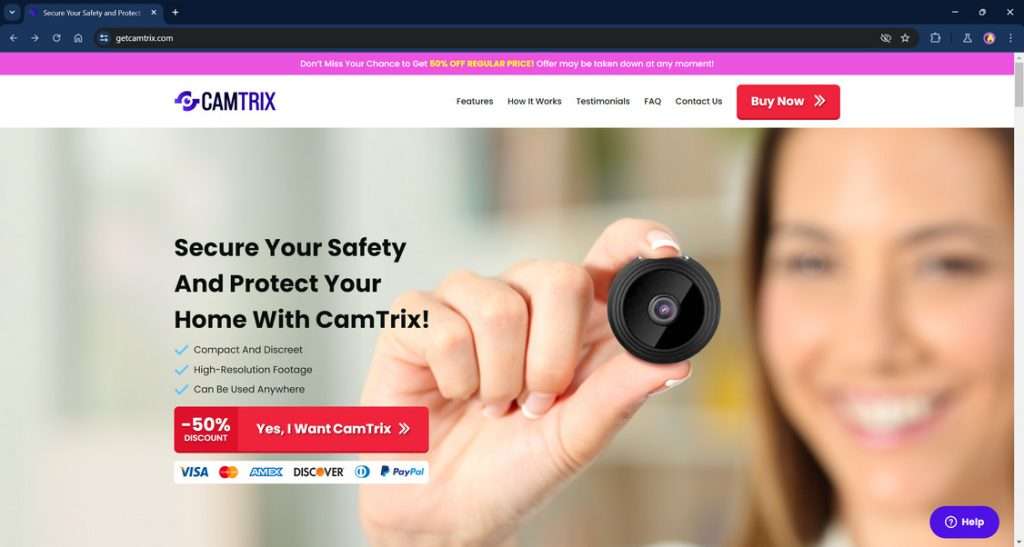
Overview of CamTrix and Their Security Cameras
CamTrix markets small, portable wireless security cameras for home use. Their flagship product is the CamTrix HD Camera, a compact 1080p wifi camera with night vision, motion detection alerts, and magnetic mounting.
Some key features of the CamTrix HD camera highlighted in their marketing materials include:
- 1080p Full HD video resolution
- 135° wide-angle lens
- Night vision up to 10 meters (33 feet)
- Two-way audio
- Motion detection alerts
- Magnetic stand for flexible mounting
- Mobile app for remote viewing and control
The cameras connect to your home WiFi network and can be accessed remotely through the CamTrix mobile app on iOS or Android devices. They are marketed as an easy-to-use and affordable home security solution.
CamTrix heavily promotes their cameras through social media ads, influencer promotions, and YouTube pre-roll ads. Their ads feature urgent messaging about securing your home and dramatic footage of the cameras in action.
However, while their marketing is prevalent online, there are growing questions about whether these cameras deliver the advanced security and performance promised. Let’s analyze further.
CamTrix Camera Capabilities and Features
The core promise of CamTrix security cameras is full HD 1080p video and advanced monitoring features like motion detection, night vision, and two-way audio. However, many customers have found the cameras fail to deliver the marketed video quality and features.
1. Video Quality
While the cameras are advertised as full 1080p HD, the small, cheap image sensors built into the cameras severely limit video quality. Reviewers consistently report grainy, pixelated, and blurry video from CamTrix cameras.
The 135° wide-angle lens further reduces sharpness around the edges of the image. The night vision quality is also quite poor, with dark, blurry images in low light conditions.
Overall, despite “1080p” claims, the video quality is more in line with a cheap 720p or VGA camera. Not the crisp high-definition footage portrayed in their ads.
2. Motion Detection and Alerts
CamTrix touts intelligent motion detection technology that’s supposed to recognize human shapes and alert you of any suspicious activity. However, customers find the motion detection highly inaccurate, with constant alerts triggered by pets, shadows, and branches moving in the wind.
You can adjust sensitivity settings, but motion detection remains unreliable according to most reviews. Alerts also tend to be delayed, sometimes by several minutes, missing the actual event that triggered them.
3. Night Vision Quality
The cameras are advertised as having excellent night vision up to 10 meters (33 feet). But similar to daytime performance, night vision video is quite grainy and lacks detail.
The infrared LEDs give it the ability to see in low light, but don’t expect the sharp and vivid night vision footage found with higher-end security cameras.
4. Camera Connectivity and Mobile App
Connecting the cameras to WiFi and accessing them through the mobile app is one of the most common pain points mentioned in reviews. Many users struggle with initial camera setup and report intermittent connectivity issues.
The app also has very mixed reviews, with complaints of bugs, latency in live views, and unreliable motion alerts. Connectivity dropouts can render the cameras useless if you are away from home.
5. Durability and Build Quality
The cameras feel cheaply made and delicate, prone to breaking with even small drops or impacts. The magnetic stand allows flexible placement but lacks the stability and swivel of a proper mount.
Outdoor use seems especially dubious, as the cameras lack weather sealing or waterproofing of any kind. Overall, durability is severely lacking compared to reputable security camera brands.
CamTrix Cost and Value Breakdown
The CamTrix camera kit currently sells for around $40 USD on the company’s website. How does this price compare to the actual value you get?
- Cost of generic camera from China supplier: $5
- Video and image quality: Very poor
- Reliability and durability: Extremely low
- Ease of setup and use: Difficult
- Customer support response: Non-existent
When you objectively weigh up what you actually get compared to the price, it becomes clear these are massively overpriced for such low quality cameras.
You can buy a proven brand HD cam like Wyze for around the same price, or get basic usable security cameras for under $20.
CamTrix Reviews: Consistently Negative Customer Experiences
Given the mismatch between marketing claims and real-world performance, it’s not surprising that CamTrix cameras receive overwhelmingly negative reviews from customers. Across consumer forums, review sites, social media, and the brand’s TrustPilot page, an alarming pattern of poor experiences emerges.
Some key complaints consistently mentioned:
- Video quality much worse than marketed
- Motion detection doesn’t work properly
- Night vision provides barely visible images
- Buggy app with connectivity dropouts
- Cheap, flimsy construction
- Severely overpriced for what you get
- Poor customer service and refund refusal
One 1-star TrustPilot review summarizes the sentiment well:
“These cameras are cheap rubbish, nowhere near HD quality like advertised. Motion detection barely works, night vision is useless. I tried contacting support about a refund but never received a response. Do not waste your money on these.”
With 175 reviews on TrustPilot, CamTrix scores an abysmal 1.6 out of 5 stars. Reviews overwhelmingly warn consumers to avoid buying these cameras.
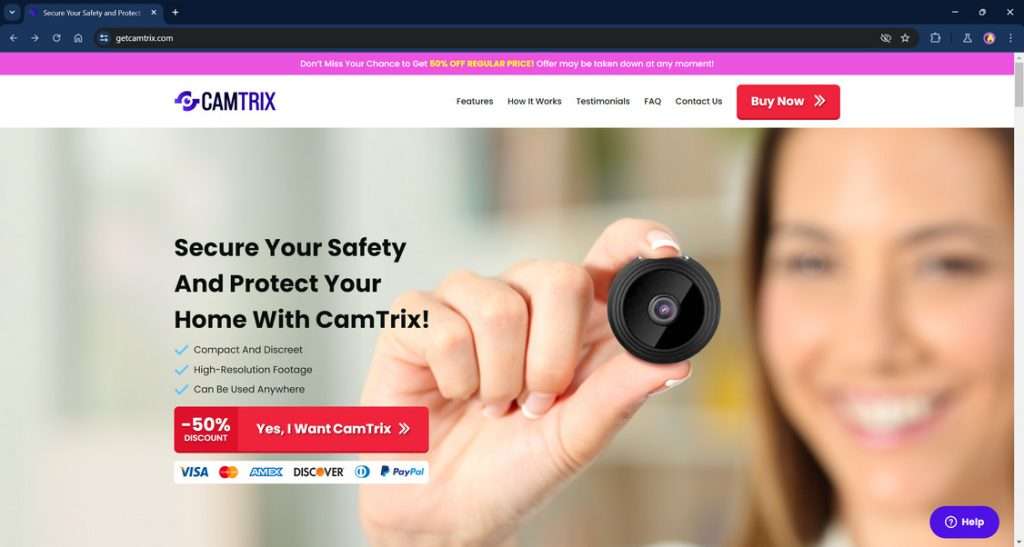
CamTrix has been also investigated by Jordan Liles on his YouTube channel, where he offers a detailed video on the subject. We recommend watching his content for a comprehensive understanding of this possible scam.
Next, let’s take the deceptive marketing used in the promotion in this camera, and some of the fake reviews posted online.
Deceptive Marketing and False Reviews
Not only do the cameras fail to live up to promises, CamTrix appears to rely on deceptive marketing tactics to sell their flawed products. This includes:
- Misrepresenting camera capabilities – Their ads portray full HD/crisp quality that isn’t realistic. Night vision and motion detection also exaggerated.
- Inflated pricing – MSRP of £149 when identical unbranded cameras cost £5-£10 wholesale. Even on “discount”, hugely overpriced.
- Fake reviews – Many positive reviews are clearly fabricated, found on their site but not corroborated elsewhere.
- False TrustPilot rating – Their website shows a false 4.7 out of 5 star TrustPilot rating and claims of “8938 reviews”. Actual TrustPilot rating is 1.7 stars and 175 reviews.
- Bait-and-switch – Ad videos often showcase capabilities not actually found in the cameras they ship to customers.
- Refusal of refunds – Many report CamTrix refusing refunds even on non-working cameras.
This deceptive marketing provides further evidence that CamTrix is misleading consumers simply to make sales and extract excessive profits. It shows little regard for providing a good experience or standing behind their low-quality product.
CamTrix and Spyfocus – Two Names, Same Camera
CamTrix is not the only suspicious security camera being marketed online. A nearly identical camera exists under the name Spyfocus.
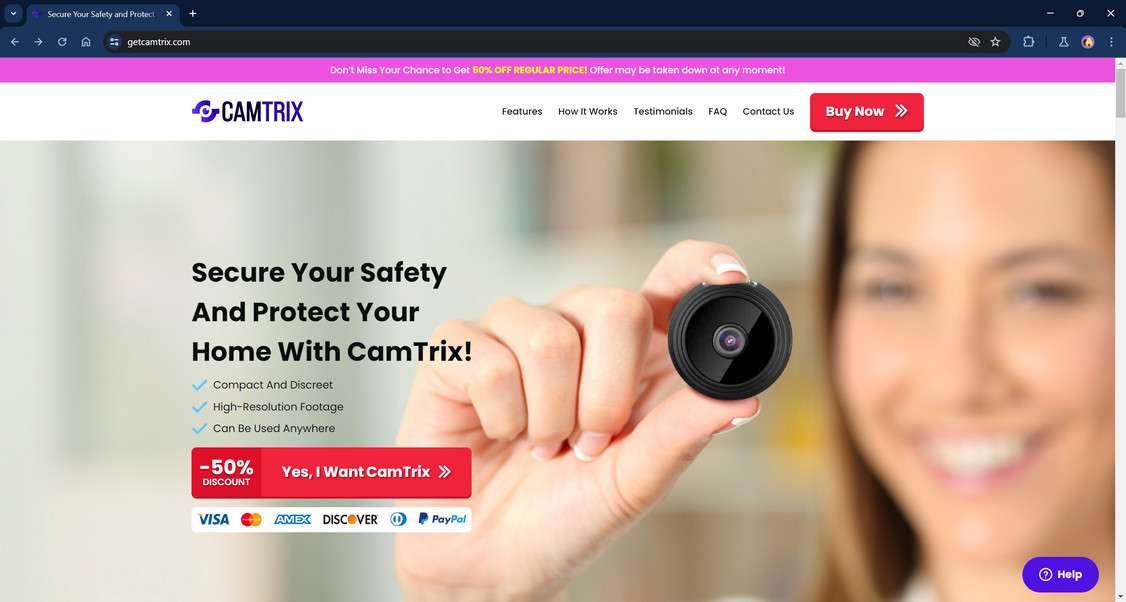
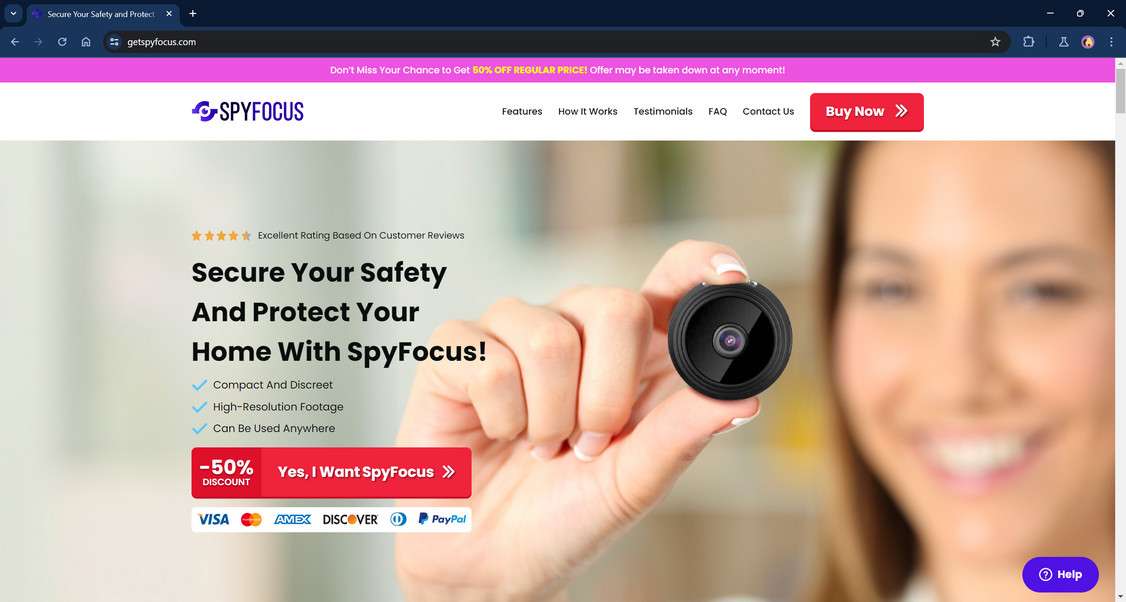
The Spyfocus website features the same template, fake reviews, and misleading claims seen with CamTrix cameras. The product specs and prices are also identical, simply rebranded as Spyfocus instead of CamTrix.
For example, the Spyfocus site displays the same dubious claims:
- “1080p HD” resolution
- 10m night vision
- Magnetic mounting
- Advanced durable construction
- “Excellent” customer rating
And just like CamTrix, Spyfocus directs visitors to fake review sites and shows a false Trustpilot rating of 4.7 stars.
The Spyfoucs camera kits also cost around $40, despite only costing $5 to manufacture. And owners report the exact same problems – poor video, constant disconnects, broken hardware.
In reality, Spyfocus are the same generically manufactured cameras from China as CamTrix, suffering from abysmal quality control.
The Spyfocus site red flags include:
- Too good to be true specs
- Misleading discounts
- Fake limited stock warnings
- Difficult and refused refunds
Essentially, Spyfocus is just a re-skinned version of the CamTrix camera under a different brand name. Both rely on dishonest sales tactics and overpriced, dysfunctional cameras.
Frequently Asked Questions about the CamTrix
1. Is the CamTrix camera legit?
CamTrix are low-quality security cameras from China at massively inflated prices, using fake reviews and misleading claims to deceive customers. The cameras do not work as advertised and it’s difficult to get refunds when they break.
Let’s compare the promised features versus real-world performance according to customer reviews:
HD Video Quality
- CamTrix Claim: 1080p full HD video
- Reality: Grainy, low resolution images, even in daylight
Night Vision
- CamTrix Claim: Clear footage up to 10m in darkness
- Reality: Barely useful past 2-3m at night
Field of View
- CamTrix Claim: 140° viewing angle
- Reality: Less than 90° field of view
Motion Detection
- CamTrix Claim: Accurate motion alerts
- Reality: Constant false alerts make feature unusable
App Connectivity
- CamTrix Claim: Seamless mobile app for remote access
- Reality: Frequent disconnects and freezing on app
Build Quality
- CamTrix Claim: Advanced durable construction
- Reality: Cheap plastic housing prone to breaking
Nearly every aspect of the CamTrix camera falls well short of expectations. Rather than advanced HD surveillance, the real-world functionality is equivalent to a basic $10 entry-level camera.
2. Who is behind the CamTrix cameras?
The company UAB Commerce Core based in Lithuania operates the CamTrix website. They are known for reselling cheap Chinese products with exaggerated marketing claims.
3. How much do CamTrix cameras really cost?
These cameras can be purchased wholesale from China for only $5-10 each. CamTrix marks them up over 500% to $40 on their site.
4. Are the reviews on the CamTrix website real?
No, CamTrix shows fake 5-star reviews and a false Trustpilot rating to trick visitors. Real reviews on independent sites expose the cameras as terrible.
5. What video quality do CamTrix cameras actually record?
Despite claims of full HD 1080p, real footage from CamTrix cameras is blurry at low resolutions, even in daylight.
6. Is the night vision usable on CamTrix cameras?
The claimed 10m night vision range is false. Owners report grainy, useless footage past just 2-3m in darkness.
7. Do the motion alerts work properly?
No, CamTrix cameras suffer from constant false motion detections, sometimes triggering on nothing. The alerts are essentially non-functional.
8. Can you view live video remotely from the mobile app?
While CamTrix promises seamless remote viewing, in reality the app connection frequently fails with freezing and disconnections.
9. Are CamTrix cameras well constructed?
The plastic construction feels cheap and several owners have reported units breaking down for no reason within weeks.
10. Is it possible to get a refund if the cameras arrive defective?
CamTrix makes it extremely difficult to get a return authorized. Most customers cannot get their money back on broken units.
11. What are some better alternatives to CamTrix?
Legit brands like Wyze, Blink, or Yi all sell far superior cameras around the same $25-$40 price range as CamTrix units.
CamTrix – Final Verdict
After thoroughly analyzing CamTrix security cameras from hardware to marketing tactics, it becomes clear these devises are not worth anywhere near their inflated pricing and exaggerated claims.
Key reasons to avoid CamTrix:
- Video quality, motion detection, and night vision do not match marketing claims
- Numerous flaws make them unreliable as a security solution
- Overpriced at 4-10x the cost of identical unbranded models
- Abundance of negative customer reviews and experiences
- Company relies on deceptive marketing and even fake reviews
- Strong indication CamTrix cares more about profits than customer satisfaction
For less than $20 you can buy the same camera unbranded on Amazon. Or spend a little more for a quality brand like Blink or Wyze Cam that will deliver far better performance and reliability.
But we strongly advise avoiding CamTrix, which shows multiple signs of being a fly-by-night operation profiting from misleading consumers about its flawed cameras. Don’t waste your money or compromise your home’s security by purchasing these hyped-up but underperforming devices.
This article is for educational purposes only and does not constitute professional, financial or legal advice. The content is intended for general information and should not be construed as definitive guidance. Information contained herein is subject to change without notice. For concerns, please contact us via the provided form.
If you are the owner of the website or product in question and wish to offer clarifications regarding your business or website, please reach out to us through the provided Contact Form.
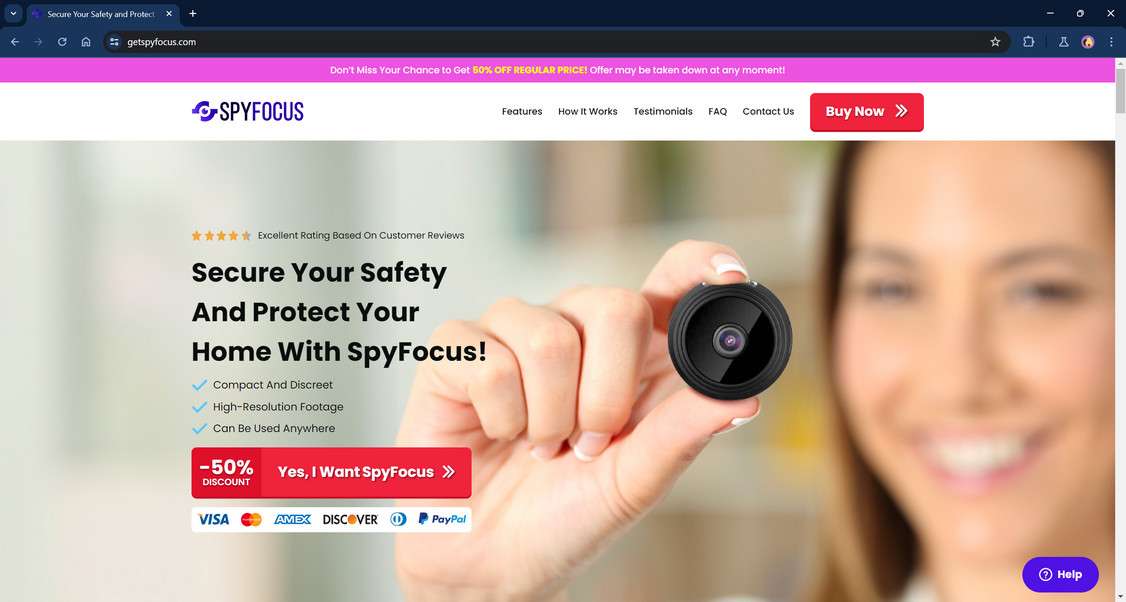


![Remove Search.AnsibleAlgorithm.com Redirect [Virus Removal Guide] 12 1 1](https://malwaretips.com/blogs/wp-content/uploads/2023/10/1-1-290x290.jpg)