Have you ever encountered an error message on your Windows computer that mentions a file called “D3dx9_39.dll”? If so, you’re not alone. This article will explain what D3dx9_39.dll is, why it is important, and how to fix any errors related to it.
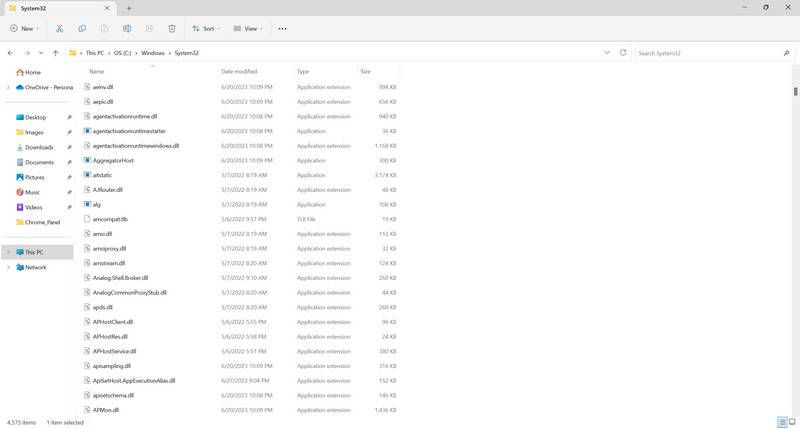
What is D3dx9_39.dll?
D3dx9_39.dll is a dynamic link library file that is part of the DirectX software collection developed by Microsoft. DirectX is a set of application programming interfaces (APIs) that allows software, especially games, to communicate with the hardware components of a computer, such as the graphics card and audio devices.
The D3dx9_39.dll file specifically contains functions and resources related to DirectX 9, which is an older version of DirectX. Many older games and applications still rely on DirectX 9, which is why the D3dx9_39.dll file is still relevant today.
Why is D3dx9_39.dll Important?
The D3dx9_39.dll file is crucial for running games and applications that require DirectX 9. Without this file, these programs may not function properly or may not run at all. When you encounter an error related to D3dx9_39.dll, it usually means that the file is missing, corrupted, or incompatible with your system.
It’s important to note that D3dx9_39.dll is not a system file, but rather a file associated with DirectX. Therefore, it is not included with the Windows operating system by default. Instead, it is typically installed along with the game or application that requires it.
Common D3dx9_39.dll Error Messages
When there is an issue with the D3dx9_39.dll file, you may encounter one of the following error messages:
- “The program can’t start because D3dx9_39.dll is missing from your computer.”
- “D3dx9_39.dll not found.”
- “File D3dx9_39.dll is missing.”
- “D3dx9_39.dll is either not designed to run on Windows or it contains an error.”
If you come across any of these error messages, it’s important not to panic. There are several solutions you can try to fix the issue and get your game or application running smoothly again.
How to Fix D3dx9_39.dll Errors
Here are some methods you can use to fix D3dx9_39.dll errors:
Method 1: Reinstall DirectX 9
The first step in resolving D3dx9_39.dll errors is to reinstall DirectX 9. To do this, follow these steps:
- Visit the official Microsoft website and download the latest version of DirectX 9.
- Run the downloaded installer and follow the on-screen instructions to complete the installation.
- Restart your computer to apply the changes.
After reinstalling DirectX 9, try running the game or application again to see if the error has been resolved.
Method 2: Update Graphics Drivers
Outdated or incompatible graphics drivers can sometimes cause D3dx9_39.dll errors. To update your graphics drivers, follow these steps:
- Open the Device Manager by pressing the Windows key + X and selecting “Device Manager” from the menu.
- Expand the “Display adapters” category.
- Right-click on your graphics card and select “Update driver.”
- Choose the option to search automatically for updated driver software.
- Follow the on-screen instructions to complete the driver update process.
- Restart your computer to apply the changes.
Once your graphics drivers are up to date, try running the game or application again to see if the error persists.
Method 3: Scan for Viruses or Malware
In some cases, D3dx9_39.dll errors can be caused by malware or viruses on your computer. It’s important to regularly scan your system for any malicious software. We recommend using Malwarebytes Free, a trusted antivirus program, to scan and remove any threats.
Summary
D3dx9_39.dll is a crucial file for running games and applications that rely on DirectX 9. When encountering errors related to this file, it’s important to take the necessary steps to fix the issue. Reinstalling DirectX 9, updating graphics drivers, and scanning for viruses or malware are some of the methods you can try to resolve D3dx9_39.dll errors. By following these steps, you can ensure a smooth gaming and application experience on your Windows computer.


