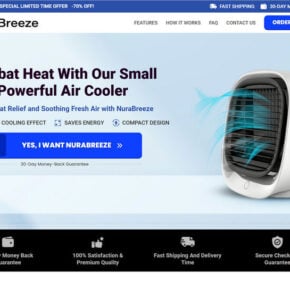Divxupdate.exe is a file that is commonly found on Windows operating systems. It is associated with the DivX software, which is a popular multimedia platform used for playing, creating, and streaming video content. However, there has been some confusion and concern among users about the purpose and safety of the divxupdate.exe file. In this article, we will explore what divxupdate.exe is, its potential risks, and whether or not you should remove it from your system.

What is Divxupdate.exe?
Divxupdate.exe is an executable file that is part of the DivX software suite. DivX is a popular video codec that allows users to compress and decompress video files, making them easier to store and share. The divxupdate.exe file is responsible for checking for updates to the DivX software and downloading and installing them if necessary.
When you install the DivX software on your computer, the divxupdate.exe file is automatically added to your system. It runs in the background and periodically checks for updates to ensure that you have the latest version of the software. This helps to ensure that you have access to the latest features, bug fixes, and security patches.
Is Divxupdate.exe Safe?
Divxupdate.exe is a legitimate file that is part of the DivX software. It is not a virus or malware. However, like any executable file, it can be targeted by cybercriminals who may try to disguise malware as divxupdate.exe. This is why it is important to ensure that you have downloaded the DivX software from a trusted source.
If you are unsure about the legitimacy of the divxupdate.exe file on your system, you can use an antivirus or anti-malware program to scan your computer. One highly recommended program is Malwarebytes Free. It is a powerful tool that can detect and remove malware, including any potential threats disguised as divxupdate.exe.
Should I Remove Divxupdate.exe?
Whether or not you should remove divxupdate.exe depends on your usage of the DivX software. If you regularly use DivX to play, create, or stream video content, it is recommended to keep divxupdate.exe on your system. This will ensure that you have the latest version of the software and can take advantage of new features and security updates.
However, if you do not use DivX or have uninstalled the software, it is safe to remove divxupdate.exe from your system. You can do this by following these steps:
- Open the Task Manager by pressing Ctrl + Shift + Esc or by right-clicking on the taskbar and selecting “Task Manager”.
- In the Task Manager, go to the “Processes” or “Details” tab.
- Locate the divxupdate.exe process and right-click on it.
- Select “End Task” or “End Process” to stop the divxupdate.exe process.
- After stopping the process, you can delete the divxupdate.exe file from its location on your system.
It is important to note that removing divxupdate.exe will prevent the DivX software from checking for updates. If you decide to remove divxupdate.exe, make sure to periodically check for updates manually or consider reinstalling the software in the future if you plan to use it again.
Conclusion
Divxupdate.exe is a legitimate file associated with the DivX software. It is responsible for checking for updates and ensuring that you have the latest version of the software. While divxupdate.exe is not a virus or malware, it can be targeted by cybercriminals who may try to disguise malware as divxupdate.exe. Therefore, it is important to download the DivX software from a trusted source and regularly scan your computer for potential threats using an antivirus or anti-malware program like Malwarebytes Free.
If you use DivX regularly, it is recommended to keep divxupdate.exe on your system to ensure that you have the latest version of the software. However, if you do not use DivX or have uninstalled the software, it is safe to remove divxupdate.exe from your system. Just make sure to periodically check for updates manually or consider reinstalling the software in the future if needed.
By understanding what divxupdate.exe is and its purpose, you can make an informed decision about whether or not to remove it from your system. Remember to always prioritize the security of your computer and regularly update your software to stay protected against potential threats.