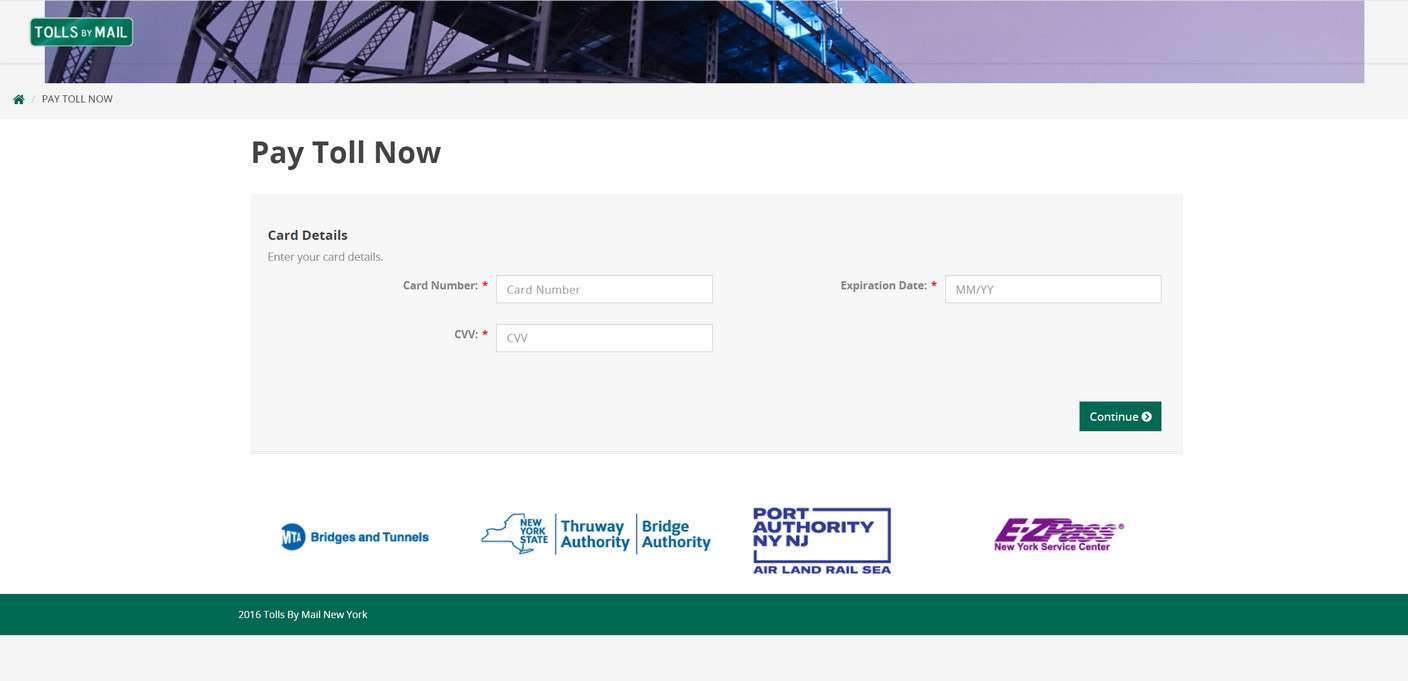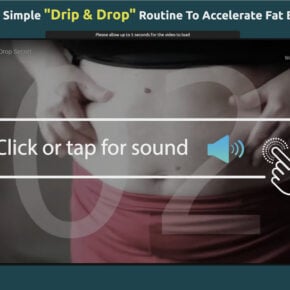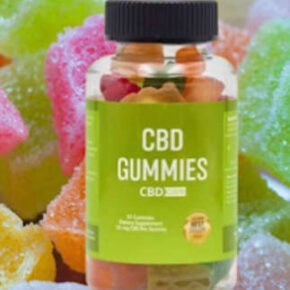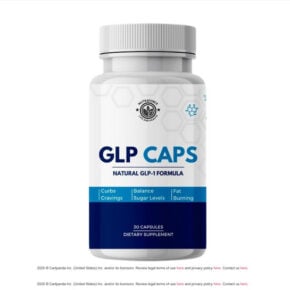Drivers in the Northeast, watch out. Scam artists have devised a new phishing scheme targeting E-ZPass customers by text message. These fraudulent texts claim you owe an urgent unpaid E-ZPass toll payment. Don’t let them fool you into giving up your personal details and credit card information.
This article will uncover everything about how the E-ZPass text toll scam works, how to identify it, and what steps to take if you get targeted. With insight into the scammers’ sneaky techniques, drivers can avoid being ripped off by this latest toll road ruse. Protect yourself, your identity, and your accounts by learning to outsmart E-ZPass text scammers.
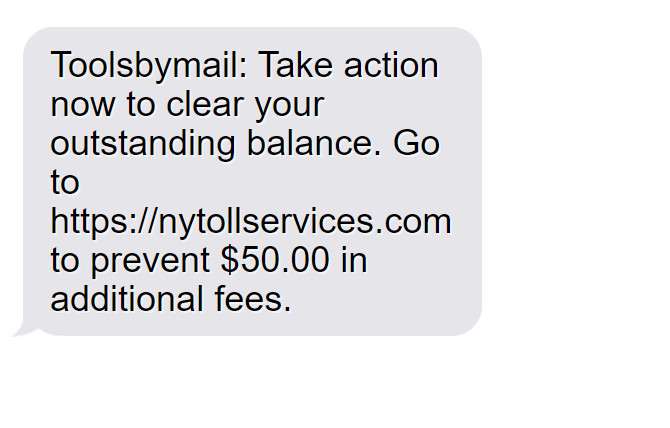
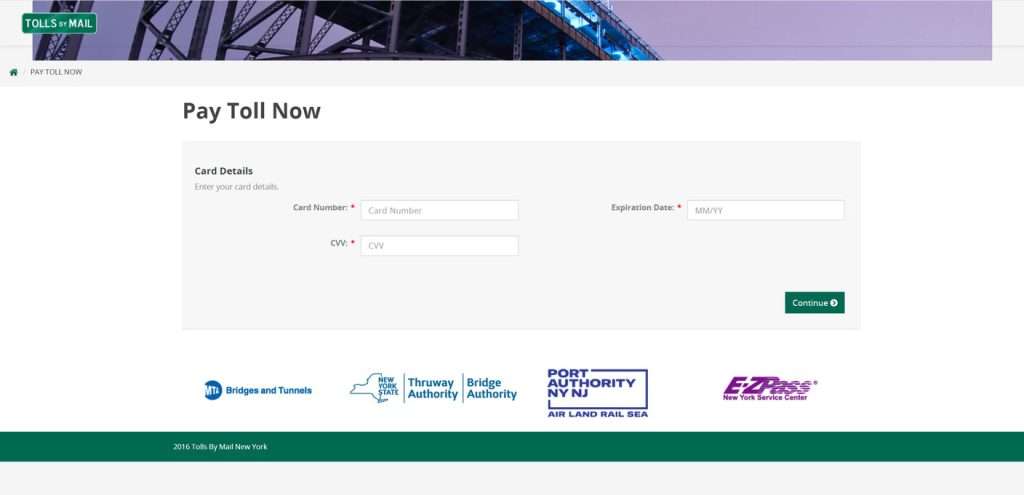
Overview of the E-ZPass Toll Text Scam
The E-ZPass text scam starts with an unsolicited text message sent to drivers with E-ZPass transponders and accounts. The text appears to come from E-ZPass and claims that your account has just incurred unpaid toll charges, usually for a small amount like $3.95 or $12.55.
The message emphasizes you need to pay the toll immediately to avoid penalties. It provides a link where you can easily pay the toll right away and dodge the extra fees.
However, the link goes to a fake website impersonating E-ZPass rather than the official site. The fraudulent website requests your personal and credit card information, alleging it is required to process your toll payment. But in reality, the scammers steal the data you enter to commit identity theft and financial fraud.
This is how the E-ZPass text toll scam tricks users. The urgent payment demand over text plus a legitimate-looking website create the illusion that you must pay a real unpaid toll bill right now. Victims provide their sensitive information without realizing the texts, toll charges, and site are all fake. This allows scammers to profit off stolen financial and identity data.
Legitimate E-ZPass charges are never demanded urgently over text like this. Actual toll invoices are sent by mail or email for tolls you drove through and scanned automatically. E-ZPass does not immediately threaten extra fees for unpaid video tolls.
These scam tactics are designed specifically to panic victims into paying a fake toll charge before thinking it through. The result can be devastating identity theft and stolen funds if you fall for this E-ZPass phishing trick. Fortunately, understanding common red flags can help you detect and avoid the text toll scammers.
How the E-ZPass Text Toll Scam Works
Here is a step-by-step breakdown of how the E-ZPass text toll scam unfolds:
Step 1. Victims Receive the Fake E-ZPass Text
The scam starts with victims receiving an SMS text message on their mobile phones, supposedly from E-ZPass. The message looks like this:
“E-ZPass: We’ve detected a $3.95 for tolls on the NY Turnpike. To prevent extra fees, settle the balance today. Make your payment through: [malicious link”]
Two things make the text seem legitimate – the E-ZPass branding and the urgent call-to-action to pay now. Victims often assume it is a real notification from E-ZPass.
Step 2. Victims Click on the Link
E-ZPass customers who receive the text are more likely to click the link without hesitation. The link uses a believable, but fake, domain name containing “EZ” and “Bill Pay”. Victims clicking on a mobile device may not notice the sketchy domain.
Step 3. The Link Leads to a Fake E-ZPass Website
After clicking, victims are taken to an E-ZPass imposter site that mimics the look of the official ezpass.com. The site has E-ZPass logos and branding, and claims to allow you to immediately pay any outstanding tolls and fees.
Step 4. The Site Asks for Personal and Financial Information
The fraudulent site prompts users to enter detailed personal information to “verify their account” and process the $4.15 toll payment. This includes:
- Full name
- Home address
- Email address
- Phone number
- License plate number
- Credit card details
Step 5. Scammers Steal and Use the Data
When victims input their sensitive information, the scammers steal it. They use stolen credit cards for fraudulent purchases. Stolen personal details are used to open fake accounts, take out loans, file false tax returns, and commit other identity theft.
Step 6. The Scammers Disappear
After stealing data from enough victims, the scammers take down the fake site and vanish without a trace. Victims are left to deal with the aftermath. The scammers are rarely caught as they use temporary prepaid cards and false identities when setting up such sites.
Recognizing Red Flags of the E-ZPass Text Toll Scam
With awareness of common red flags, E-ZPass users can detect and avoid falling for text toll scams:
- Requests immediate payment of a small, random toll amount you’re unaware of. Legit tolls are invoiced formally after usage.
- Threatens additional fees if the mysterious toll isn’t paid instantly. Real toll networks don’t penalize this way.
- Uses an unofficial domain name not affiliated with ezpass.com.
- Asks for credit card and personal info to process a small toll payment.
- Creates urgency and pressure to pay without verifying the texts or tolls.
When in doubt, contact E-ZPass directly to confirm any suspicious texts or toll payment requests. Valid charges will be mailed or emailed with formal invoices – not demanded instantly over text.
What to Do if You Receive the E-ZPass Text Toll Scam
If you get a shady E-ZPass text message demanding instant payment, do NOT click any links or provide personal information. Take these steps:
- Delete the text immediately to cut off contact. Do not reply.
- Call E-ZPass Customer Service at 1-800-333-TOLL to report the scam text.
- Log into your official E-ZPass account to check for any valid violations or unpaid tolls.
- Review E-ZPass account statements and credit cards for signs of misuse.
- Alert your bank and credit card companies about potential scams involving your information.
- Never give information in response to texts requesting payments. Confirm toll notices directly with E-ZPass before paying anything.
Staying vigilant against toll payment scams can help protect your identity and hard-earned money.
Frequently Asked Questions About the E-ZPass Toll Text Scam
1. What is the E-ZPass toll text scam?
The E-ZPass toll text scam is a phishing scam where victims receive a text message claiming to be from E-ZPass. The message says E-ZPass detected unpaid toll charges on your account from a specific toll plaza. It claims you owe a small amount like $4.15 in tolls and fees. The text threatens additional fees if not paid immediately and provides a link to pay. However, the link goes to a fake website that steals your personal and financial information.
2. How can I identify the E-ZPass toll scam text?
Red flags of the E-ZPass text toll scam include:
- Demands immediate payment of a small mystery toll charge or face penalties.
- Uses threats of extra fees if the toll isn’t paid instantly.
- The link goes to a sketchy lookalike domain – not the real ezpass.com.
- Requests sensitive personal and payment data for a small $4 toll payment.
3. I got the text – what should I do?
If you receive a suspicious E-ZPass toll text:
- Delete it right away – do not click links or reply.
- Call E-ZPass customer service to report the scam text.
- Log into your actual E-ZPass account to check for valid unpaid tolls.
- Watch for related phishing attempts and delete them.
4. How do scammers profit from the E-ZPass toll scam?
Scammers profit by stealing the personal and financial information entered on the fake E-ZPass site. They use stolen credit cards details for fraudulent purchases. Stolen data like names, addresses and birthdates are used to commit identity theft.
5. How can I avoid becoming a victim?
To avoid being scammed:
- Never click links in suspicious texts from unknown sources.
- Disregard texts threatening immediate fees for mystery tolls.
- Carefully examine the URL of any link before clicking.
- Never provide personal or financial data based on urgent payment texts.
- Verify toll notices directly with E-ZPass before paying.
6. What if I already entered my info – now what?
If you already entered your data on the fake site, immediately:
- Contact your credit card company to report fraudulent charges.
- Place a fraud alert and check your credit reports.
- Reset all account passwords using the same credentials.
- Sign up for credit monitoring to detect identity theft.
- File an identity theft report with the FTC.
Taking quick action can help limit the potential damage from any stolen personal information.
The Bottom Line on the E-ZPass Text Toll Scam
This scam preys specifically on E-ZPass users accustomed to seamless electronic toll payments. The fake texts and websites are carefully designed to imitate legitimate E-ZPass billing. Scammers bank on the fact that most people don’t examine toll charges closely before paying.
With the right awareness, their deceitful tactics are easy to catch:
- E-ZPass does not demand payment for surprise tolls over text with threats of immediate penalties. All valid toll invoices come by mail or email.
- Real E-ZPass links go to ezpass.com or ezpassny.com – not some randomlookalike site.
- E-ZPass does not need full credit card info and personal data just to process a $4 toll charge.
When evaluating any toll billing notice, engage critical thinking. Ask yourself if the source, urgency, and payment methods seem legitimate based on your experience. If in any doubt, directly contact E-ZPass to verify before providing payment info or personal data. Equipped with understanding of common text toll scams, drivers can assertively avoid being ripped off and protect their digital identities.