Have you recently received a text message claiming you got a speeding ticket and fine during a rental car period? Watch out, it’s likely a scam! Fraudsters are preying on unsuspecting victims with official-looking texts alleging traffic violations and demanding immediate payment. In this article, we’ll dive into the details of this deceptive “During Your Rental, You Received a Fine” text scam, examine how it works, and provide you with actionable advice on what to do if you fall victim.
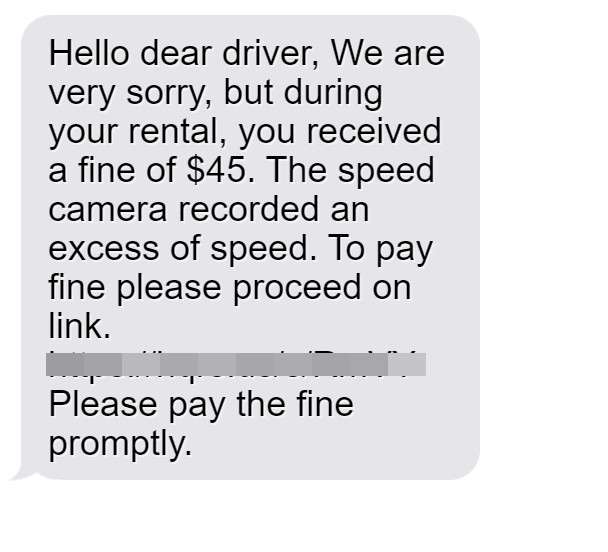
Scam Overview
The “During Your Rental, You Received a Fine” text scam is a relatively new scheme that targets individuals who have recently rented a vehicle. Scammers send out mass text messages to potential victims, claiming that during their rental period, a speed camera captured their vehicle exceeding the speed limit, resulting in a fine. The message often appears legitimate, featuring convincing language and a sense of urgency to pressure the recipient into taking immediate action.
Here’s an example of the scam text:
“Hello dear driver, We are very sorry, but during your rental, you received a fine of $45. The speed camera recorded an excess of speed. To pay fine please proceed on link. https://hqrs.us/s/RmVY Please pay the fine promptly.”
At first glance, the message may seem authentic, especially if you have recently rented a car. The scammers capitalize on the fear of legal consequences and the desire to resolve the issue quickly. However, upon closer inspection, several red flags become apparent.
Firstly, legitimate rental companies and law enforcement agencies would never contact you via unsolicited text messages to inform you about a traffic violation or fine. They would typically send an official letter through the mail or reach out to you through verified contact information provided during the rental process.
Secondly, the message contains a suspicious link that directs you to a website unaffiliated with the rental company or any government entity. Scammers often use URL shorteners or create fake websites that closely resemble legitimate ones to trick victims into believing they are dealing with a genuine organization.
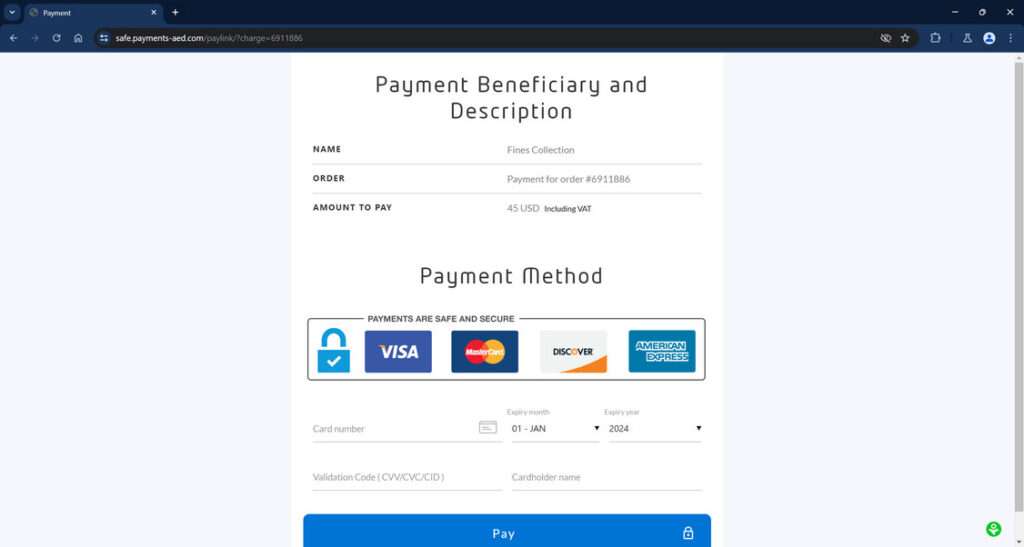
How The Scam Works
The “During Your Rental, You Received a Fine” text scam operates on the premise of exploiting people’s trust and fear. Here’s a step-by-step breakdown of how the scam typically unfolds:
Step 1: The scammer sends out a mass text message to a list of phone numbers, claiming that the recipient received a fine during their rental period due to a speeding violation captured by a camera.
Step 2: The message includes a specific fine amount, usually around $45 or a similar relatively small sum, to make it seem more believable and less suspicious.
Step 3: The text urges the recipient to click on a provided link to pay the fine promptly, creating a sense of urgency and pressure to act quickly.
Step 4: If the victim clicks on the link, they are redirected to a fake website designed to resemble a legitimate payment portal. The website may feature branding elements or logos of well-known rental companies or government agencies to enhance its credibility.
Step 5: The fake payment site prompts the victim to enter their personal and financial information, such as their name, address, credit card details, and CCV security code, under the guise of processing the fine payment.
Step 6: Once the victim submits their sensitive information, the scammers capture it and may use it for various fraudulent purposes, such as making unauthorized purchases, stealing the victim’s identity, or selling the data on the dark web.
Step 7: In some cases, the scammers may actually charge the $45 fine amount to the victim’s credit card, making it appear as if the payment was legitimate. However, the main goal is often to obtain the credit card information for further fraudulent activities.
Step 8: The victim may not realize they have been scammed until they review their credit card statements and notice unauthorized transactions, or when they contact the rental company and discover that no such fine exists.
What to Do if You Have Fallen Victim to This Scam
If you have fallen prey to the “During Your Rental, You Received a Fine” text scam, don’t panic. Take the following steps to mitigate the potential damage and protect yourself:
- Contact your bank or credit card issuer immediately to report the fraudulent activity and request a card cancellation and replacement. Review your statements for any unauthorized charges.
- Inform the rental company about the scam text you received and verify whether any legitimate fines or violations are associated with your rental. They can help clarify the situation and provide guidance.
- Report the scam to the appropriate authorities, such as the Federal Trade Commission (FTC), your local law enforcement, or the Internet Crime Complaint Center (IC3). Provide them with as much information as possible, including the scam text, website URL, and any financial losses incurred.
- Change your passwords for any online accounts associated with the compromised credit card or personal information. Use strong, unique passwords for each account and enable two-factor authentication when available.
- Place a fraud alert on your credit report to prevent scammers from opening new accounts in your name. You can contact any of the three major credit bureaus (Equifax, Experian, or TransUnion) to initiate the alert.
- Monitor your credit report regularly for any suspicious activity or unauthorized accounts. You are entitled to one free credit report from each bureau annually.
- Educate yourself about common scams and fraud techniques to avoid falling victim in the future. Be cautious of unsolicited messages, suspicious links, and requests for personal information.
Frequently Asked Questions (FAQs) About the “During Your Rental, You Received a Fine” Text Scam
Q1: What is the “During Your Rental, You Received a Fine” text scam?
The “During Your Rental, You Received a Fine” text scam is a fraudulent scheme where scammers send out deceptive text messages claiming that the recipient incurred a traffic violation fine during their rental car period. The texts often appear legitimate and urge the victim to click on a provided link to pay the alleged fine promptly. However, the message is fake, and the link leads to a scam website designed to steal personal and financial information.
Q2: How can I identify a scam text message about a rental car fine?
There are several red flags to watch out for when identifying a scam text message about a rental car fine:
- Unsolicited nature: Legitimate rental companies or law enforcement agencies won’t contact you via unsolicited text messages about fines or violations.
- Urgency and pressure: Scammers often create a false sense of urgency, pressuring you to act quickly to pay the alleged fine.
- Suspicious links: The text message may contain a shortened URL or a link to a website unaffiliated with the rental company or government entity.
- Generic language: Scam texts often use generic greetings like “Dear driver” instead of your specific name.
- Unusual payment methods: Legitimate fines are typically paid through official channels, not via links provided in text messages.
Q3: What should I do if I receive a suspicious text message claiming I have a rental car fine?
If you receive a suspicious text message claiming you have a rental car fine, take the following steps:
- Do not click on any links provided in the message.
- Contact the rental company directly using their official contact information to verify whether any fines or violations are associated with your rental.
- Report the scam text to your local law enforcement, the Federal Trade Commission (FTC), or the Internet Crime Complaint Center (IC3).
- Delete the text message to avoid accidentally clicking on the link in the future.
Q4: What information do scammers aim to steal through the “During Your Rental, You Received a Fine” text scam?
Scammers behind the “During Your Rental, You Received a Fine” text scam aim to steal various types of personal and financial information, such as:
- Full name and address
- Credit card numbers, expiration dates, and CCV security codes
- Bank account details
- Social Security numbers
- Driver’s license information
Once obtained, scammers can use this information for fraudulent activities, including unauthorized purchases, identity theft, or selling the data on the dark web.
Q5: How can I protect myself from falling victim to rental car fine scams?
To protect yourself from falling victim to rental car fine scams, follow these tips:
- Be cautious of unsolicited text messages, especially those claiming you owe fines or violations.
- Verify any alleged fines directly with the rental company using their official contact information.
- Never click on links provided in suspicious text messages.
- Keep your personal and financial information secure and only provide it through verified, legitimate channels.
- Regularly monitor your credit card statements and credit reports for any unauthorized activity.
- Educate yourself about common scam tactics and stay informed about the latest fraudulent schemes.
Q6: What should I do if I have fallen victim to the “During Your Rental, You Received a Fine” text scam?
If you have fallen victim to the “During Your Rental, You Received a Fine” text scam, take immediate action to minimize the potential damage:
- Contact your bank or credit card issuer to report the fraudulent activity and request a card cancellation and replacement.
- Review your financial statements for any unauthorized charges and dispute them with your bank.
- Report the scam to the appropriate authorities, such as the FTC, local law enforcement, or IC3.
- Change your passwords for any online accounts associated with the compromised information.
- Place a fraud alert on your credit report to prevent further unauthorized activity.
- Monitor your credit report regularly and consider enrolling in identity theft protection services.
By being aware of the “During Your Rental, You Received a Fine” text scam and taking proactive measures to protect your personal and financial information, you can significantly reduce the risk of falling victim to this fraudulent scheme.
The Bottom Line
The “During Your Rental, You Received a Fine” text scam is a deceitful attempt by fraudsters to exploit individuals’ trust and fear for financial gain. By sending out mass texts claiming traffic violations and demanding payment, scammers aim to trick victims into revealing their personal and financial information. It is crucial to remain vigilant and approach any unsolicited messages with caution, especially those containing suspicious links or requesting sensitive data. If you have fallen victim to this scam, promptly contact your financial institutions, report the incident to relevant authorities, and take steps to protect your identity and credit. Stay informed about common scams and trust your instincts when something seems too good to be true or raises red flags. By being proactive and aware, you can safeguard yourself against the “During Your Rental, You Received a Fine” text scam and similar fraudulent schemes.
