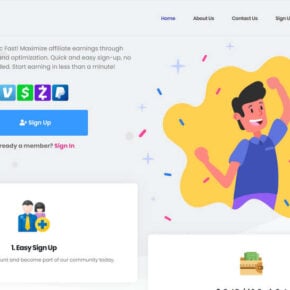Scams and phishing attempts have become increasingly prevalent in the digital age, with cybercriminals constantly devising new methods to deceive unsuspecting individuals. One such scam that has gained traction in recent times is the ‘EBayNotify Reporting’ spam emails. These fraudulent emails aim to trick recipients into divulging their personal information or clicking on malicious links, ultimately leading to financial loss or identity theft.
![‘eBayNotify Reporting’ Spam Emails [Explained] 1 Scams](https://malwaretips.com/blogs/wp-content/uploads/2023/07/Scams.jpg)
What is ‘EBayNotify Reporting’ Spam?
The ‘EBayNotify Reporting’ spam emails are cleverly crafted messages that appear to be sent by eBay, a popular online marketplace. These emails typically inform recipients about a supposed issue with their eBay account or a recent transaction. The scammers use various tactics to make the emails appear legitimate, such as using eBay’s logo, official language, and even including links to eBay’s website.
However, upon closer inspection, it becomes evident that these emails are fraudulent. The scammers often use generic greetings like “Dear Customer” instead of addressing the recipient by their name. Additionally, the email addresses used to send these messages are usually suspicious and not affiliated with eBay.
How the Scam Works
The ‘EBayNotify Reporting’ scam works by exploiting the trust and urgency associated with eBay transactions. The scammers aim to trick recipients into taking immediate action by clicking on a link or providing their personal information.
One common tactic used in these spam emails is to claim that there has been unauthorized activity on the recipient’s eBay account. The email may state that a purchase has been made using their account without their knowledge or consent. To resolve the issue, the recipient is instructed to click on a link provided in the email.
Clicking on the link leads the recipient to a fake eBay login page that closely resembles the legitimate eBay website. Unbeknownst to the recipient, entering their login credentials on this page allows the scammers to gain access to their eBay account. Once the scammers have access, they can make unauthorized purchases, steal personal information, or engage in other fraudulent activities.
What to Do if You Have Fallen Victim
If you have fallen victim to the ‘EBayNotify Reporting’ scam or suspect that your eBay account has been compromised, it is crucial to take immediate action to minimize the potential damage.
- Change your eBay account password: Access your eBay account settings and change your password to a strong, unique one. This will help prevent further unauthorized access.
- Contact eBay: Report the incident to eBay’s customer support team. They can provide guidance on securing your account and may be able to reverse any unauthorized transactions.
- Scan your device for malware: It is possible that clicking on the malicious link in the spam email may have infected your device with malware. Run a scan with Malwarebytes Free or another reputable antivirus software to detect and remove any potential threats.
- Monitor your financial accounts: Keep a close eye on your bank and credit card statements for any suspicious activity. If you notice any unauthorized transactions, contact your financial institution immediately.
- Be cautious of future emails: Remain vigilant and skeptical of any emails claiming to be from eBay or other online platforms. Verify the legitimacy of the email by contacting the company directly through their official website or customer support channels.
Protecting Yourself from Email Scams
While it is impossible to completely eliminate the risk of falling victim to email scams, there are several measures you can take to protect yourself:
- Be cautious of unsolicited emails: Exercise caution when opening emails from unknown senders or those that seem suspicious. Avoid clicking on links or downloading attachments from such emails.
- Verify the sender’s identity: Check the email address of the sender to ensure it matches the official email address of the company or organization they claim to represent.
- Double-check URLs: Before clicking on any links in an email, hover your mouse over the link to view the actual URL. If it looks suspicious or different from what you would expect, do not click on it.
- Enable two-factor authentication: Whenever possible, enable two-factor authentication for your online accounts. This adds an extra layer of security by requiring a second form of verification, such as a unique code sent to your mobile device.
- Stay informed: Keep up-to-date with the latest scams and phishing techniques. Educate yourself about common red flags and warning signs to help identify potential threats.
Summary
The ‘EBayNotify Reporting’ spam emails are a prevalent scam that aims to deceive eBay users into divulging their personal information or clicking on malicious links. These fraudulent emails often appear legitimate, but careful examination reveals their true nature. If you have fallen victim to this scam, it is crucial to take immediate action by changing your eBay account password, contacting eBay’s customer support, scanning your device for malware, monitoring your financial accounts, and remaining cautious of future emails.
Protecting yourself from email scams requires vigilance and awareness. By exercising caution, verifying sender identities, double-checking URLs, enabling two-factor authentication, and staying informed, you can significantly reduce the risk of falling victim to such scams.