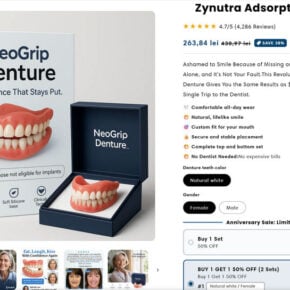When it comes to computer security, it’s important to stay vigilant and be aware of any suspicious files or processes that may be running on your system. One such file that you may come across is FRST64.exe. In this article, we will explore what FRST64.exe is, whether you should remove it, and whether it is considered malware or not.

What is FRST64.exe?
FRST64.exe is an executable file that is associated with a powerful and versatile system analysis tool called Farbar Recovery Scan Tool (FRST). FRST is designed to help users diagnose and troubleshoot various issues with their Windows operating system. It is commonly used by IT professionals, system administrators, and advanced users to gather detailed information about a system’s configuration, identify malware infections, and generate reports for further analysis.
FRST64.exe is specifically the 64-bit version of the executable file, which is designed to run on 64-bit versions of Windows. There is also a 32-bit version available, known as FRST.exe, for 32-bit Windows systems.
Should I Remove FRST64.exe?
Whether or not you should remove FRST64.exe depends on your specific situation. If you have intentionally installed Farbar Recovery Scan Tool on your system and actively use it for system analysis and troubleshooting purposes, then there is no need to remove FRST64.exe. In fact, removing it may hinder your ability to effectively diagnose and resolve system issues in the future.
However, if you have no knowledge of installing or using FRST, and you suspect that FRST64.exe may be running on your system without your consent, it is recommended to investigate further and consider removing it. Unauthorized or malicious use of FRST can potentially compromise your system’s security and privacy.
To determine whether FRST64.exe is legitimate or not, you can follow these steps:
- Open the Windows Task Manager by pressing Ctrl + Shift + Esc or by right-clicking on the taskbar and selecting “Task Manager”.
- Navigate to the “Processes” tab.
- Locate FRST64.exe in the list of running processes.
- Right-click on FRST64.exe and select “Open File Location”.
- If the file is located in the official installation directory of Farbar Recovery Scan Tool, such as “C:FRST”, it is likely legitimate. However, if it is located in a suspicious or unfamiliar location, it may be a sign of malware.
If you suspect that FRST64.exe is malware, it is highly recommended to run a thorough scan of your system using reputable antivirus software. One such software is Malwarebytes Free, which is known for its effectiveness in detecting and removing various types of malware.
Is FRST64.exe Malware?
FRST64.exe itself is not considered malware. It is a legitimate executable file associated with Farbar Recovery Scan Tool. However, like any other executable file, it can be abused by malicious actors if it is present on your system without your knowledge or consent.
Malware authors may use file names that are similar to legitimate ones to deceive users and avoid detection. Therefore, it is crucial to verify the file’s location and perform a scan with reputable antivirus software to ensure that FRST64.exe is not being used maliciously.
Summary
In summary, FRST64.exe is an executable file associated with Farbar Recovery Scan Tool (FRST), a system analysis tool used for diagnosing and troubleshooting Windows issues. If you have intentionally installed FRST and actively use it, there is no need to remove FRST64.exe. However, if you suspect unauthorized or malicious use of FRST64.exe, it is recommended to investigate further and consider removing it. To determine its legitimacy, check the file’s location and run a scan with reputable antivirus software like Malwarebytes Free. While FRST64.exe itself is not malware, it can be abused by malicious actors if present on your system without your knowledge. Stay vigilant and prioritize your system’s security by regularly scanning for potential threats.