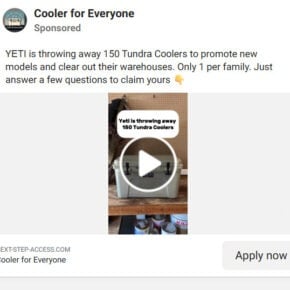Gbxruntime.exe is a file that you may come across on your Windows computer, and you might be wondering what it is and whether you should remove it. In this article, we will delve into the details of Gbxruntime.exe, its purpose, and whether it poses any risks to your system. We will also provide you with valuable insights and recommendations to help you make an informed decision.

What is Gbxruntime.exe?
Gbxruntime.exe is an executable file associated with the game development software called “Game Builder Studio” (GBS). GBS is a popular platform that allows users to create their own video games without the need for extensive programming knowledge. Gbxruntime.exe is a crucial component of GBS, responsible for running the games created using the software.
When you install Game Builder Studio on your computer, Gbxruntime.exe is automatically installed as well. It is typically located in the installation directory of GBS, which is usually “C:\Program Files\Game Builder Studio” or “C:\Program Files (x86)\Game Builder Studio”.
Is Gbxruntime.exe Safe?
Yes, Gbxruntime.exe is safe to have on your computer if you have installed Game Builder Studio. It is a legitimate file associated with the software and is not known to be malicious or harmful. However, it is essential to ensure that you have obtained GBS from a trusted source to avoid any potential risks.
If you are unsure about the legitimacy of Gbxruntime.exe on your system, you can perform a scan using reliable antivirus or anti-malware software. We recommend using Malwarebytes Free, a trusted and effective tool for detecting and removing malware.
Should I Remove Gbxruntime.exe?
If you have Game Builder Studio installed on your computer and you are actively using it to create or play games, there is no need to remove Gbxruntime.exe. It is a necessary component for the proper functioning of the software and the games created with it.
However, if you do not have Game Builder Studio installed or you have no intention of using it, you can safely remove Gbxruntime.exe. To do this, follow these steps:
- Open the Control Panel on your Windows computer.
- Select “Uninstall a program” or “Programs and Features.”
- Locate “Game Builder Studio” in the list of installed programs.
- Right-click on it and select “Uninstall.”
- Follow the on-screen instructions to complete the uninstallation process.
By removing Gbxruntime.exe along with Game Builder Studio, you can free up disk space and ensure that your system only contains the software you actively use.
Conclusion
Gbxruntime.exe is an executable file associated with Game Builder Studio, a game development software. It is safe to have on your computer if you have installed GBS from a trusted source. Gbxruntime.exe is not known to be malicious or harmful.
If you are actively using Game Builder Studio, there is no need to remove Gbxruntime.exe. However, if you do not have GBS installed or do not plan to use it, you can safely uninstall Gbxruntime.exe along with the software.
Remember to regularly scan your computer for viruses and malware using reliable security software like Malwarebytes Free to ensure the overall safety and security of your system.
By understanding the purpose and safety of Gbxruntime.exe, you can make informed decisions about its presence on your computer and optimize your system accordingly.