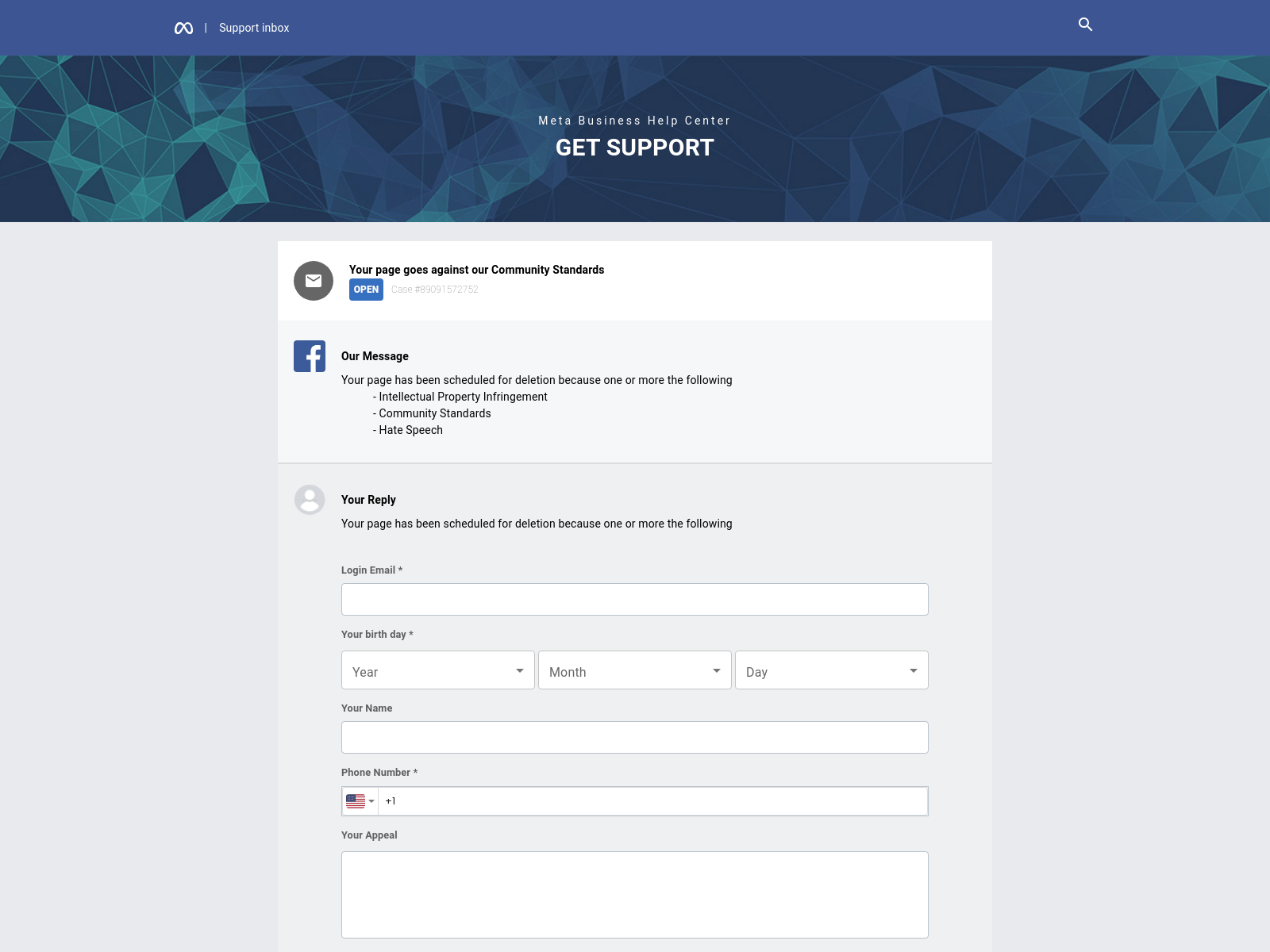Have you received an alarming Facebook message containing a link to case-64596078.help-desk-information.com? While resembling an official notification from Meta at first glance, messages leading to this domain aim to phish and compromise your Facebook account credentials.
- Overview of the Help-Desk-Information.com Scam Campaign
- How the Help-Desk-Information.com Scam Works
- What to Do If You Entered Data into Help-Desk-Information.com
- Recognizing Facebook Support Impersonation Scams
- Protecting Yourself from Emerging Facebook Scams
- Frequently Asked Questions About the Help-Desk-Information.com Scam
- The Bottom Line
This scam ensnares both regular users and page administrators by citing fake community standards strikes against accounts. The goal is panicking recipients into hastily clicking links rather than scrutinizing legitimacy.
Once users navigate to the fraudulent website and input login details, attackers gain full control of Facebook profiles and pages for criminal purposes. Learn exactly how this scam unfolds and best practices to avoid falling victim.
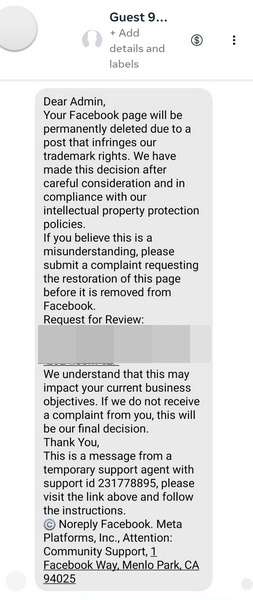
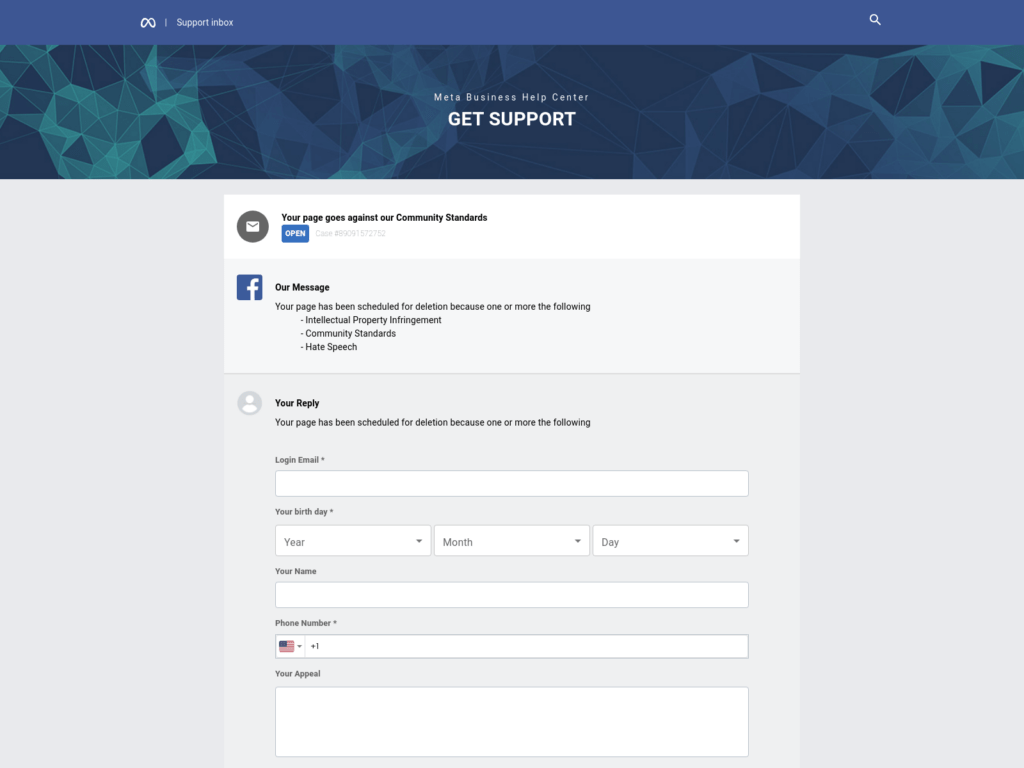
Overview of the Help-Desk-Information.com Scam Campaign
An emerging phishing campaign utilizes Facebook’s messaging platform to distribute scam warnings directing users to Help-Desk-Information.com. While superficially resembling legitimate warnings from Facebook Support, closer analysis reveals this domain as fraudulent:
Anatomy of the Phishing Message
Typically arriving from fake bot accounts, red flags in messages pointing to Help-Desk-Information.com include:
- Suspicious sender names like “Facebook Support” masking scammer identities
- Claims your page or account faces violation strikes or deletion soon
- Links to Help-Desk-Information.com framed as appeals or verification portals
- Dire urgent threats like account disabling within 48 hours if ignored
- Follow-up reiteration messages if users don’t immediately click
How the Attack Unfolds
If recipients click on Help-Desk-Information.com links rather than accessing Facebook directly, the data theft attack unfolds by:
- Directing users to a sophisticated phishing site mimicking Facebook’s login page
- Gathering entered login credentials from unwitting victims
- Leaving users logged out of Facebook so they don’t detect compromised accounts
- Spreading secondary scams, spam ads, market manipulations, and data harvesting under the stolen identities
Overall this scam preys on user panic about policy violations and losing access to invaluable accounts. Always scrutinize unsolicited violation warnings rather than rushing to appeal.
How the Help-Desk-Information.com Scam Works
While this scam comes in numerous variants, most unfold across four key stages:
Step 1: Crafting Disarming Scam Messages
The scheme begins by messaging targets while posing as “Facebook Support.” Contents warn readers of violating community standards or platform policies, some examples including:
- Fake nudity or pornographic content spreads
- Impersonating or bullying specific individuals
- Usage of hate speech, violence, harassment
- Intellectual property or trademark infringements
Messages claim these false violations warrant disabling the account or associated pages unless appeals are filed via the Help-Desk-Information.com phishing link within limited windows, most commonly 48 hours.
Fraudulent links may alternatively route through masking redirects to avoid blacklistings, but eventually redirect to the Help-Desk-Information.com credentials harvester.
Step 2: Duping Victims with Realistic Phishing Sites
Once users click on provided Help-Desk-Information.com links, carefully crafted phishing sites modeled after Facebook’s interfaces await.
These fakes convincingly mirror account recovery flows and login portals, tricking victims into inputting email addresses, passwords, and TWO authentications to “regain access.” In reality, all data flows directly to attackers rather than Facebook databases.
Advanced tactics like displaying old profile photos previously scraped from targets’ timelines increase perceived legitimacy and dupe margins. UPON capturing login credentials, most sites either display fake “error” messages or simply log users out to conceal ongoing account access by scammers.
Step 3: Hijacking Accounts Undetected
With user credentials in hand from phishing forms, attackers secretly take over associated Facebook accounts. They often enable under-the-radar options like login approvals preventing owners from detecting compromises.
Next, scammers use page admin privileges and hijacked profiles to perpetuate widespread secondary scams. These include broadcasting more phishing links, posting fake promotions with affiliated payment links to pilfer credit card data, and spreading malware.
Step 4: Harvesting Data and Spreading More Scams
Finally, beyond stealing credentials and identities, scammers leverage compromised accounts for additional objectives like:
- Scrape names, contacts, and IDs from friends lists and private groups
- Access Marketplace activity and saved payment methods
- Post fake pleas for money or assistance appearing from known friends
- Manipulate business pages to damage reputations
- Promote investment misinformation and crypto pump-and-dumps
The scam rages on as long as the account takeover goes undetected. Victims often don’t notice for weeks until experiencing financial fallouts.
What to Do If You Entered Data into Help-Desk-Information.com
If you received one of these phishing attempts and unfortunately clicked on links leading to Help-Desk-Information.com data entry, take these immediate steps to protect yourself:
Step 1.) Secure Your Facebook Account
If there’s any chance you entered login credentials into Help-Desk-Information.com forms, change your Facebook password immediately. Enable two-factor authentication requiring extra login codes from your phone.
Also save your updated password in a trusted manager rather than reusing across accounts. Review our complete Facebook security guide protecting against phishing.
Step 2.) Scan Devices for Hidden Malware
Run a Malwarebytes scan on all devices which accessed the fraudulent Help-Desk-Information.com website. Check for info-stealing malware secretly installed even if you didn’t enter data.
Tools like Malwarebytes, Norton, and Windows Defender can detect most malicious downloads that may have reached devices. Perform thorough scans rather than just quick ones.
Step 3.) Audit Facebook Activity for Unauthorized Changes
Carefully review all account activity since the phishing attempt across your profile, friends/contacts, managed pages, and security settings for unauthorized alterations indicating compromise.
Watch for things like unusual posts/messages sent from your account, new friend requests, changed passwords or recovery emails, installed browser extensions, admin permission shifts, etc. Report anything suspicious to Facebook.
Step 4.) Enable Login Approvals
Under Facebook Settings, enable login approvals for extra authentication checks when accessing accounts from new devices. This adds obstacles for scammers attempting repeated access even if credentials were previously stolen.
Receive alerts about unrecognized logins and stay vigilant about account integrity. Avoid clicking links or entering data in messages from “Facebook Support” – access help resources directly instead.
Recognizing Facebook Support Impersonation Scams
While Help-Desk-Information.com represents the latest iteration, fraudulent links constantly evolve across waves of phishing. Core techniques remain consistent though by:
- Impersonating Facebook teams with fake “Support” accounts
- Citing fake violations in areas like nudity or impersonation
- Embedding redirects and Phishing links framed as “appeals”
- Pressuring urgent action within limited windows before disabling
- Duping users to input credentials enabling account hijacking
General signs of Facebook phishing scams include suspicious senders, content urging immediate action, unusual links to unverified domains, and requests for sensitive login information.
Use caution entering data anywhere outside Facebook’s official websites and apps. If you encounter violation warnings, access the platform directly through known safe avenues rather than reacting to messages.
Protecting Yourself from Emerging Facebook Scams
As phishing tactics constantly shift and evade filters, your strongest defense comes through caution with unsolicited messages. Consider implementing these security measures:
- Enable two-factor authentication and change passwords frequently
- Use unique passwords across each account (password manager apps help)
- Don’t click directly on links – type sites out yourself
- Beware messages urging quick action like disabling accounts
- Verify violations directly within Facebook before “appealing”
- Review recent activity and security settings for unauthorized changes
- Report suspicious messages to Facebook by forwarding to phishing@fb.com
Remember you will never suddenly lose access to accounts without repeat warnings and chances to remedy issues directly via the Facebook platform. Any urgent threats requiring immediate external action likely intend malicious outcomes rather than assistance.
Frequently Asked Questions About the Help-Desk-Information.com Scam
The following FAQ addresses top questions surrounding phishing attempts leading to the fraudulent website Help-Desk-Information.com:
What is the Help-Desk-Information.com scam?
The Help-Desk-Information.com scam involves receiving Facebook messages warning your account or page faces removal due to fake violations like nudity or impersonation. Messages provide links to Help-Desk-Information.com disguised as appeals portals to avoid deletion.
In reality, the website steals login credentials for hijacking accounts rather than resolving issues. Scammers then spread more viral scams utilizing compromised profiles.
Who typically sends these phishing messages?
Most Help-Desk-Information.com scam messages originate from fake accounts with names like “Facebook Support” or “Facebook Community Standards” aimed at impersonating official teams.
Senders pretend to enforce platform policies but actually intends stealing credentials entered on the external phishing portal.
What types of violations do scam messages cite?
Common fake infractions cited include adult content spreads, impersonation, copyright violations, bullying/harassment, spreading regulated goods, hate speech, and various serious offenses violating terms of service.
Messages claim these false strikes will disable accounts or pages unless appeals are filed via the Help-Desk-Information.com website within short windows.
What happens if I click on the fraudulent links?
The phishing site at Help-Desk-Information.com asks users to “secure accounts” by re-entering login email, password, two-factor authentication codes, and other identity confirmations.
In actuality, all credentials get sent directly to scam operators rather than Facebook for account hijacking.
What should I do if I entered credentials into Help-Desk-Information.com?
If you suspect your account is compromised, immediately change your password and enable extra login approvals. Scan devices that accessed the scam website for info-stealing malware.
Also thoroughly audit Facebook activity across profiles, friends lists, and managed pages for unauthorized changes indicating compromise. Report anything suspicious directly to Facebook.
How can I avoid falling victim to this Facebook scam?
Be wary of messages urging quick action, links directing away from Facebook, requests for login information, and suspicious sender names. Access your account directly if you encounter violation warnings rather than reacting to messages.
Enabling two-factor authentication also bolsters login security across accounts, adding extra identity confirmation requirements hindering phishing attempts.
The Bottom Line
Facebook messages citing account violations with links to external portals like Help-Desk-Information.com aim to hijack your profile by phishing login credentials rather than resolving issues. Avoid the data theft attempt by accessing Facebook directly if you encounter warnings.
Enable enhanced login protections with multifactor authentication, closely monitor account activity, run malware scans if you unfortunately click scam links, and report fraudulent messages to protect yourself and others from compromise.