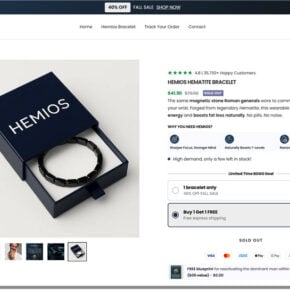With the increasing concerns about online privacy and security, many users are turning to tools and software that promise to protect their identity and hide their IP address. One such tool is Hidemyip.exe. In this article, we will explore what Hidemyip.exe is, how it works, and whether you should remove it from your system.

What is Hidemyip.exe?
Hidemyip.exe is an executable file associated with the Hide My IP software. Hide My IP is a popular VPN (Virtual Private Network) tool that allows users to hide their IP address and browse the internet anonymously. The software encrypts the user’s internet connection and routes it through a remote server, making it appear as if the user is accessing the internet from a different location.
By hiding the IP address, Hide My IP helps users protect their online privacy and bypass geo-restrictions. It can be useful for accessing region-locked content, protecting sensitive information from prying eyes, and preventing tracking by advertisers and other third parties.
How Does Hidemyip.exe Work?
When you install Hide My IP on your computer, it creates a folder that contains various files, including the Hidemyip.exe executable. This file is responsible for launching the Hide My IP software and running it in the background.
Once the software is running, it establishes a secure connection to one of the Hide My IP servers. This server acts as an intermediary between your computer and the websites you visit. When you request a webpage, the server retrieves the content on your behalf and sends it back to your computer, effectively hiding your IP address from the website.
Hide My IP also encrypts your internet traffic, making it difficult for anyone to intercept and decipher your data. This adds an extra layer of security, especially when using public Wi-Fi networks or accessing sensitive information online.
Should I Remove Hidemyip.exe?
While Hide My IP can be a useful tool for protecting your online privacy, there are a few factors to consider before deciding whether to remove Hidemyip.exe:
1. Legitimate Use
If you have installed Hide My IP intentionally and use it regularly to protect your privacy, there is no need to remove Hidemyip.exe. The software is designed to run in the background and should not cause any harm to your system.
2. Performance Impact
Some users may experience a slight decrease in internet speed when using a VPN, including Hide My IP. This is because the data has to travel through an additional server before reaching its destination. However, the impact on performance is usually minimal, and many users find the benefits of enhanced privacy outweigh the slight decrease in speed.
3. Malware Concerns
It is essential to ensure that you have downloaded Hide My IP from a reputable source. There have been cases where malicious actors have disguised malware as Hidemyip.exe or bundled it with other software. To protect your system, always download software from official websites or trusted sources and use reliable antivirus software to scan for potential threats.
If you suspect that Hidemyip.exe or Hide My IP is causing issues on your system or if you did not intentionally install the software, it is recommended to run a scan with Malwarebytes Free or another reputable antivirus program to check for any malware or unwanted software.
Conclusion
Hidemyip.exe is the executable file associated with the Hide My IP software, a VPN tool that allows users to hide their IP address and browse the internet anonymously. While the software can be beneficial for protecting online privacy, it is essential to ensure that you have downloaded it from a reputable source and regularly scan your system for malware.
If you have intentionally installed Hide My IP and use it regularly, there is no need to remove Hidemyip.exe. However, if you suspect any issues or did not intentionally install the software, it is recommended to run a scan with Malwarebytes Free or another reliable antivirus program to check for any potential threats.
Remember, maintaining online privacy and security is crucial in today’s digital age, and using reputable tools and software can help protect your sensitive information from prying eyes.