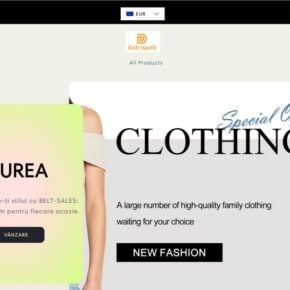When it comes to computer software, it’s not uncommon for users to come across various pre-installed programs that they may not be familiar with. One such program that often raises questions is HP Product Detection by Hewlett-Packard. In this article, we will delve into what HP Product Detection is, how it works, and whether or not you should consider removing it from your system.

What is HP Product Detection?
HP Product Detection is a software component developed by Hewlett-Packard (HP) that is designed to automatically identify and recommend the appropriate drivers, software, and firmware updates for HP devices connected to a computer. It is typically pre-installed on HP computers and laptops.
The primary purpose of HP Product Detection is to simplify the process of keeping HP devices up to date. By automatically detecting the connected HP hardware, the software can provide users with relevant updates and ensure optimal performance and compatibility.
How Does HP Product Detection Work?
HP Product Detection works by periodically scanning the connected HP devices and comparing their hardware and software information with a comprehensive database maintained by HP. This database contains information about the latest drivers, software updates, and firmware releases for various HP products.
When HP Product Detection identifies a connected device, it sends the device’s information to the HP servers, which then analyze the data and determine if any updates are available. If updates are found, the software prompts the user to install them, ensuring that the device remains up to date.
It’s worth noting that HP Product Detection does not collect any personal information or data from the user’s computer. It only gathers information about the connected HP devices to provide accurate update recommendations.
Should I Remove HP Product Detection?
Now that we understand what HP Product Detection is and how it works, the question arises: should you remove it from your system?
The answer depends on your personal preferences and requirements. Here are a few factors to consider:
1. Convenience and Ease of Use
HP Product Detection offers a convenient way to keep your HP devices up to date without manually searching for updates. If you appreciate the simplicity and automation it provides, you may find value in keeping it installed.
2. System Resources
Like any software running in the background, HP Product Detection utilizes system resources. While it is generally lightweight and shouldn’t significantly impact system performance, if you have limited resources or prefer to minimize background processes, you may consider removing it.
3. Alternative Update Methods
If you prefer to manually update your HP devices or have alternative methods in place, such as visiting the HP support website or using third-party software, you may not find HP Product Detection necessary. In such cases, removing it can help declutter your system.
4. Privacy Concerns
While HP Product Detection does not collect personal information, some users may have privacy concerns about any software that communicates with external servers. If you are particularly cautious about data privacy, you may choose to remove it.
How to Remove HP Product Detection?
If you have decided to remove HP Product Detection from your system, there are a few methods you can use:
- Manual Uninstallation: You can uninstall HP Product Detection like any other software through the Control Panel or Settings menu on your computer. Simply locate the program in the list of installed applications and choose to uninstall it.
- Third-Party Uninstaller: Using a dedicated uninstaller tool can help ensure a thorough removal of HP Product Detection and any associated files or registry entries. One such tool is Revo Uninstaller Free, which offers advanced scanning and cleaning capabilities.
Regardless of the method you choose, it’s always a good practice to create a system restore point or backup your important files before making any changes to your system.
Conclusion
HP Product Detection is a software component developed by Hewlett-Packard that automatically identifies and recommends updates for HP devices. Whether you should remove it or not depends on your personal preferences, convenience, system resources, alternative update methods, and privacy concerns.
If you decide to remove HP Product Detection, you can do so manually through the Control Panel or use a third-party uninstaller tool like Revo Uninstaller Free for a more thorough removal.
Ultimately, the choice is yours, and it’s important to weigh the pros and cons based on your specific needs. Keeping your HP devices up to date is crucial for optimal performance and security, so be sure to explore alternative methods if you choose to remove HP Product Detection.