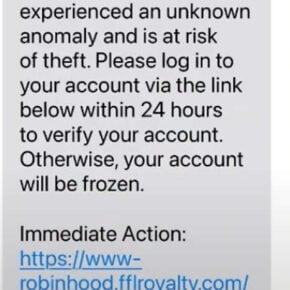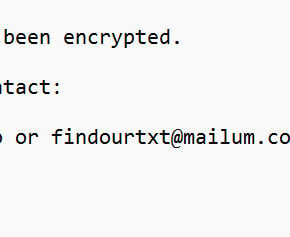When you purchase a new HP computer or printer, you may notice that it comes pre-installed with various software and applications. One of these pre-installed programs is the HP User Guides. In this article, we will explore what the HP User Guides are, their purpose, and whether or not you should remove them from your device.

What are HP User Guides?
The HP User Guides are a collection of manuals and documentation provided by HP to help users understand and utilize the features and functions of their HP devices. These guides are typically in the form of PDF files and cover a wide range of topics, including setup instructions, troubleshooting tips, and detailed specifications.
HP User Guides are designed to be a valuable resource for users, especially those who may be unfamiliar with the specific features and functionalities of their HP devices. They provide step-by-step instructions, illustrations, and explanations to help users make the most out of their HP products.
The Purpose of HP User Guides
The primary purpose of HP User Guides is to assist users in understanding and using their HP devices effectively. These guides serve as a comprehensive reference for users, providing them with the necessary information to troubleshoot common issues, set up their devices correctly, and explore advanced features.
HP User Guides are particularly useful for individuals who are new to HP products or those who want to explore the full range of capabilities their devices offer. By providing detailed instructions and explanations, these guides empower users to take full advantage of their HP devices and enhance their overall user experience.
Should I Remove HP User Guides?
Whether or not you should remove the HP User Guides from your device depends on your personal preferences and needs. Here are a few factors to consider:
1. Storage Space:
If you are concerned about the amount of storage space on your device, removing the HP User Guides can free up some space. However, it’s important to note that these guides are typically small in size compared to other applications or files on your device. Therefore, the impact on storage space may be minimal.
2. Accessibility:
Removing the HP User Guides may make it more difficult to access the information and instructions provided by HP. If you frequently refer to these guides for troubleshooting or setup purposes, it may be beneficial to keep them installed on your device for easy access.
3. Personal Preference:
Ultimately, the decision to remove or keep the HP User Guides is a matter of personal preference. If you prefer a clutter-free device and rarely use the guides, removing them may be a viable option. On the other hand, if you find them helpful and refer to them frequently, it may be best to keep them installed.
How to Remove HP User Guides
If you have decided to remove the HP User Guides from your device, there are a few methods you can use:
1. Manual Uninstallation:
You can manually uninstall the HP User Guides from your device by following these steps:
- Open the Control Panel on your Windows device.
- Select “Programs” or “Programs and Features.”
- Locate the HP User Guides in the list of installed programs.
- Click on the program and select “Uninstall.”
- Follow the on-screen prompts to complete the uninstallation process.
Keep in mind that the exact steps may vary depending on your operating system version.
2. Uninstall Tool:
If you prefer a more streamlined and efficient uninstallation process, you can use a third-party uninstall tool like Revo Uninstaller Free. These tools can help you remove the HP User Guides and any associated files or registry entries more effectively.
Revo Uninstaller Free, for example, offers advanced scanning and removal capabilities, ensuring a thorough uninstallation process. It can also help you identify and remove any leftover files or registry entries that may be left behind after the manual uninstallation.
Conclusion
The HP User Guides are valuable resources provided by HP to help users understand and utilize their HP devices effectively. Whether or not you should remove them from your device depends on your personal preferences and needs.
If you decide to remove the HP User Guides, you can do so manually through the Control Panel or by using a third-party uninstall tool like Revo Uninstaller Free. These tools can streamline the uninstallation process and ensure a thorough removal of the guides.
Ultimately, the choice is yours. Consider factors such as storage space, accessibility, and personal preference when deciding whether or not to remove the HP User Guides from your device.