When it comes to computer files and processes, it’s important to understand what they are and whether they are essential or potentially harmful. One such file that often raises questions is ikeext.dll. In this article, we will delve into the details of ikeext.dll, discuss whether you should remove it, and determine if it is malware or not.

What is ikeext.dll?
Ikeext.dll is a dynamic link library (DLL) file that is associated with the Internet Key Exchange (IKE) service in Windows operating systems. The IKE service is responsible for establishing secure communication channels and negotiating encryption algorithms for Virtual Private Network (VPN) connections.
When you use a VPN to connect to a remote network or browse the internet securely, the ikeext.dll file plays a crucial role in ensuring the integrity and confidentiality of your data. It provides the necessary functionality for the IKE service to function properly.
Should I Remove ikeext.dll?
Under normal circumstances, you should not remove the ikeext.dll file from your system. It is an essential component of the Windows operating system, specifically related to VPN functionality. Removing or tampering with this file can lead to issues with VPN connections and compromise the security of your network communications.
If you encounter problems with your VPN connections or suspect that the ikeext.dll file is causing issues, it is recommended to troubleshoot the problem rather than removing the file outright. There are several steps you can take to resolve VPN-related issues:
- Restart your computer: Sometimes, a simple restart can resolve temporary glitches or conflicts that may be affecting the ikeext.dll file.
- Update your VPN client: Ensure that you are using the latest version of your VPN client software. Outdated software can sometimes cause compatibility issues with the ikeext.dll file.
- Check for Windows updates: Keeping your operating system up to date is crucial for the overall stability and security of your system. Install any pending Windows updates that may include fixes for known issues related to the ikeext.dll file.
- Run a malware scan: Malware infections can sometimes interfere with system files, including ikeext.dll. It is recommended to perform a thorough scan using a reliable antivirus program like Malwarebytes Free to ensure your system is clean.
- Reinstall the VPN client: If all else fails, you can try uninstalling and reinstalling your VPN client software. This process can help resolve any issues related to the ikeext.dll file that may have occurred during the initial installation.
By following these steps, you can address common VPN-related issues without the need to remove the ikeext.dll file.
Is ikeext.dll Malware?
No, ikeext.dll is not malware. It is a legitimate system file that is part of the Windows operating system. However, it is worth noting that malware can sometimes disguise itself as legitimate files to avoid detection.
If you suspect that the ikeext.dll file on your system is malicious, it is essential to perform a thorough malware scan using a reputable antivirus program like Malwarebytes Free. This software can detect and remove any potential threats, ensuring the integrity of your system.
Additionally, it is good practice to regularly update your antivirus software and keep your operating system and applications up to date. This helps protect your system from known vulnerabilities and reduces the risk of malware infections.
Summary
Ikeext.dll is an essential file associated with the Internet Key Exchange (IKE) service in Windows operating systems. It plays a crucial role in establishing secure VPN connections and ensuring the confidentiality of your data. Removing the ikeext.dll file can lead to issues with VPN functionality and compromise the security of your network communications.
If you encounter problems with your VPN connections, it is recommended to troubleshoot the issue rather than removing the ikeext.dll file. Restarting your computer, updating your VPN client, checking for Windows updates, running a malware scan, and reinstalling the VPN client are some steps you can take to resolve VPN-related issues.
While ikeext.dll itself is not malware, it is important to stay vigilant and regularly scan your system for potential threats. Malware can sometimes disguise itself as legitimate files, so it is crucial to use reputable antivirus software like Malwarebytes Free to ensure the integrity of your system.
By understanding the role of ikeext.dll and taking appropriate measures to address VPN-related issues, you can maintain a secure and reliable computing environment.


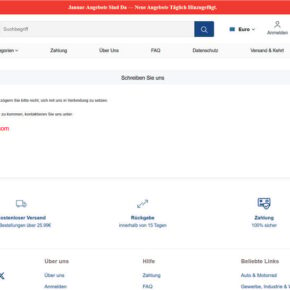
![Remove Alvsx.adsdirecttrack.top Pop-ups [Virus Removal Guide] 9 McAfee scam 4](https://malwaretips.com/blogs/wp-content/uploads/2023/08/McAfee-scam-4-290x290.jpg)