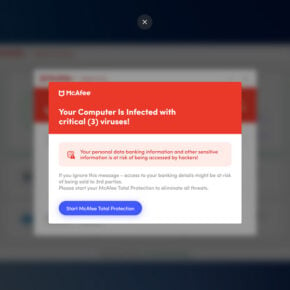When it comes to managing the various components of your computer, it’s important to understand the purpose and functionality of each driver and software. One such component is the Intel USB eXtensible Host Controller Driver, commonly known as the Intel USB 3.0 driver. In this article, we will delve into what this driver is, its significance, and whether or not you should remove it from your system.

Understanding the Intel USB eXtensible Host Controller Driver
The Intel USB eXtensible Host Controller Driver is a software component that enables communication between the USB ports on your computer and the connected USB devices. It is responsible for managing the data transfer between the USB devices and the operating system, ensuring smooth and efficient operation.
This driver is specifically designed for systems that have USB 3.0 ports. USB 3.0, also known as SuperSpeed USB, offers faster data transfer rates compared to its predecessor, USB 2.0. With USB 3.0, you can enjoy faster file transfers, quicker backups, and improved overall performance when using compatible devices.
The Importance of the Intel USB eXtensible Host Controller Driver
The Intel USB eXtensible Host Controller Driver plays a crucial role in ensuring the proper functioning of USB 3.0 ports on your computer. Without this driver, your USB 3.0 ports may not work at their full potential, resulting in slower data transfer speeds and potential compatibility issues with USB 3.0 devices.
By installing and keeping the Intel USB eXtensible Host Controller Driver up to date, you can take advantage of the enhanced capabilities of USB 3.0 and enjoy faster and more efficient data transfers. This is particularly important if you frequently use USB 3.0 devices such as external hard drives, flash drives, or high-speed peripherals.
Should You Remove the Intel USB eXtensible Host Controller Driver?
While it is generally recommended to keep the Intel USB eXtensible Host Controller Driver installed on your system, there may be certain scenarios where removing it could be necessary or beneficial. Here are a few instances where removing the driver might be considered:
- If you are experiencing compatibility issues with the driver or USB 3.0 devices, removing and reinstalling the driver might help resolve the problem. This can be particularly useful if you have recently updated your operating system or made changes to your hardware configuration.
- If you suspect that the driver has become corrupted or is causing system instability, removing and reinstalling it can help eliminate any potential issues. Corrupted drivers can lead to various problems, including crashes, freezes, and device malfunctions.
- If you are troubleshooting a specific issue and suspect that the Intel USB eXtensible Host Controller Driver might be the culprit, temporarily removing it can help isolate the problem. However, it is important to note that removing the driver will disable USB 3.0 functionality until it is reinstalled.
Before removing the Intel USB eXtensible Host Controller Driver, it is recommended to create a system restore point or backup your important files to ensure that you can revert any changes if needed. Additionally, it is advisable to consult the official documentation or support resources provided by Intel for specific instructions on driver removal and reinstallation.
Scanning for Malware
When dealing with drivers or software, it is always a good practice to ensure that your system is free from malware or potentially unwanted programs (PUPs). Malware can disguise itself as legitimate software, including drivers, and can cause significant harm to your computer.
If you suspect that your system may be infected with malware, it is recommended to perform a thorough scan using reliable antivirus software. One such software is Malwarebytes Free, which is known for its effectiveness in detecting and removing malware.
Conclusion
The Intel USB eXtensible Host Controller Driver is an essential component for the proper functioning of USB 3.0 ports on your computer. It enables faster data transfer speeds and ensures compatibility with USB 3.0 devices. While it is generally recommended to keep the driver installed, there may be situations where removing and reinstalling it can help resolve compatibility issues or troubleshoot specific problems.
Before making any changes to your system, it is important to create backups and consult official documentation or support resources for guidance. Additionally, regularly scanning your system for malware using reliable antivirus software like Malwarebytes Free is crucial to maintain the security and integrity of your computer.