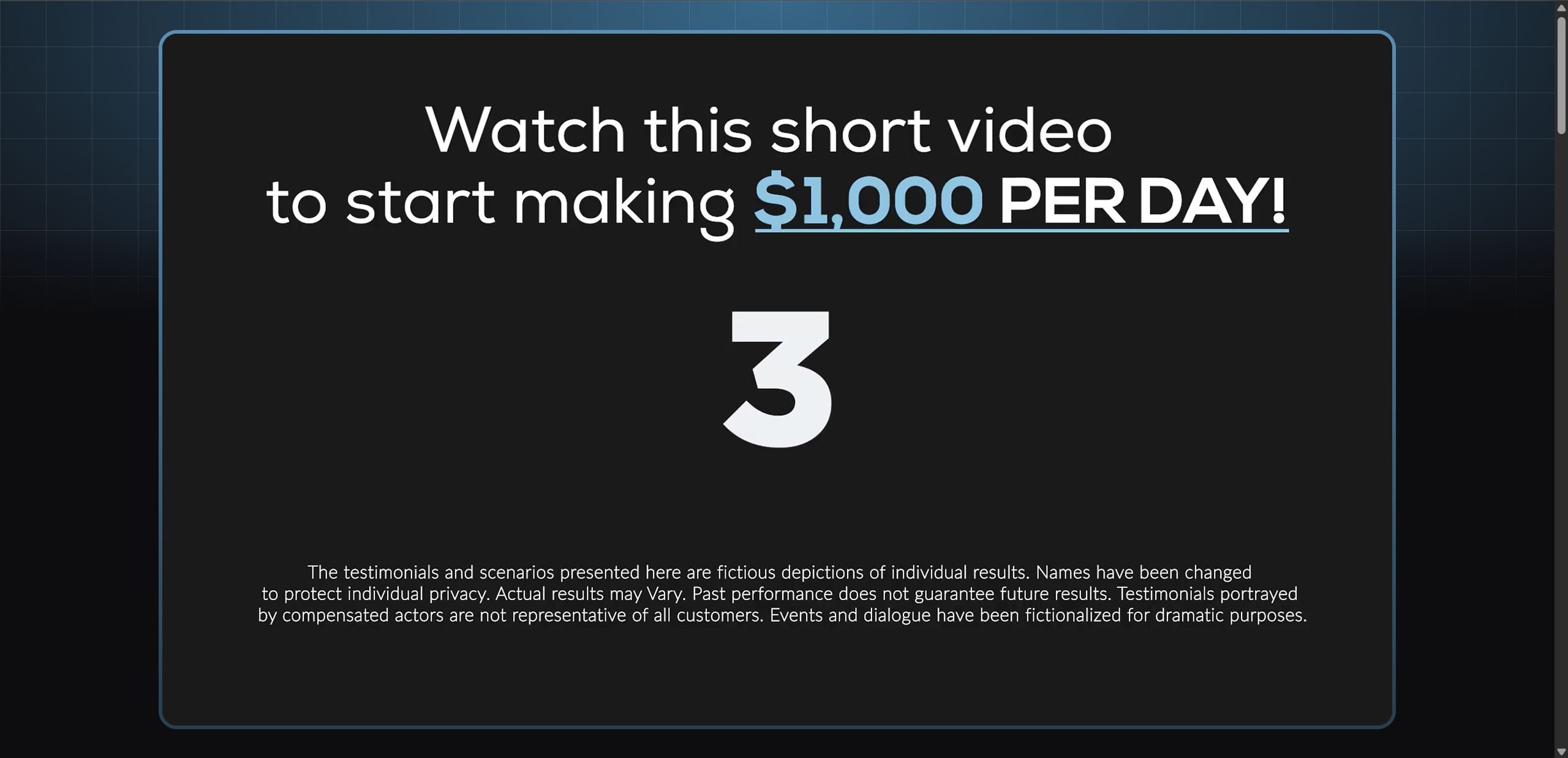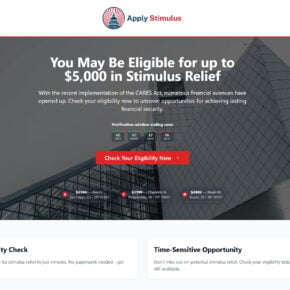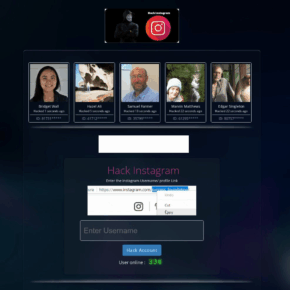In the ever-evolving landscape of online income opportunities, Intellisynex.com emerges with bold claims: a revolutionary AI-driven system that requires no experience, promising substantial earnings with minimal effort. However, beneath this enticing facade lies a web of deception. This article delves deep into the operations of Intellisynex.com, revealing the red flags, the mechanics of the scam, and providing guidance for those who may have been tricked.

Scam Overview: Decoding Intellisynex.com’s Facade
Intellisynex.com markets an ambiguous product referred to only as “The System,” boasting:
- No prior knowledge required
- AI handling all tasks
- Quick and substantial financial returns
Such vague yet grandiose promises are characteristic of online scams, aiming to attract individuals seeking effortless income streams.
Lack of Transparency
A critical examination reveals:
- No identifiable company information: The website lacks details about the organization or individuals behind it.
- Hidden contact details: Communication channels are either absent or non-functional.
- Recent domain registration: The domain was registered only a few months ago, a common trait among transient scam sites.
These factors collectively raise significant concerns about the site’s legitimacy.
Dubious Testimonials
Testimonials on Intellisynex.com often narrate dramatic success stories, such as paying off a parent’s mortgage within weeks. However, these accounts lack verifiable details and are likely fabricated to manipulate potential victims emotionally.
Association with Other Suspicious Sites
Investigations reveal connections between Intellisynex.com and other questionable domains like SynthInsider.com and Intellisynex.com. These sites share similar designs, content, and promises, indicating a broader network of scams operating under different names.
How the Scam Works
Step 1: Enticing Advertisements
The scam often begins with targeted ads on social media platforms, showcasing individuals claiming rapid financial success through “The System.” These ads are designed to lure users into clicking through to the main website.
Step 2: Vague Promises on the Landing Page
Upon visiting Intellisynex.com, users encounter a sleek website filled with buzzwords like “AI-powered,” “automated income,” and “no experience needed.” However, there is a conspicuous absence of concrete information about the product or service being offered.
Step 3: Urgent Call-to-Action
The site employs urgency tactics, such as countdown timers and limited-time offers, pressuring visitors to act quickly without due diligence. This psychological manipulation aims to reduce critical thinking and prompt impulsive decisions.
Step 4: Payment and Upselling
Users are prompted to pay an initial fee, often around $67, to access “The System.” Following this, they may be subjected to a series of upsells, each promising additional tools or secrets for higher earnings, further extracting money without delivering tangible value.
Step 5: Delivery of Generic Content
After payment, users typically receive access to generic, publicly available information on affiliate marketing or online business strategies. There is no proprietary system or AI tool as initially promised.
Step 6: Lack of Support and Refund Obstacles
Attempts to seek support or request refunds are often met with silence or denial, citing obscure terms and conditions. This lack of customer service further confirms the site’s fraudulent nature.
What to Do If You’ve Fallen Victim to the Intellisynex.com Scam
- Cease All Payments: Immediately stop any further transactions or subscriptions associated with Intellisynex.com.
- Contact Your Financial Institution: Inform your bank or credit card provider about the fraudulent charge. They may assist in reversing the transaction or blocking future charges.
- Report the Scam:
- United States: File a complaint with the Federal Trade Commission at reportfraud.ftc.gov.
- International: Report to your country’s consumer protection agency or cybercrime unit.
- Monitor Your Accounts: Keep a vigilant eye on your financial statements for any unauthorized transactions.
- Warn Others: Share your experience on forums, social media, and review platforms to alert others about the scam.
The Bottom Line
Intellisynex.com exemplifies a classic online scam, leveraging modern themes like AI and automation to entice unsuspecting individuals. The site’s lack of transparency, dubious testimonials, and aggressive marketing tactics are significant red flags. By understanding the mechanics of such scams and remaining vigilant, consumers can protect themselves from falling prey to similar fraudulent schemes.
FAQ: Intellisynex.com Scam
What is Intellisynex.com?
Intellisynex.com is a deceptive website that promotes a fake “AI Wealth System” promising high income with minimal effort. It operates similarly to other scams like SynthInsider.com and Intellisynex.com.
Is Intellisynex.com a legitimate way to make money?
No. The website offers vague promises without delivering a real product or service. It primarily functions to extract money through misleading claims and upsells.
What do you actually get after paying?
Users typically receive access to low-quality, generic affiliate marketing advice that is already freely available online. There is no proprietary system or AI software provided.
Are the testimonials on Intellisynex.com real?
Highly unlikely. Most testimonials appear scripted or use stock photos and actors. They lack verifiable proof or legitimate case studies.
Can I get a refund?
While a refund is often promised, many users report being unable to contact support or receiving any money back. It’s advised to pursue a chargeback through your payment provider.
Is Intellisynex.com connected to other scam sites?
Yes. It shares similarities with SynthInsider.com, Intellisynex.com, and other lookalike scams. These sites often recycle content and tactics.
What should I do if I fell for the scam?
Stop further payments, contact your bank for a chargeback, and report the site to relevant authorities like the FTC or local cybercrime units.
How can I identify similar scams in the future?
Look for red flags such as lack of company info, exaggerated claims, urgency tactics, and unverifiable success stories. Always research thoroughly before paying.
Is there any legal action I can take?
You can report to regulatory bodies, but due to the anonymous and international nature of such scams, legal action is challenging. Focus on warnings and financial recovery.
How do I protect others from this scam?
Share your story on social media, forums, and review sites. Helping others recognize the warning signs can prevent further victimization.
Note: Always conduct thorough research before engaging with online income opportunities, and be wary of sites that promise substantial earnings with minimal effort.