When it comes to pre-installed software on your computer, it’s important to understand what each program does and whether or not it is necessary for your system’s functionality. One such program that often comes pre-installed on Sony VAIO laptops is InterVideo WinDVD for VAIO. In this article, we will explore what InterVideo WinDVD for VAIO is, its purpose, and whether or not you should consider removing it from your system.

What is InterVideo WinDVD for VAIO?
InterVideo WinDVD for VAIO is a multimedia player software that is specifically designed for Sony VAIO laptops. It is developed by InterVideo Inc., a company known for its multimedia software solutions. The software allows users to play DVDs, Blu-ray discs, and other multimedia files on their VAIO laptops.
InterVideo WinDVD for VAIO offers a range of features and functionalities that enhance the multimedia experience on Sony VAIO laptops. These include support for various audio and video formats, advanced playback controls, and the ability to adjust video settings for optimal viewing.
Should I Remove InterVideo WinDVD for VAIO?
Deciding whether or not to remove InterVideo WinDVD for VAIO from your system depends on your personal preferences and usage patterns. Here are a few factors to consider:
1. Alternative Media Players
If you already have a preferred media player installed on your VAIO laptop, such as VLC Media Player or Windows Media Player, you may not need InterVideo WinDVD for VAIO. These alternative media players offer similar functionalities and may already meet your multimedia needs.
2. Disk Space
Removing InterVideo WinDVD for VAIO can free up valuable disk space on your system. While the software itself may not take up a significant amount of space, uninstalling it can help declutter your system and potentially improve overall performance.
3. System Resources
Some users may find that InterVideo WinDVD for VAIO consumes system resources, such as CPU and memory, even when not in use. If you notice a significant impact on your system’s performance or if you prefer to allocate resources to other applications, removing the software may be a viable option.
4. Compatibility
It’s important to consider the compatibility of InterVideo WinDVD for VAIO with your operating system. If you are using a newer version of Windows that is not officially supported by the software, you may encounter compatibility issues or limited functionality. In such cases, removing the software and using a more up-to-date media player may be a better choice.
How to Remove InterVideo WinDVD for VAIO?
If you have decided to remove InterVideo WinDVD for VAIO from your system, there are a few methods you can use:
1. Uninstall via Control Panel
The most common method to remove software from your computer is through the Control Panel. Here’s how you can uninstall InterVideo WinDVD for VAIO using this method:
- Open the Control Panel on your VAIO laptop.
- Select “Programs” or “Programs and Features.”
- Locate InterVideo WinDVD for VAIO in the list of installed programs.
- Click on it and select “Uninstall” or “Remove.”
- Follow the on-screen prompts to complete the uninstallation process.
2. Use a Third-Party Uninstaller
If you prefer a more thorough uninstallation process, you can consider using a third-party uninstaller tool like Revo Uninstaller Free. These tools can help remove any leftover files and registry entries associated with the software, ensuring a clean uninstallation.
Conclusion
InterVideo WinDVD for VAIO is a multimedia player software specifically designed for Sony VAIO laptops. While it offers various features and functionalities to enhance the multimedia experience, its necessity depends on individual preferences and usage patterns.
If you already have alternative media players installed, need to free up disk space, experience performance issues, or face compatibility problems, removing InterVideo WinDVD for VAIO may be a suitable option. You can uninstall it through the Control Panel or use third-party uninstaller tools for a more thorough removal.
Ultimately, the decision to remove InterVideo WinDVD for VAIO rests with you and your specific needs. Consider the factors discussed in this article and make an informed choice that aligns with your preferences and requirements.

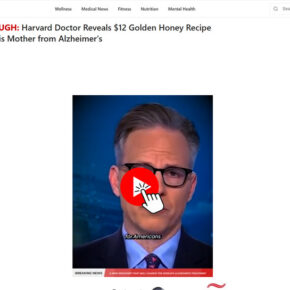

![Remove TitanChainEdge.com Pop-ups [Virus Removal Guide] 7 McAfee scam 4](https://malwaretips.com/blogs/wp-content/uploads/2023/08/McAfee-scam-4-290x290.jpg)