Lenovo Idea Notes is a pre-installed application that comes with Lenovo laptops and desktops. It is a note-taking app designed to help users jot down their thoughts, ideas, and reminders. While it may seem like a useful tool, many users wonder if they should remove it from their devices. In this article, we will explore what Lenovo Idea Notes is, its features, and whether or not you should consider uninstalling it.

What is Lenovo Idea Notes?
Lenovo Idea Notes is a note-taking application developed by Lenovo specifically for their devices. It is designed to provide users with a convenient way to jot down their thoughts, ideas, and reminders. The app offers a simple and intuitive interface, allowing users to create and organize notes effortlessly.
Lenovo Idea Notes comes with a range of features to enhance the note-taking experience. These include:
- Text formatting options: Users can customize the font style, size, and color of their notes.
- Checklists: The app allows users to create to-do lists and check off items as they are completed.
- Image and file attachments: Users can add images and files to their notes, making it easy to reference relevant information.
- Sync across devices: Lenovo Idea Notes syncs with the user’s Lenovo account, allowing them to access their notes from multiple devices.
Overall, Lenovo Idea Notes aims to provide a convenient and user-friendly note-taking experience for Lenovo device users.
Should I Remove Lenovo Idea Notes?
Whether or not you should remove Lenovo Idea Notes depends on your personal preferences and usage patterns. Here are a few factors to consider:
1. Alternative note-taking apps
If you already have a preferred note-taking app that you use regularly, you may find Lenovo Idea Notes redundant. In this case, removing the app can help declutter your device and free up storage space.
2. Performance impact
Some users have reported that Lenovo Idea Notes can slow down their devices or consume excessive system resources. If you notice any performance issues on your Lenovo device, uninstalling the app might help improve overall system performance.
3. Privacy concerns
As with any pre-installed application, there may be privacy concerns associated with Lenovo Idea Notes. While Lenovo is a reputable brand, some users prefer to remove pre-installed apps to minimize potential privacy risks. If you are concerned about data privacy, removing the app might be a viable option.
4. Personal preference
Ultimately, the decision to remove Lenovo Idea Notes boils down to personal preference. If you find the app useful and enjoy using it, there is no compelling reason to uninstall it. On the other hand, if you rarely use the app or prefer alternative note-taking solutions, removing it can help streamline your device.
How to Uninstall Lenovo Idea Notes
If you have decided to remove Lenovo Idea Notes from your device, here’s how you can do it:
- Open the Start menu and navigate to the “Settings” app.
- Click on “Apps” or “Apps & features” depending on your Windows version.
- Scroll down the list of installed apps and locate “Lenovo Idea Notes.”
- Click on the app and select “Uninstall.”
- Follow the on-screen prompts to complete the uninstallation process.
Alternatively, you can use a third-party uninstaller tool like Revo Uninstaller Free to remove Lenovo Idea Notes. These tools often provide more thorough removal, ensuring that all associated files and registry entries are deleted.
Conclusion
Lenovo Idea Notes is a note-taking app that comes pre-installed on Lenovo devices. While it offers a range of features to enhance the note-taking experience, whether or not you should remove it depends on your personal preferences and usage patterns. If you already have a preferred note-taking app, experience performance issues, have privacy concerns, or simply prefer a streamlined device, uninstalling Lenovo Idea Notes might be a good option for you.
Remember, if you decide to remove Lenovo Idea Notes, you can use tools like Revo Uninstaller Free to ensure a thorough removal. Ultimately, the choice is yours, and it’s important to prioritize your own needs and preferences when deciding whether or not to remove Lenovo Idea Notes from your device.


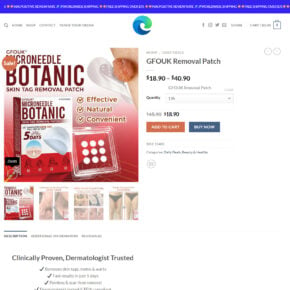
![Remove Trotabselittis.co.in Pop-up Ads [Virus Removal Guide] 7 McAfee scam 4](https://malwaretips.com/blogs/wp-content/uploads/2023/08/McAfee-scam-4-290x290.jpg)