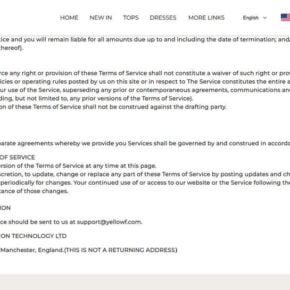Message Center Plus is a pre-installed software that comes bundled with Lenovo computers. It is designed to provide users with important system notifications, updates, and alerts. However, many users have questioned the necessity of this software and whether it should be removed. In this article, we will explore what Message Center Plus is, its features, potential drawbacks, and whether or not you should consider removing it from your Lenovo device.

What is Message Center Plus?
Message Center Plus is a software program developed by Lenovo that is pre-installed on many of their computers. Its primary function is to provide users with system notifications, updates, and alerts. It acts as a central hub for important messages related to the device’s performance, security, and software updates.
Some of the key features of Message Center Plus include:
- System notifications: It alerts users about important system events, such as low battery, high CPU usage, or disk space running low.
- Software updates: It notifies users about available software updates for their Lenovo device, including drivers, firmware, and system patches.
- Security alerts: It provides users with security-related notifications, such as antivirus updates, firewall status, and potential threats.
- Lenovo news and promotions: It delivers news and promotional messages from Lenovo, including new product releases, special offers, and discounts.
Should I Remove Message Center Plus?
While Message Center Plus can be useful for some users, there are several reasons why you might consider removing it from your Lenovo device:
1. Performance Impact
Message Center Plus runs in the background and consumes system resources, including CPU and memory. This can potentially slow down your computer, especially if you have an older or low-spec device. If you notice a decrease in performance or experience lag while using your Lenovo computer, removing Message Center Plus might help improve system responsiveness.
2. Unnecessary Notifications
While system notifications can be helpful, some users find the constant stream of messages from Message Center Plus to be annoying and disruptive. If you prefer a less cluttered notification system or already have alternative software that provides similar functionality, removing Message Center Plus can help streamline your desktop experience.
3. Privacy Concerns
Message Center Plus collects and sends data about your system and usage patterns back to Lenovo. While this data is primarily used for improving the software and providing better user experiences, some users may have privacy concerns. If you are uncomfortable with the idea of your data being collected and shared, removing Message Center Plus can alleviate these concerns.
How to Remove Message Center Plus?
If you have decided to remove Message Center Plus from your Lenovo device, there are a few methods you can use:
1. Uninstall via Control Panel
The most straightforward method is to uninstall Message Center Plus through the Control Panel on your Windows device. Here’s how:
- Open the Control Panel by searching for it in the Windows search bar.
- Click on “Uninstall a program” or “Programs and Features” (depending on your Windows version).
- Locate Message Center Plus in the list of installed programs.
- Right-click on Message Center Plus and select “Uninstall” or “Remove”.
- Follow the on-screen prompts to complete the uninstallation process.
2. Use a Third-Party Uninstaller
If you prefer a more thorough uninstallation process, you can use a third-party uninstaller tool like Revo Uninstaller Free. These tools can help remove any leftover files and registry entries associated with Message Center Plus, ensuring a clean uninstallation.
Conclusion
Message Center Plus is a pre-installed software on Lenovo computers that provides system notifications, updates, and alerts. While it can be useful for some users, there are valid reasons to consider removing it. If you experience performance issues, find the notifications disruptive, or have privacy concerns, removing Message Center Plus might be a good option.
When removing Message Center Plus, you can use the Control Panel’s uninstallation feature or opt for a third-party uninstaller tool like Revo Uninstaller Free for a more thorough removal. Ultimately, the decision to remove Message Center Plus depends on your personal preferences and needs.
Remember to weigh the pros and cons before making a decision and consider how removing Message Center Plus might impact your overall user experience.

![Remove Search-regal.com Redirect [Virus Removal Guide] 3 Search regal.com scam](https://malwaretips.com/blogs/wp-content/uploads/2025/09/Search-regal.com-scam-290x290.jpg)