When you open the Task Manager on your Windows computer, you may notice a process called “MSI GamingApp” running in the background. This might raise some questions and concerns, especially if you are not familiar with this application. In this article, we will explore the MSI GamingApp process, its purpose, and why it is running in the Task Manager.

What is MSI GamingApp?
MSI GamingApp is a software utility developed by Micro-Star International (MSI) specifically for their gaming-oriented hardware products. It is designed to enhance the gaming experience by providing users with various customization options and performance optimizations.
The MSI GamingApp allows users to control and adjust settings for their MSI graphics cards, motherboards, and other gaming peripherals. It provides features such as overclocking, fan speed control, RGB lighting customization, and more. The application also includes a user-friendly interface that makes it easy for gamers to access and modify these settings.
Why is MSI GamingApp Running in Task Manager?
When you see the MSI GamingApp process running in the Task Manager, it simply means that the application is currently active and running in the background. There are a few reasons why the MSI GamingApp process might be running:
- Automatic Startup: By default, MSI GamingApp is set to start automatically when you boot up your computer. This ensures that the application is always available and ready to provide its features and functionalities.
- Background Services: The MSI GamingApp process may also be running to support background services and processes related to the customization and optimization features it offers. These services ensure that the settings and adjustments made through the application are applied and maintained even when the application itself is not actively being used.
- Third-Party Integrations: In some cases, the MSI GamingApp process may be running to support integrations with other gaming software or utilities. For example, it might be required to synchronize RGB lighting effects with other gaming peripherals or to communicate with other software that interacts with MSI hardware.
Is MSI GamingApp Safe?
Given that the MSI GamingApp process is associated with a specific software utility developed by a reputable company, it is generally considered safe. However, it is always important to exercise caution and ensure that the process running on your computer is legitimate and not a potential threat.
If you have concerns about the legitimacy of the MSI GamingApp process or suspect that it might be malware or a virus, it is recommended to perform a thorough scan of your system using reliable antivirus or anti-malware software. Malwarebytes Free is a popular choice for such scans and can help identify and remove any potential threats.
How to Disable or Remove MSI GamingApp?
If you no longer wish to use the MSI GamingApp or want to disable it from running in the background, there are a few options available:
- Disable Automatic Startup: You can prevent the MSI GamingApp from starting automatically by modifying the startup settings on your computer. To do this, open the Task Manager, go to the “Startup” tab, locate the MSI GamingApp entry, and disable it.
- Uninstall MSI GamingApp: If you no longer need the MSI GamingApp, you can uninstall it from your computer. To do this, go to the Control Panel, select “Programs and Features” (or “Add or Remove Programs”), locate MSI GamingApp in the list of installed programs, and uninstall it.
It is worth noting that disabling or removing the MSI GamingApp may result in the loss of certain customization and optimization features provided by the application. If you rely on these features, it is recommended to explore alternative software solutions or consult the official MSI support channels for guidance.
Conclusion
The MSI GamingApp is a software utility developed by MSI to enhance the gaming experience by providing customization and optimization options for their gaming hardware. When you see the MSI GamingApp process running in the Task Manager, it simply means that the application is active and running in the background to support its features and functionalities.
While the MSI GamingApp is generally safe, it is always important to ensure that the process running on your computer is legitimate and not a potential threat. Performing regular scans with reliable antivirus or anti-malware software, such as Malwarebytes Free, can help identify and remove any potential threats.
If you no longer wish to use the MSI GamingApp, you can disable its automatic startup or uninstall it from your computer. However, keep in mind that doing so may result in the loss of certain customization and optimization features provided by the application.
Overall, the MSI GamingApp is a valuable tool for gamers who want to fine-tune their MSI gaming hardware and enhance their gaming experience. Understanding its purpose and functionality can help users make informed decisions regarding its usage on their systems.


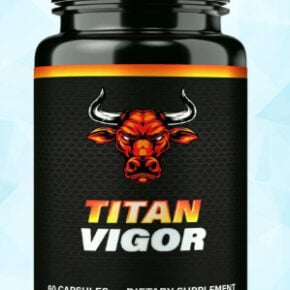

![Remove Noirosicotion.co.in Pop-ups [Virus Removal Guide] 9 McAfee scam 4](https://malwaretips.com/blogs/wp-content/uploads/2023/08/McAfee-scam-4-290x290.jpg)