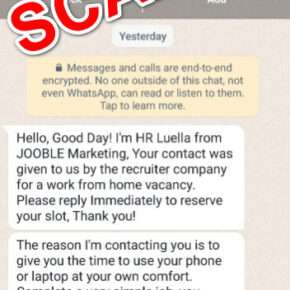When you open the Task Manager on your Windows computer, you may come across a process called “Network Connection Broker” running in the background. This process might raise some questions and concerns, especially if you are not familiar with its purpose and functionality. In this article, we will explore the Network Connection Broker process, why it is running in Task Manager, and what it means for your system’s performance and security.

Understanding the Network Connection Broker Process
The Network Connection Broker process, also known as NcbService.exe, is a system service that manages network connections and related functionality in Windows. It plays a crucial role in facilitating network-related tasks and ensuring smooth communication between different applications and services.
The primary purpose of the Network Connection Broker process is to handle network-related operations such as connecting to wireless networks, managing VPN connections, and handling network notifications. It acts as a mediator between the operating system and network-related applications, providing a seamless experience for users.
Why Is the Network Connection Broker Process Running?
There are several reasons why the Network Connection Broker process might be running on your system:
- Network Connectivity: The process is responsible for managing network connectivity, including Wi-Fi and VPN connections. It ensures that your device can connect to available networks and maintains a stable connection.
- Network Notifications: The Network Connection Broker process handles network-related notifications, such as displaying available Wi-Fi networks or notifying you when a network connection is lost or established.
- App Background Tasks: Some applications rely on the Network Connection Broker process to perform background tasks that require network access. For example, a weather app might use the process to fetch the latest weather updates.
Overall, the Network Connection Broker process is an essential component of the Windows operating system, responsible for managing network connections and providing a seamless networking experience for users.
Is the Network Connection Broker Process Safe?
Seeing an unfamiliar process running on your computer can be concerning, especially when it comes to security. However, the Network Connection Broker process is a legitimate system service provided by Microsoft and is not inherently harmful or malicious.
That being said, it is always important to remain vigilant and ensure that the process running on your system is not a disguised malware or virus. If you suspect any malicious activity or experience unusual behavior, it is recommended to scan your system for viruses or malware using a reliable security software like Malwarebytes Free.
Impact on System Performance
The Network Connection Broker process is designed to run efficiently in the background without causing significant performance issues. It utilizes system resources judiciously and should not consume excessive CPU or memory usage under normal circumstances.
However, in some cases, you may notice high CPU or memory usage by the Network Connection Broker process. This could be due to various factors, such as misconfigured network settings, conflicting applications, or outdated drivers. If you encounter performance issues related to the Network Connection Broker process, you can try the following troubleshooting steps:
- Restart your computer: Sometimes, a simple restart can resolve temporary issues and restore normal operation.
- Update network drivers: Outdated or incompatible network drivers can cause performance problems. Visit your computer manufacturer’s website or the network adapter manufacturer’s website to download and install the latest drivers.
- Check for conflicting applications: Certain applications or services may conflict with the Network Connection Broker process. Try disabling or uninstalling recently installed applications to see if it resolves the performance issues.
If the performance issues persist or you suspect a deeper underlying problem, it is advisable to seek assistance from a qualified technician or consult relevant online forums for further guidance.
Conclusion
The Network Connection Broker process is an integral part of the Windows operating system, responsible for managing network connections and related functionality. It ensures smooth network communication, handles network notifications, and facilitates background tasks for network-dependent applications.
While the process is generally safe and essential for a seamless networking experience, it is crucial to remain vigilant and ensure that the process running on your system is not malicious. Regularly scanning your system for viruses or malware using reliable security software like Malwarebytes Free can help maintain a secure computing environment.
If you encounter any performance issues related to the Network Connection Broker process, try troubleshooting steps like restarting your computer, updating network drivers, or checking for conflicting applications. Seeking professional assistance may be necessary if the issues persist or if you suspect deeper underlying problems.
By understanding the role and functionality of the Network Connection Broker process, you can make informed decisions regarding its presence in the Task Manager and ensure the smooth operation of your Windows computer.