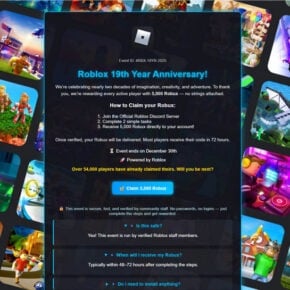Nicrtwd.shop is a scam website that impersonates popular home goods retailer Bed Bath & Beyond in order to defraud customers. This fraudulent site claims to be liquidating Bed Bath & Beyond merchandise at huge discounts. However, it is simply a front to steal money and personal information from victims. This article will provide an in-depth explanation of how the Nicrtwd.shop scam operates and tips to protect yourself from becoming a victim.

What is the Nicrtwd.shop Scam Website?
At first glance, Nicrtwd.shop looks like a legitimate Bed Bath & Beyond website. It uses Bed Bath & Beyond’s logos, images, and messaging. The site claims that Bed Bath & Beyond is going out of business and everything must be sold off at rock bottom clearance prices of 50-80% off.
It has sections for bedding, kitchenware, decor, bath items, furniture, and more with too-good-to-be-true prices. The scam site even states that new closeout merchandise arrives daily.
However, this is all a ruse. Nicrtwd.shop has no relationship to the real Bed Bath & Beyond company. The scammers registered and designed the fake site simply to deceive visitors and steal financial information. Any “bargains” purchased will never be delivered.
How Does the Elaborate Nicrtwd.shop Scam Work?
The Nicrtwd.shop scam relies heavily on Bed Bath & Beyond’s reputation, brand recognition, and appeal of blowout clearance prices on high-end home goods. Scammers use social media posts, phishing emails, and fake ads to direct victims to the site.
Once on the Nicrtwd.shop site, shoppers are enticed by prices like $25 cashmere throws advertised at 75% off, $100 tufted headboards listed at 80% off, and $300 patio furniture sets supposedly discounted by 70%. There are tempting deals across all home categories from bedding to kitchenware to decor.
In the rush of excitement over the prospect of scoring these dream bargains from a retailer they trust, victims hastily enter personal and payment details without realizing the site is completely fake.
The scammers immediately gain access to credit card information which enables them to make fraudulent purchases and drain accounts. Usernames, passwords, addresses and other personal details are stolen to commit identity theft, open false accounts, and commit other financial crimes.
Some victims do receive products in the mail after placing orders, but the items turn out to be flimsy, poorly-made counterfeits worth only a few dollars, not the high-quality name brand merchandise pictured. Even worse, contacting customer service is useless, as inquiries go unanswered. The criminals behind the site have no intention of providing real products or returns.
Essentially, the scammers engineer an elaborate fake online storefront to capitalize on consumer desire for unbelievable bargains on coveted home products a top retailer is known for. By impersonating a trusted brand, they trick users into willingly providing the sensitive personal and financial data necessary to steal money, commit fraud, and peddle worthless knockoffs to unsuspecting shoppers.
How to Avoid the Nicrtwd.shop Online Store Scam
These tips can help consumers prevent being scammed by sites like Nicrtwd.shop:
- Be suspicious of emails and social media posts promoting blowout sales on brands like Bed Bath & Beyond. Only shop at verified domains.
- Research unfamiliar sites claiming to sell branded merchandise and look for scam reports.
- Verify the URL matches the legitimate site – Nicrtwd.shop is a scam, bedbathandbeyond.com is real.
- Avoid making purchases on deal sites asking for personal or card details upfront before shipping product.
- Only provide information at secure checkout on the real company’s site after researching sale authenticity.
- Use credit cards when online shopping for purchase protection to dispute fraudulent charges.
- Monitor financial statements routinely for any unauthorized charges indicating misuse of data.
What to Do if You Were Scammed by Nicrtwd.shop
If you suspect you entered information on the fraudulent Nicrtwd.shop website, take these steps:
- Contact your credit card company and bank to report any fraudulent charges or activity and have new cards issued.
- Put a fraud alert on your credit reports and check them for any signs of identity theft.
- Change account passwords, security questions, and enable two-factor authentication wherever possible.
- Run Malwarebytes Anti-Malware to check for and remove any malware installed from the scam site.
- Report the website to the FTC and BBB to help get the site taken down.
- Warn others about retail scams on social media using the brand names people search for deals.
Conclusion
Sophisticated scam websites like Nicrtwd.shop rely on impersonating trusted retailers and promotion of unbelievable prices to bait consumers focused on scoring deals. Being an aware shopper and taking preventative measures can protect you from providing scammers the means to commit financial fraud or identity theft. Verify site legitimacy directly through the real company and only provide details at secure official checkouts after scrutinizing sales. Avoid retail scams playing on consumer excitement over bargains by taking a moment to critically evaluate sites and offers.