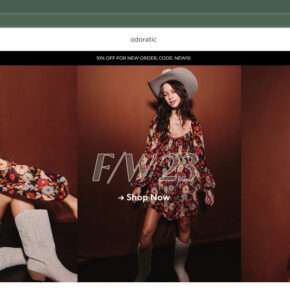When you open the Task Manager on your Windows computer, you may notice a process called “NVIDIA GeForce Experience” running in the background. This might raise some questions: What is this process? Why is it running? Is it necessary for my system? In this article, we will delve into the details of the NVIDIA GeForce Experience process and shed light on its purpose and significance.

Understanding NVIDIA GeForce Experience
NVIDIA GeForce Experience is a software application developed by NVIDIA, a leading manufacturer of graphics processing units (GPUs). It is designed to enhance the gaming experience for users with NVIDIA graphics cards. The application provides various features and functionalities, including:
- Automatic driver updates: NVIDIA GeForce Experience ensures that your graphics card drivers are up to date, which is crucial for optimal performance and compatibility with the latest games.
- Optimal game settings: The application analyzes your system’s hardware configuration and recommends the best settings for each game, balancing performance and visual quality.
- Game recording and streaming: NVIDIA GeForce Experience allows you to capture and share your gameplay moments effortlessly. It supports features like ShadowPlay, which enables you to record gameplay in the background without significant performance impact.
- Game optimization: The application can optimize game settings based on your hardware, ensuring a smooth and enjoyable gaming experience.
Why Is NVIDIA GeForce Experience Running in Task Manager?
When you see the NVIDIA GeForce Experience process running in the Task Manager, it indicates that the application is actively running in the background. There are a few reasons why it might be running:
- Automatic driver updates: NVIDIA GeForce Experience periodically checks for driver updates and installs them if necessary. The process running in the background ensures that the application can perform this task seamlessly without requiring manual intervention.
- Game optimization and settings: If you have enabled the automatic game optimization feature, the NVIDIA GeForce Experience process will run to ensure that your game settings are optimized based on your hardware configuration.
- Game recording and streaming: If you use the game recording or streaming features provided by NVIDIA GeForce Experience, the process will run to facilitate these functionalities.
It is important to note that the NVIDIA GeForce Experience process running in the background does not consume significant system resources unless actively performing a task. Therefore, it should not cause any noticeable impact on your computer’s performance.
Should You Disable or Remove NVIDIA GeForce Experience?
Now that you understand the purpose of the NVIDIA GeForce Experience process, you might wonder whether it is necessary for your system. While it is not essential for basic GPU functionality, disabling or removing the application entirely may limit your access to its useful features.
If you are not an avid gamer and do not require features like automatic driver updates, game optimization, or recording/streaming capabilities, you can choose to disable or remove NVIDIA GeForce Experience. However, keep in mind that doing so may require you to manually update your graphics card drivers and adjust game settings on your own.
Conclusion
The NVIDIA GeForce Experience process running in the Task Manager is an integral part of the NVIDIA software suite, providing valuable features and functionalities for gamers. It ensures that your graphics card drivers are up to date, optimizes game settings, and facilitates game recording and streaming.
While the process may not be necessary for all users, disabling or removing NVIDIA GeForce Experience can limit access to these useful features. If you are not an avid gamer or do not require the application’s functionalities, you can choose to disable or remove it. However, it is important to use reliable antivirus and anti-malware software to maintain the security of your system.
Ultimately, the decision to keep or remove NVIDIA GeForce Experience depends on your specific needs and preferences. Consider the features it offers and how they align with your gaming requirements before making a decision.