When it comes to running software and games on your Windows computer, you may encounter various errors and issues. One common error that users often come across is related to a file called physxloader.dll. In this article, we will explore what physxloader.dll is, why it is important, and how to fix errors associated with it.
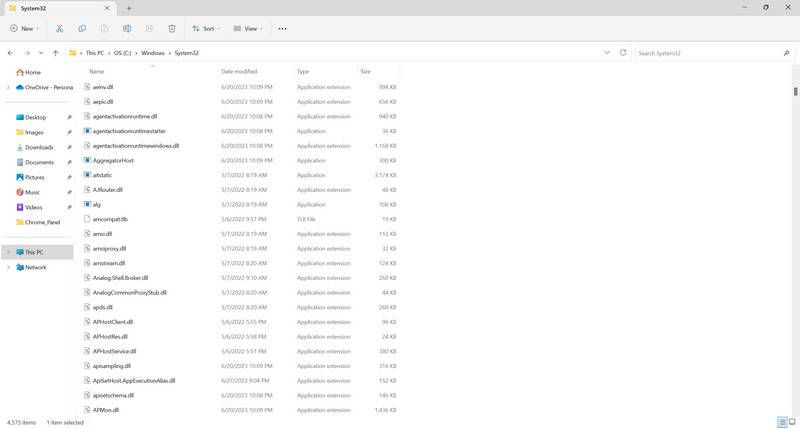
What is physxloader.dll?
Physxloader.dll is a dynamic link library file that is part of the NVIDIA PhysX software. NVIDIA PhysX is a physics engine that allows developers to create realistic simulations and effects in games and other applications. Physxloader.dll is responsible for loading and managing the PhysX engine within a program.
PhysX technology is widely used in the gaming industry to enhance the visual and interactive aspects of games. It enables realistic physics simulations, such as lifelike movements, collisions, and destruction effects. Many popular games, including titles like “Batman: Arkham Asylum” and “Borderlands,” rely on PhysX to deliver immersive gameplay experiences.
Common physxloader.dll Errors
Despite its importance, physxloader.dll can sometimes cause errors that prevent software or games from running properly. Here are some common errors associated with physxloader.dll:
- Physxloader.dll not found
- Physxloader.dll is missing
- Physxloader.dll is corrupted
- Physxloader.dll failed to load
These errors can occur due to various reasons, such as outdated or incompatible PhysX software, missing or corrupted physxloader.dll file, or conflicts with other software or drivers on your system.
How to Fix physxloader.dll Errors
Now that we understand the importance of physxloader.dll and the errors it can cause, let’s explore some methods to fix these errors:
Method 1: Reinstall NVIDIA PhysX
The first step in resolving physxloader.dll errors is to reinstall the NVIDIA PhysX software. Follow these steps:
- Visit the official NVIDIA website and navigate to the PhysX download page.
- Download the latest version of the PhysX software compatible with your operating system.
- Run the downloaded installer and follow the on-screen instructions to complete the installation.
- Restart your computer and check if the physxloader.dll error is resolved.
Method 2: Update Graphics Drivers
Outdated or incompatible graphics drivers can also cause physxloader.dll errors. To update your graphics drivers, follow these steps:
- Open the Device Manager by right-clicking on the Start button and selecting “Device Manager.”
- Expand the “Display adapters” category.
- Right-click on your graphics card and select “Update driver.”
- Choose the option to search automatically for updated driver software.
- Follow the on-screen instructions to complete the driver update process.
- Restart your computer and check if the physxloader.dll error is resolved.
Method 3: Scan for Viruses and Malware
Viruses and malware can also interfere with the proper functioning of physxloader.dll. It is recommended to scan your computer for any malicious software using a reliable antivirus program. We recommend using Malwarebytes Free, a trusted antivirus software.
Method 4: Replace physxloader.dll
If the above methods do not resolve the issue, you can try replacing the physxloader.dll file manually. Here’s how:
- Search for “physxloader.dll” on your computer using the built-in search function.
- If the file is found, make a backup of the existing physxloader.dll file.
- Download a new copy of physxloader.dll from a reliable DLL file website.
- Place the downloaded physxloader.dll file in the appropriate directory (usually located in the game or software installation folder).
- Restart your computer and check if the physxloader.dll error is resolved.
Summary
Physxloader.dll is an essential file for running software and games that utilize the NVIDIA PhysX physics engine. However, it can sometimes cause errors that prevent proper functioning. By following the methods mentioned in this article, such as reinstalling NVIDIA PhysX, updating graphics drivers, scanning for viruses and malware, and replacing the physxloader.dll file, you can resolve these errors and enjoy a seamless gaming and software experience.


![Remove Nexornero.co.in Pop-up Ads [Virus Removal Guide] 7 McAfee scam 4](https://malwaretips.com/blogs/wp-content/uploads/2023/08/McAfee-scam-4-290x290.jpg)