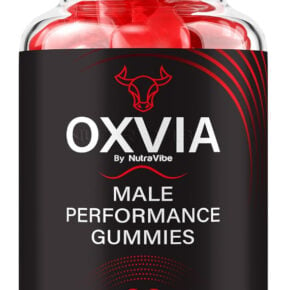When it comes to managing software on your computer, it’s important to understand what each program does and whether or not it is necessary for your system’s functionality. One program that you may come across is the Qualcomm Atheros Client Installation Program. In this article, we will explore what this program is, its purpose, and whether or not you should consider removing it from your computer.

What is the Qualcomm Atheros Client Installation Program?
The Qualcomm Atheros Client Installation Program is a software package developed by Qualcomm Atheros, a subsidiary of Qualcomm Incorporated. Qualcomm Atheros specializes in developing wireless technologies, including network adapters and drivers.
The Client Installation Program is designed to facilitate the installation and management of Qualcomm Atheros wireless network adapters on your computer. It includes the necessary drivers, utilities, and configuration tools to ensure proper functionality of your wireless network adapter.
Why is the Qualcomm Atheros Client Installation Program Installed on My Computer?
If you have a Qualcomm Atheros wireless network adapter installed on your computer, the Client Installation Program is likely installed as well. It is typically bundled with the driver package for the wireless network adapter.
The program provides essential components for the proper functioning of your wireless network adapter, such as drivers that allow your computer to communicate with the adapter and configuration tools that enable you to manage your wireless network settings.
Should I Remove the Qualcomm Atheros Client Installation Program?
Whether or not you should remove the Qualcomm Atheros Client Installation Program depends on your specific needs and circumstances. Here are a few factors to consider:
1. Functionality:
If you rely on your Qualcomm Atheros wireless network adapter for internet connectivity, removing the Client Installation Program may result in the loss of essential drivers and configuration tools. This could lead to connectivity issues and the inability to manage your wireless network settings effectively.
2. Compatibility:
The Client Installation Program is designed specifically for Qualcomm Atheros wireless network adapters. If you switch to a different brand or model of network adapter, the program may no longer be necessary. However, if you continue to use a Qualcomm Atheros adapter, it is recommended to keep the program installed to ensure compatibility and optimal performance.
3. Security:
While the Qualcomm Atheros Client Installation Program itself is not considered malware or a security threat, it is always a good practice to regularly scan your computer for potential threats. If you suspect any malicious activity or encounter issues with your wireless network adapter, it is recommended to run a scan with Malwarebytes Free or any reputable antivirus software.
How to Remove the Qualcomm Atheros Client Installation Program?
If you have decided to remove the Qualcomm Atheros Client Installation Program from your computer, you can do so through the standard uninstallation process:
- Open the Control Panel on your computer.
- Select “Programs” or “Programs and Features.”
- Locate the Qualcomm Atheros Client Installation Program in the list of installed programs.
- Click on the program and select “Uninstall.”
- Follow the on-screen prompts to complete the uninstallation process.
After uninstalling the program, it is recommended to restart your computer to ensure any remaining files or processes associated with the Client Installation Program are fully removed.
Conclusion
The Qualcomm Atheros Client Installation Program is a software package that provides essential components for the proper functioning of Qualcomm Atheros wireless network adapters. Whether or not you should remove the program depends on your specific needs and circumstances.
If you rely on your Qualcomm Atheros wireless network adapter for internet connectivity and need to manage your wireless network settings, it is recommended to keep the Client Installation Program installed. However, if you switch to a different brand or model of network adapter, the program may no longer be necessary.
Remember to regularly scan your computer for potential threats, and if you encounter any issues or suspect malicious activity, consider running a scan with Malwarebytes Free or any reputable antivirus software.
Ultimately, the decision to remove the Qualcomm Atheros Client Installation Program should be based on your specific circumstances and requirements.

![Remove EliteSearchHub.com Redirect [Virus Removal Guide] 3 1 1](https://malwaretips.com/blogs/wp-content/uploads/2023/10/1-1-290x290.jpg)