Roblox is a popular online gaming platform that allows users to create and play games with other players. However, sometimes Roblox users may encounter an error code 403 when trying to join a game or a group. This error code means that the user is forbidden from accessing the requested resource, either because they are not authorized or because the server has blocked them for some reason. In this blog post, we will explain what causes Roblox’s error code 403 and how to fix it on Windows.
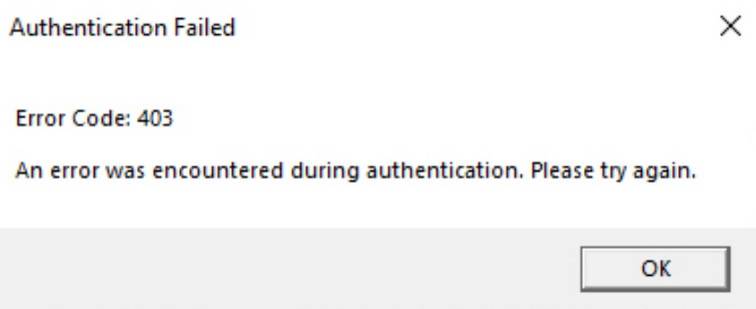
What is Roblox’s Error Code 403?
Roblox’s error code 403 is a HTTP status code that indicates that the user’s request was valid, but the server refused to fulfill it. This can happen for various reasons, such as:
- The user is not logged in to their Roblox account or their session has expired.
- The user is trying to join a game or a group that is private, full, or has restricted access.
- The user is banned from the game or the group by the owner or the moderators.
- The user has a slow or unstable internet connection that prevents them from communicating with the server.
- The user has a firewall, antivirus, or VPN software that blocks or interferes with the connection to Roblox.
- The user has corrupted or outdated files or settings on their device that affect the Roblox application.
How To Fix Roblox’s Error Code 403?
Depending on the cause of the error code 403, there are different solutions that can help fix it. Here are some common methods that you can try:
- Make sure that you are logged in to your Roblox account and that your session has not expired. You can also try logging out and logging back in to refresh your session.
- Check the status of the game or the group that you are trying to join. If it is private, full, or has restricted access, you may need to request an invitation from the owner or the moderators. If you are banned from the game or the group, you may need to contact them and appeal for an unban.
- Check your internet connection and make sure that it is fast and stable. You can also try restarting your router or modem, switching to a different network, or using a wired connection instead of a wireless one.
- Disable any firewall, antivirus, or VPN software that may block or interfere with your connection to Roblox. You can also add Roblox as an exception in your firewall or antivirus settings.
- Clear your browser cache and cookies, as they may store corrupted or outdated information that affects your access to Roblox. You can also try using a different browser or updating your browser to the latest version.
- Reinstall the Roblox application on your device, as it may have corrupted or outdated files or settings that cause the error code 403. You can also try running the Roblox application as an administrator or in compatibility mode.
Conclusion
Roblox’s error code 403 is a common issue that many users face when trying to join a game or a group on Roblox. It means that the user is forbidden from accessing the requested resource by the server. However, there are various solutions that can help fix this problem, depending on the cause of it. We hope that this blog post has helped you understand what causes Roblox’s error code 403 and how to fix it on Windows. If you have any questions or feedback, please leave them in the comments section below. Thank you for reading!




