Roxio Burn is a popular software program developed by Roxio, a leading provider of digital media software. It is primarily used for burning CDs, DVDs, and Blu-ray discs, allowing users to create data discs, audio CDs, and video DVDs with ease. However, like any software, Roxio Burn may not be suitable for everyone, and some users may consider removing it from their systems. In this article, we will explore what Roxio Burn is, its features, potential drawbacks, and whether or not you should remove it from your computer.

What is Roxio Burn?
Roxio Burn is a disc burning software that provides users with a simple and intuitive interface to create and burn various types of discs. It offers a range of features, including the ability to create data discs, audio CDs, and video DVDs. With Roxio Burn, users can easily drag and drop files or folders onto the interface, select the desired disc format, and initiate the burning process.
One of the key advantages of Roxio Burn is its compatibility with a wide range of disc formats, including CD-R, CD-RW, DVD-R, DVD+R, DVD-RW, DVD+RW, and Blu-ray discs. This versatility makes it a popular choice among users who frequently work with different types of discs.
Features of Roxio Burn
Roxio Burn offers several features that make it a powerful and convenient disc burning software:
- Drag-and-drop interface: Roxio Burn allows users to simply drag and drop files or folders onto the interface, making it easy to add content to the disc.
- Disc spanning: This feature enables users to burn large files or folders that exceed the capacity of a single disc by automatically spanning them across multiple discs.
- Disc image creation: Roxio Burn allows users to create disc images, which are exact copies of the contents of a disc. These disc images can be stored on the computer’s hard drive and later burned onto a disc.
- Label creator: The software includes a label creator tool that allows users to design and print custom labels for their discs.
- Audio CD ripping: Roxio Burn can also be used to rip audio CDs, converting them into digital audio files that can be stored on a computer or portable media player.
Should I Remove Roxio Burn?
Whether or not you should remove Roxio Burn from your computer depends on your specific needs and preferences. Here are a few factors to consider:
1. Usage Frequency
If you frequently burn discs or work with different disc formats, Roxio Burn can be a valuable tool. Its user-friendly interface and wide range of supported formats make it a convenient choice for disc burning tasks. However, if you rarely use disc burning software or prefer alternative solutions, removing Roxio Burn may free up valuable system resources.
2. Alternative Software
There are numerous disc burning software options available in the market, both free and paid. If you find that Roxio Burn does not meet your specific requirements or prefer a different interface or feature set, you may consider uninstalling it and exploring alternative software options. One popular alternative is Revo Uninstaller Free, which allows for thorough removal of unwanted programs.
3. System Performance
Some users may experience performance issues or conflicts with other software when using Roxio Burn. If you notice that your computer is running slower or encountering compatibility problems, removing Roxio Burn may help resolve these issues. However, it is important to note that performance issues can be caused by various factors, and Roxio Burn may not necessarily be the sole culprit.
How to Remove Roxio Burn
If you have decided to remove Roxio Burn from your computer, there are a few methods you can use:
- Uninstall via Control Panel: The most common method is to uninstall Roxio Burn through the Control Panel. Simply navigate to the “Programs and Features” or “Add or Remove Programs” section in the Control Panel, locate Roxio Burn in the list of installed programs, and select the option to uninstall.
- Third-party uninstaller: Another option is to use a third-party uninstaller tool, such as Revo Uninstaller Free. These tools offer advanced features for thorough program removal, including the removal of leftover files and registry entries.
Conclusion
Roxio Burn is a versatile disc burning software that offers a range of features for creating data discs, audio CDs, and video DVDs. Whether or not you should remove it from your computer depends on your specific needs, usage frequency, and preferences. If you rarely use disc burning software or encounter performance issues, removing Roxio Burn may be a viable option. However, if you frequently work with different disc formats and find Roxio Burn to be a convenient tool, it may be worth keeping. Ultimately, the decision to remove Roxio Burn should be based on your individual requirements and preferences.


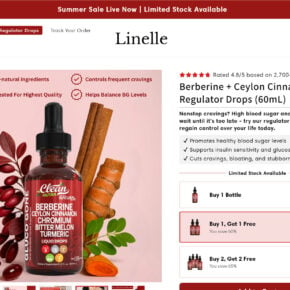
![Remove Rabagoweame.com Pop-ups [Virus Removal Guide] 9 McAfee scam 4](https://malwaretips.com/blogs/wp-content/uploads/2023/08/McAfee-scam-4-290x290.jpg)