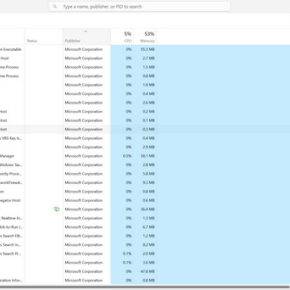Royal Mail is one of the oldest and most trusted postal services in the UK. Unfortunately, scammers are now taking advantage of this trust by sending out fake Royal Mail text messages designed to steal personal information and money. This emerging scam is something all Brits need to be aware of.
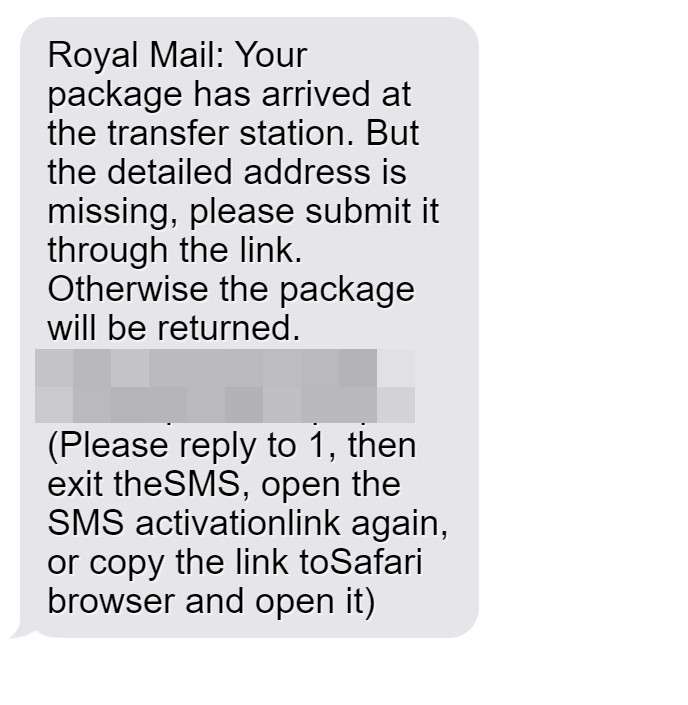
Overview of the Royal Mail Missing Address Text Scam
Royal Mail has long served as the national postal service for the United Kingdom. For over 500 years, Royal Mail has reliably delivered letters and parcels to millions of homes and businesses across Britain. However, this trusted reputation is now being exploited by scammers looking to defraud unsuspecting victims.
In recent months, a clever new scam has emerged involving fraudulent text messages impersonating Royal Mail. Scammers are sending SMS messages en masse to UK phone numbers, claiming a Royal Mail package is awaiting delivery but missing an address. The message prompts victims to click a link and enter personal information in order to “correctly deliver” the package.
In reality, the link leads to a fake website designed to mimic the real Royal Mail site. Scammers use this fraudulent site to phish for personal details and payment information from victims expecting a real delivery. This relatively new scam tactic allows fraudsters to exploit multiple unsuspecting victims by hijacking the trusted branding and communication channels of the Royal Mail.
Mass Text Messages Support Large-Scale Scamming
A key element enabling this scam is the use of mass text messaging, also known as SMS phishing or smishing, to cheaply and quickly reach countless potential victims. Whereas email phishing campaigns can be detected by spam filters, SMS messages have no such safeguards and reach the recipient’s phone instantly.
By auto-generating hundreds or even thousands of text messages per hour, scammers can blanket the UK with fraudulent Royal Mail alerts. Even a low success rate still means many victims are hooked. And text messaging enables scammers to hide behind disposable “burner” phone numbers that are untraceable.
The impersonal nature of text messaging helps scammers remain anonymous while still leveraging familiar branding. Recipients often assume a text is legitimate if it claims to come from a known entity like Royal Mail. In reality, these unsolicited messages are almost always scams.
Realistic Websites Complete the Deception
While SMS phishing initiates the scam, the fake Royal Mail websites close the trap. Scammers design sites that expertly mimic the real Royal Mail site in branding, images, web addresses, and overall user experience. These verisimilar fakes convince victims they are on a legitimate site.
Some small details may seem “off” on close inspection, like incorrect postal codes or slightly mismatched colors. But victims are unlikely to scrutinize closely, instead expecting the site to be real based on the initial text prompt. Even savvy internet users can be fooled without carefully cross-checking the site’s details against the real Royal Mail site.
This convincing fakery facilitates the scam by lulling victims into a false sense of security about inputting sensitive information like addresses, emails, and credit card numbers. Even relatively web-savvy Brits have fallen prey, losing hundreds or thousands of pounds in some reported cases.
Trust in Royal Mail Prime Target for Exploitation
The key to this scam’s success is exploiting Brits’ long-established trust in Royal Mail and its familiar online properties. As the national postal service for over 500 years, Royal Mail has cemented its reputation as a household name brand.
Scammers take advantage of this hard-earned reputation by impersonating the Royal Mail name and messaging. Victims naturally assume communication from Royal Mail must be legitimate, especially if they are awaiting a real delivery. By the time they realize it’s a scam, sensitive information has already been compromised.
In essence, scammers are hijacking the Royal Mail identity to borrow the trust and familiarity associated with this historic brand. British residents’ inherent faith in postal services makes the deception easier to pull off while maximizing potential victims.
Fraudsters Seek Both Money and Identity Theft
These scammers have dual motivations for executing this fraud scheme. First, they aim to steal private financial information for monetary gain. Victims may be asked for credit card details to pay a small “delivery fee”, allowing scammers to steal funds or commit identity theft.
Second, collecting personal information like home addresses facilitates broader identity fraud even without direct monetary theft. Full names, emails, phone numbers and other details are highly lucrative on the black market and dark web. This focus on stealing information, not just money, makes the scam harder to detect.
In the end, the scammers behind this scheme win either way. Every piece of personal data and payment information helps open more avenues for profit through fraud and theft. As more Brits receive these phony texts and emails, major awareness is needed to combat this scam.
How to Spot This Scam
While scammers are getting better at disguising their Royal Mail impersonation attempts, there are still key signs that can help recipients identify these fraudulent messages and websites:
Be Wary of Unsolicited Texts Claiming to be Royal Mail
Royal Mail will not send unprompted text messages to customers regarding packages. Any such SMS messages should be treated as scams, especially if links or personal information are requested. Only communicate with Royal Mail through official channels you initiate.
Inspect Links Carefully Before Clicking
Scam text messages will include links to fake Royal Mail sites. Closely examine the URL for misspellings, unusual domains, and slight differences from the real postal website. Hover over the link to compare the URL preview with the visible text.
Watch for Strange Requests on Websites
Fake sites will ask for personal and payment details unnecessary for Royal Mail delivery. Providing addresses or paying shipping fees just for delivery is not standard practice. If requested, you are likely on a scam site, not the real Royal Mail page.
Compare Details Closely to Real Royal Mail Sites
Scammers mimic official branding and messaging, but their imitation sites will contain small mistakes in images, colors, addresses and more. Carefully cross-check all details against the authentic website to identify inconsistencies suggesting fraud.
Contact Royal Mail to Confirm Legitimacy
If a text message or website seems suspicious, reach out to Royal Mail customer service at 03457 740 740. Representatives can confirm the communication is real or fraudulent. Only provide information directly through official customer service channels you initiate.
With vigilance and awareness of common scam indicators, Brits can avoid falling victim and protect their identities and finances. Being cautious of all unsolicited contact and verifying legitimacy directly with Royal Mail is key to sidestepping these malicious fraud attempts.
How the Royal Mail Missing Address Text Scam Works
Scammers executing this scam rely on careful planning and precise execution. Here is exactly how the Royal Mail missing address delivery scam operates at each step of the process:
Step 1: Scammers Send Fake Royal Mail Texts
The scam starts with text messages sent en masse to UK phone numbers. The messages are sent from a variety of numbers to increase the likelihood of reaching real Royal Mail customers. The messages themselves are designed to appear as if they come directly from Royal Mail.
Here is an example of the text message victims may receive:
“Royal Mail: Your package has arrived at the sorting office. But the detailed address is missing, please submit it through the link below. Otherwise the package will be returned to sender.
Please click link to confirm delivery address.”
The text contains no glaring red flags that would immediately identify it as fake. The biggest initial indicator is that Royal Mail does not typically initiate communication via text message. But many recipients may not be aware of this and assume the message is real.
Step 2: Victims Click on the Fake Royal Mail Website Link
If the message recipient is expecting a package from Royal Mail, they are highly likely to click the link. The domain seems legitimate at first glance, further building trust. Victims are taken to a fake website built to closely mimic the look and feel of the real Royal Mail site.
The website maintains the ruse by using official Royal Mail branding and colors. Images of Royal Mail postmen, vans and uniforms help drive home the illusion. Only on close inspection would victims notice small inconsistencies revealing the site as fake. But at first glance, most would assume the site is legitimate.
Step 3: Victims Enter Personal Information
On the fake website, victims are prompted to enter their name, phone number, and address in order to “correctly” deliver their package. Scammers need this personal information to execute identity theft and other frauds.
Victims comply by entering details like their full name, home address, email address, and phone number. Email addresses are especially prized, as scammers can use them for future phishing attacks.
Step 4: Victims Pay a Small Shipping Fee
After submitting their personal info, victims are taken to one final page. Here they are told that a small shipping fee, usually between £2-£5, is required to complete the delivery. In reality, this allows scammers to directly profit off the scam.
The low amount makes it seem harmless, so many victims feed their credit card information into the payment forms on the fake site. With this last step, scammers have now obtained both money and personal information.
Step 5: Scammers Disappear and Use Stolen Information
After victims pay the fee, the scam is complete. Scammers immediately disable the fake site and disappear with the stolen loot.
Personal information is sold on the dark web or used for identity theft. Stolen credit cards are charged for fraudulent purposes. And victims are left confused when their “package” never arrives. By then, it’s too late.
This simple but devastatingly effective scam has allowed scammers to profit off countless unsuspecting Brits. A few small tweaks to the usual phishing scam format allows them to execute highly targeted fraud.
What to Do if You Fall Victim to the Scam
If you receive one of these fraudulent Royal Mail texts and fall victim by inputting your information, all is not lost. Here are the steps you should immediately take to limit the damage:
Step 1: Contact Royal Mail
Your first call should be to the Royal Mail customer service line at 03457 740 740. Advise them that you received a fraudulent message and gave information on a fake website. Royal Mail may be able to take down the site if it is still active.
Step 2: Monitor Accounts Closely
Carefully monitor bank and credit card statements for any signs of fraudulent charges over the next few weeks. Scammers like to work quickly once they have payment information, so unauthorized charges could show up very fast. Immediately report anything suspicious.
Step 3: Reset Passwords
For any account linked to the email you provided, initiate password resets immediately. Scammers with access to your email can wreak havoc by compromising or accessing sensitive accounts and information. Resetting passwords locks them out.
Step 4: Contact Your Bank
Contact your bank and credit card companies to place holds on your accounts if any card information was compromised. This prevents scammers from being able to make additional fraudulent charges. Monitoring statements is also critical.
Step 5: Place Fraud Alert
Contact credit reference agencies like Experian, Equifax and TransUnion to place a fraud alert on your name and personal information. This alerts lenders to be extra diligent in validating your identity for new lines of credit. It’s an important layer of protection against identity theft via the stolen info.
Step 6: File Police Report
File a report with local law enforcement regarding the fraud. Provide all details of the interaction including the phone number the text came from and the link destination. Police may be able to trace digital footprints back to the scammers.
Step 7: Report Fraud to Action Fraud
Contact Action Fraud to report being victimized by this Royal Mail scam. Provide all available details. Your report helps authorities track and respond to emerging fraud threats targeting Brits.
Frequently Asked Questions About the Royal Mail Missing Address Text Scam
1. What is the Royal Mail Missing Address Text Scam?
The Royal Mail Missing Address Text Scam involves fraudulent text messages sent to UK phone numbers claiming a Royal Mail package is awaiting delivery but missing an address. The message includes a link to submit your address but actually leads to a fake website impersonating the real Royal Mail. Scammers use this tactic to steal personal information and money from victims.
2. How do scammers send text messages impersonating Royal Mail?
Scammers use automation tools to send hundreds or thousands of SMS text messages per hour to UK phone numbers. The messages come from a variety of burner phone numbers that cannot be traced back to the scammers. This mass texting approach allows them to cast a wide net for potential victims.
3. What do the fake Royal Mail text messages say?
The messages claim to be from Royal Mail, stating that a package intended for you has arrived but the delivery address is missing. The message provides a link you must click to submit your address so the package can be delivered. An example message is:
“Royal Mail: Your package has arrived at the sorting office. But the detailed address is missing, please submit it through the link below. Otherwise the package will be returned to sender.
4. How closely do the fake websites mimic the real Royal Mail website?
Very closely. The fraudulent sites use the Royal Mail logo, colors, images and branding to appear as real as possible. Only small mistakes like incorrect postal codes may indicate it is fake. Scammers know victims won’t scrutinize the site too closely after receiving the initial text prompt.
5. What personal information do the scammers try to steal?
The fake sites will ask for your full name, home address, email address, phone number and sometimes credit card information. Scammers steal this info for identity theft purposes and to sell on the dark web. Your email in particular can be used for future phishing scams.
6. Do the scammers also try to steal money directly?
Yes. After collecting your personal info, the site will prompt you to pay a small shipping or delivery fee, usually £2-£5. This allows scammers to directly profit from victims in addition to stealing identities. Even small charges add up with the volume of victims targeted.
7. How can I avoid falling victim to this Royal Mail scam?
Remember Royal Mail does not initiate communication via text messages. Any SMS claiming to be Royal Mail is fraudulent. Carefully inspect all links before clicking. Do not provide info or pay on any site you accessed via an unsolicited text. Only visit Royal Mail’s website directly or call 03457 740 740 to verify messages.
8. What should I do if I fell victim to this scam?
If you provided info or paid fees to a fraudulent site, immediately call Royal Mail to notify them. Monitor accounts for fraudulent charges. Reset passwords on any accounts associated with the compromised email. Place fraud alerts and file a report to assist law enforcement in tracking down the scammers.
9. Who can I contact to report this scam?
Notify the Royal Mail customer service line at 03457 740 740. File a report with your local police department. Report details to Action Fraud so they can investigate the scam. The more reports filed, the better chance scammers will be caught and prosecuted.
10. How can I learn more about the Royal Mail Missing Address Text Scam?
Read scam alerts and security tips on the Royal Mail website. Check the Action Fraud website for up-to-date details on current scams impacting Brits. Search online to find victims’ first-hand experiences and media reports investigating this scam and others like it.
The Bottom Line
The Royal Mail missing address delivery scam is a bold attempt by scammers to hijack a trusted brand and directly target UK residents waiting on package deliveries. By sending fake texts and mimicking official websites, scammers are able to steal personal information and money from unsuspecting victims.
The best way to protect yourself is simply being aware that Royal Mail does not initiate communication via text message. Any such messages should be considered fraudulent. If you mistakenly provide information or payment, act quickly to limit potential fallout from identity theft and unauthorized charges. And report details to Royal Mail, law enforcement, and antifraud authorities so this scam can be stopped.
Stay vigilant about any contact claiming to be from government agencies or trusted brands requesting personal information or payment. Going straight to the official website or calling the real customer service line is the best way to verify legitimacy and avoid becoming the victim of increasingly clever phishing and smishing scams.