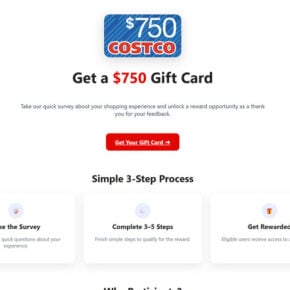Service Host: Superfetch Process: Why Is It Running In Task Manager?
When you open the Task Manager on your Windows computer, you may notice a process called “Service Host: Superfetch” running in the background. This process might raise some questions: What is it? Why is it running? Is it necessary? In this article, we will explore the Service Host: Superfetch process, its purpose, and its impact on system performance.

Understanding Service Host: Superfetch
Service Host: Superfetch, also known as SysMain, is a Windows system process that aims to improve system performance by preloading frequently used applications into memory. It analyzes your usage patterns and predicts which applications you are likely to use, then loads them into RAM for faster access.
This process is particularly useful on systems with traditional hard drives, as it helps reduce the time it takes to launch applications and improves overall system responsiveness. However, on systems with solid-state drives (SSDs), the benefits of Superfetch may be less noticeable, as SSDs already provide fast access times.
Why Is Superfetch Running?
Superfetch is enabled by default on Windows systems, and it runs automatically in the background. Its purpose is to enhance system performance by intelligently managing memory and optimizing application loading times.
Superfetch works by analyzing your usage patterns and monitoring the applications you frequently use. It then preloads these applications into memory, making them readily available when you need them. By doing so, Superfetch aims to reduce the time it takes to launch applications and improve overall system responsiveness.
It is important to note that Superfetch does not consume a significant amount of system resources. It operates in the background and adjusts its behavior based on system usage, ensuring that it does not interfere with other critical processes or tasks.
Superfetch vs. Prefetch
Superfetch is often confused with another Windows process called “Prefetch.” While both processes aim to improve system performance, they serve different purposes.
Prefetch is responsible for caching frequently accessed files and data on your hard drive. It stores information about the files and their locations, allowing Windows to load them faster when needed. Prefetch is not directly related to Superfetch, but they work together to optimize system performance.
The Impact on System Performance
Superfetch can have a positive impact on system performance, especially on computers with traditional hard drives. By preloading frequently used applications into memory, Superfetch reduces the time it takes to launch them, resulting in faster overall system responsiveness.
However, the benefits of Superfetch may be less noticeable on systems with solid-state drives (SSDs). SSDs already provide fast access times, and the additional optimization provided by Superfetch may not be as significant.
In some cases, Superfetch may even cause temporary spikes in disk usage, especially during the initial system startup or when launching new applications. These spikes are normal and should not cause concern unless they persist for an extended period or significantly impact system performance.
Disabling Superfetch
If you believe that Superfetch is negatively impacting your system performance or causing issues, you have the option to disable it. However, it is important to note that disabling Superfetch may not always lead to noticeable improvements, especially on systems with traditional hard drives.
To disable Superfetch, follow these steps:
- Open the Run dialog by pressing Win + R.
- Type
services.mscand press Enter to open the Services window. - Scroll down and locate the “SysMain” service.
- Right-click on “SysMain” and select “Properties.”
- In the Properties window, change the “Startup type” to “Disabled.”
- Click “Apply” and then “OK” to save the changes.
After disabling Superfetch, restart your computer for the changes to take effect. If you notice any negative impact on system performance or encounter any issues, you can re-enable Superfetch using the same steps and selecting “Automatic” as the startup type.
Conclusion
Service Host: Superfetch, also known as SysMain, is a Windows system process that aims to improve system performance by preloading frequently used applications into memory. It analyzes your usage patterns and predicts which applications you are likely to use, then loads them into RAM for faster access.
Superfetch can have a positive impact on system performance, especially on computers with traditional hard drives. However, its benefits may be less noticeable on systems with solid-state drives (SSDs) that already provide fast access times.
If you believe that Superfetch is negatively impacting your system performance, you have the option to disable it. However, disabling Superfetch may not always lead to noticeable improvements, and it is recommended to evaluate the impact before making any changes.
Remember, if you encounter any issues or suspect malware or viruses on your system, it is always a good idea to scan your computer using a reliable antivirus software like Malwarebytes Free. This will help ensure the security and stability of your system.

![Remove Oes-cmfirm.co.in Pop-up Ads [Virus Removal Guide] 3 McAfee scam 4](https://malwaretips.com/blogs/wp-content/uploads/2023/08/McAfee-scam-4-290x290.jpg)