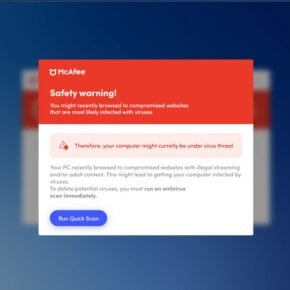When you open the Task Manager on your Windows computer, you may notice a process called “Service Host: Windows Push Notifications User Service” running in the background. This process, also known as “svchost.exe,” is responsible for handling push notifications from various applications and services on your system. While it may seem unfamiliar and potentially concerning, there is no need to worry. In this article, we will explore why this process is running and its significance in the Windows operating system.

Understanding Service Host: Windows Push Notifications User Service
The Service Host: Windows Push Notifications User Service process is an essential component of the Windows operating system. It enables applications and services to deliver push notifications to your desktop, keeping you updated with important information, such as new emails, calendar events, and app notifications.
This process acts as a mediator between the applications and the Windows Notification Service, ensuring that notifications are delivered promptly and efficiently. By running in the background, it allows your computer to receive and display notifications even when you are not actively using a specific application.
Why Is It Running in Task Manager?
Seeing the Service Host: Windows Push Notifications User Service process running in the Task Manager is completely normal. It is a built-in feature of the Windows operating system and is designed to run continuously in the background to facilitate the delivery of push notifications.
While it may consume some system resources, the impact is generally minimal. The process is optimized to run efficiently and should not significantly affect the overall performance of your computer. However, if you notice any unusual behavior or excessive resource usage, it is recommended to scan your system for viruses or malware using a reliable security software like Malwarebytes Free.
The Importance of Push Notifications
Push notifications have become an integral part of our digital lives. They provide real-time updates and alerts from various applications and services, allowing us to stay informed and connected. Here are a few reasons why push notifications are important:
- Instant Updates: Push notifications deliver information instantly, ensuring that you receive important updates as soon as they occur.
- Enhanced User Experience: By receiving timely notifications, you can stay up to date with the latest news, messages, and events without constantly checking individual applications.
- Increased Engagement: Push notifications help businesses and app developers engage with their users by delivering personalized messages, promotions, and reminders.
- Efficient Communication: Push notifications enable seamless communication between applications and users, allowing for quick responses and interactions.
Managing Service Host: Windows Push Notifications User Service
While the Service Host: Windows Push Notifications User Service process is essential for the functioning of push notifications, you may still have some control over its behavior. Here are a few ways to manage this process:
- Customize Notification Settings: You can control which applications and services can send push notifications by adjusting the notification settings in the Windows Settings menu. This allows you to prioritize and manage the notifications you receive.
- Disable Unnecessary Notifications: If you find certain notifications to be distracting or irrelevant, you can disable them individually within the settings of each application.
- Optimize System Performance: If you experience performance issues or high resource usage, you can optimize your system by closing unnecessary applications, updating drivers, and performing regular maintenance tasks.
Conclusion
The Service Host: Windows Push Notifications User Service process is a vital component of the Windows operating system, responsible for delivering push notifications to your desktop. While it may seem unfamiliar and potentially concerning, it is a normal and necessary process that ensures you stay updated with important information from various applications and services.
Understanding the role of push notifications and managing their settings can help you make the most of this feature while maintaining optimal system performance. If you encounter any issues or suspect malware, it is always recommended to scan your system using reliable security software like Malwarebytes Free.
By embracing the power of push notifications and leveraging their benefits, you can enhance your digital experience and stay connected in today’s fast-paced world.