Steam is a popular digital distribution platform for video games developed by Valve Corporation. It provides a convenient way for gamers to purchase, download, and play their favorite games. However, like any software, Steam is not immune to errors and issues that can disrupt the gaming experience. One such error is related to the steamui.dll file. In this article, we will explore what steamui.dll is, common errors associated with it, and how to fix them.
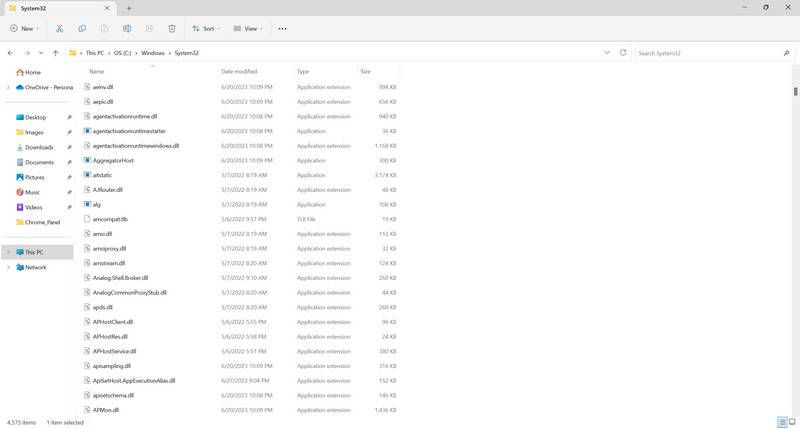
Understanding steamui.dll
The steamui.dll file is a dynamic link library file that is an essential component of the Steam client. It contains code and resources that are necessary for the proper functioning of the Steam user interface. This file is responsible for displaying the graphical user interface (GUI) of the Steam client, allowing users to navigate through their game library, access the store, and manage their account settings.
Steamui.dll is located in the installation directory of the Steam client, typically in the “Steam” folder within the “Program Files” directory on Windows operating systems. It is loaded into the memory when the Steam client is launched and is used by the application to render the user interface.
Common steamui.dll Errors
While steamui.dll is a crucial component of the Steam client, it can sometimes encounter errors that prevent the proper functioning of the application. Some of the common errors associated with steamui.dll include:
- Missing steamui.dll: This error occurs when the steamui.dll file is not found in the expected location. It can happen due to accidental deletion, corruption, or malware infection.
- Steamui.dll is not a valid Win32 application: This error message indicates that the steamui.dll file is either incompatible with the version of Windows or it has been corrupted.
- Steamui.dll failed to load: This error occurs when the steamui.dll file fails to load into the memory. It can be caused by various factors, such as file corruption, conflicts with other software, or malware.
How To Fix steamui.dll Errors
When encountering steamui.dll errors, there are several troubleshooting steps you can take to resolve the issue. Here are some methods that have proven effective:
Method 1: Restart Steam
Often, a simple restart of the Steam client can resolve temporary issues related to steamui.dll. Close the Steam client completely and relaunch it to see if the error persists.
Method 2: Scan for Viruses and Malware
Viruses and malware can corrupt system files, including steamui.dll. It is essential to scan your computer for any malicious software using a reliable antivirus program. We recommend using Malwarebytes Free, a trusted antivirus tool that can detect and remove malware effectively.
Method 3: Verify Integrity of Game Files
If the steamui.dll error occurs while launching a specific game, it is possible that the game files have become corrupted. Steam provides a built-in feature to verify the integrity of game files. To do this:
- Open the Steam client and go to the “Library” tab.
- Right-click on the game experiencing the error and select “Properties.”
- Go to the “Local Files” tab and click on “Verify Integrity of Game Files.”
- Wait for the process to complete and restart the game.
Method 4: Reinstall Steam
If none of the above methods work, reinstalling the Steam client can often resolve steamui.dll errors. Follow these steps:
- Uninstall Steam from your computer by going to the Control Panel and selecting “Uninstall a program.”
- Download the latest version of Steam from the official website and install it.
- Launch Steam and check if the error is resolved.
Summary
Steamui.dll is a crucial file for the proper functioning of the Steam client. Errors related to steamui.dll can disrupt the gaming experience, but they can be resolved using various troubleshooting methods. Restarting Steam, scanning for viruses and malware, verifying the integrity of game files, and reinstalling Steam are some effective ways to fix steamui.dll errors. By following these steps, you can ensure a smooth and uninterrupted gaming experience on the Steam platform.


