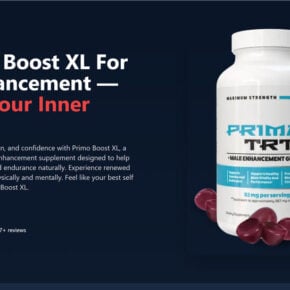TeamSpeak 3 Client is a popular voice communication software used by gamers, businesses, and communities to communicate and collaborate in real-time. It provides a platform for users to connect to a TeamSpeak server and join channels to communicate with other users via voice chat. In this article, we will explore what TeamSpeak 3 Client is, its features, and whether or not you should consider removing it from your system.

What is TeamSpeak 3 Client?
TeamSpeak 3 Client is a voice communication software developed by TeamSpeak Systems GmbH. It allows users to communicate with each other using voice over IP (VoIP) technology. The software is available for various platforms, including Windows, macOS, Linux, iOS, and Android, making it accessible to a wide range of users.
TeamSpeak 3 Client offers several features that make it a popular choice among gamers and other communities. Some of its key features include:
- High-quality voice communication: TeamSpeak 3 Client uses advanced codecs to ensure crystal-clear voice communication, even in noisy environments.
- Low latency: The software is designed to minimize latency, providing real-time communication without noticeable delays.
- Secure communication: TeamSpeak 3 Client uses strong encryption to protect the privacy and security of user conversations.
- Customizable interface: Users can customize the appearance and layout of the TeamSpeak 3 Client interface to suit their preferences.
- Channel and user management: TeamSpeak 3 Client allows users to create and manage channels, as well as control user permissions and privileges.
Should I Remove TeamSpeak 3 Client?
Whether or not you should remove TeamSpeak 3 Client from your system depends on your specific needs and circumstances. Here are a few factors to consider:
1. Usage Frequency
If you frequently use TeamSpeak 3 Client to communicate with others, especially in gaming or professional settings, it may be beneficial to keep the software installed. Removing it would mean losing access to the communication channels and potentially disrupting your ability to collaborate effectively.
2. System Resources
TeamSpeak 3 Client is a lightweight software that consumes minimal system resources. However, if you have limited storage space or your system is already running slow, removing unnecessary software can help improve performance.
3. Security Concerns
While TeamSpeak 3 Client itself is a legitimate and secure software, it is essential to ensure that you have downloaded it from a trusted source. Malicious actors may create fake versions of the software to distribute malware. If you suspect that your TeamSpeak 3 Client installation is compromised, it is recommended to scan your system for malware using a reliable antivirus software like Malwarebytes Free.
Conclusion
TeamSpeak 3 Client is a widely used voice communication software that offers high-quality, low-latency communication for gamers, businesses, and communities. Whether or not you should remove it from your system depends on your usage frequency, system resources, and security concerns. If you use TeamSpeak 3 Client regularly and it does not pose any performance or security issues, there is no immediate need to remove it. However, if you have limited storage space or suspect a compromised installation, it is advisable to consider removing it or performing a malware scan using a trusted antivirus software like Malwarebytes Free.