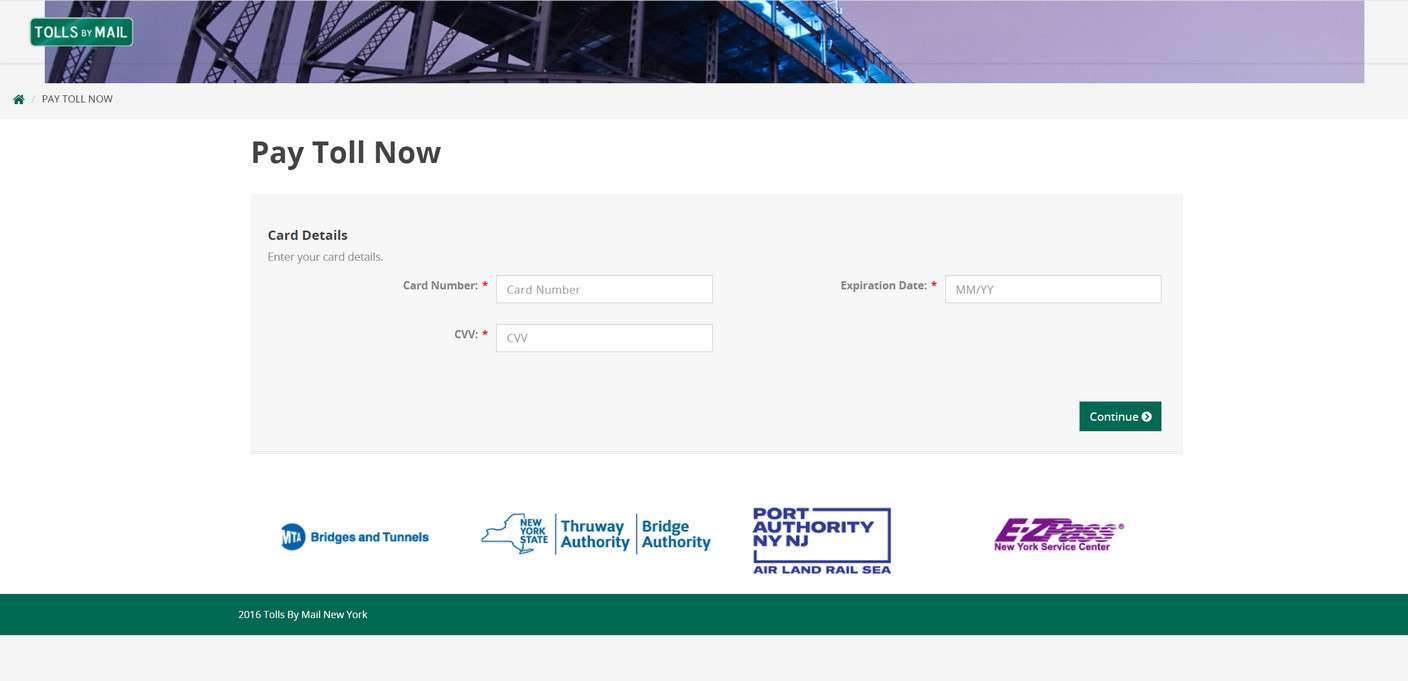A text message scam has emerged targeting New York residents with fake unpaid toll violations. The messages claim the recipient must pay toll balances immediately and provide a link to “TollsInfoNYC.com”. However, this domain directs to a fraudulent phishing website designed to steal personal and financial data.
In this comprehensive guide, we will dissect the TollsInfoNYC.com scam from top to bottom. First, we will overview the scam operations and objectives. Next, we will do a step-by-step breakdown of how the scam ensnares victims. We will also outline measures you should take if you were unfortunate to fall for the trickery. Finally, we will summarize the key lessons learned to avoid this in the future.
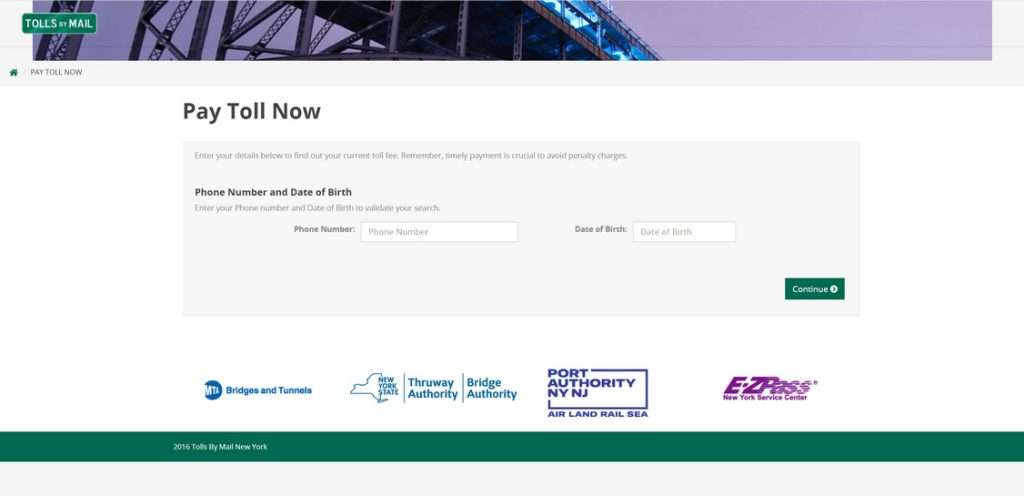
An In-Depth Overview of the TollsInfoNYC Scam
The TollsInfoNYC.com scam begins with text messages sent en masse to phones across New York. The messages follow this general template:
“TollsInfoNYC: You have an unpaid toll balance. Go to TollsInfoNYC.com now to pay and avoid additional penalties.”
The domain name sounds legitimately tied to toll payments. However, in reality it is an elaborate phishing site designed to mimic official portals and steal entered data.
The Objectives of the Scam
The end goal of this scam is simple – to trick users into inputting sensitive personal information that can then be exploited for financial fraud.
Specifically, the scammers aim to:
- Deceive recipients about owing NY toll fees
- Get users to visit the phishing site by posing as a billing portal
- Collect personal data like names, addresses, phone numbers
- Steal credit card information when victims try to “pay balance”
- Resell this data on the dark web or use it directly for ID theft
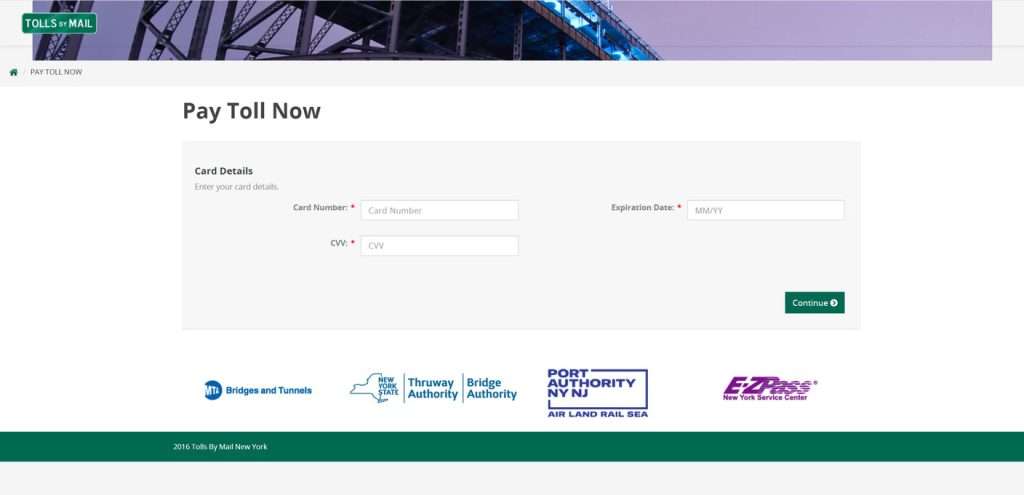
How Did This Scam Originate?
The source of this scam is unclear, but most signs point to an organized criminal entity. Spoofing toll agencies provides a clever angle of attack for several reasons:
- Toll billing is inherently confusing, making “violations” seem plausible
- Most people dislike tolls and are quick to trust notices to avoid fees
- New York’s bridge and tunnel tolls are high, provoking urgency
- E-ZPass complications enable deception about unpaid balances
Additionally, the rise of SMS marketing software enabled efficient text blast capabilities ideal for spreading this scam far and wide.
Scope and Scale of the TollsInfoNYC Scam
This scam campaign peaked in early 2023, with victims reported across New York City and the broader metropolitan area. Staten Islanders appeared to be targeted most aggressively.
Hundreds of toll-related phishing domains like TollsInfoNYC.com popped up to support the ploy. The operation likely netted the scammers thousands of stolen identities and credit card numbers.
While the scam has slowed, isolated reports continue to surface. And new variants could arise at any time. Authorities believe many victims never came forward, so its true impact may be grossly underreported.
How the TollsInfoNYC.com Scam Tricks Victims
Now that we have outlined the scam overview, let’s examine the step-by-step process victims are manipulated through:
Step 1: The Recipient Receives a Text Message
The scam initiates with an unsolicited text sent to the target’s mobile phone. The sender ID is usually a 10 digit number or random letter string.
The message follows this general format:
“TollsInfoNYC: You have an unpaid toll balance. Go to TollsInfoNYC.com now to pay and avoid additional penalties.”
The domain name sounds plausibly connected to toll payments but actually directs to a phishing site.
Step 2: The Message Triggers Urgency
The content of the text is carefully crafted to trigger urgency in the recipient. It states they have an “unpaid toll balance” that must be addressed “now” to “avoid penalties”.
These phrases spark concern over owing money and facing late fees. Most people will rush to resolve the issue. This gets them to visit the scam website.
Step 3: The Recipient Visits TollsInfoNYC.com
Anxious about late toll payments, the recipient will click the link to pay the supposed outstanding balance.
The domain name contains “toll” and “pay” keywords that seem legitimate. But in reality, it sends visitors to a fraudulent phishing website.
Step 4: The User Lands on the Phishing Site
When users click the link, they are taken to the fraudulent TollsInfoNYC.com site. The site is dressed up to precisely mimic official toll payment portals.
Everything from branding, logos, fonts, messages, and the UI is engineered to look real. But it is a complete scam operation.
Step 5: The User Tries to Pay the Fake Balance
The phishing site displays an unpaid toll balance amount the victim “owes”, often $10-20. Worried about late fees, the user tries to pay this fake balance.
The site asks the user to enter their personal and payment card details including:
- Full Name and Address
- Phone Number
- Credit Card Number
- CVV Security Code
- Expiration Date
Step 6: The Scammers Steal Entered Payment Details
Armed with the credit card info, names, addresses, and other data entered, the scammers can now use it or sell it online.
They may make fraudulent purchases with the card numbers or sell the info on dark web marketplaces.
Meanwhile, the oblivious user thinks they resolved a toll violation. They will only realize the deception later when fraud occurs.
How to Identify the TollsInfoNYC.com Scam
While the scammers make this scam hard to detect, there are key signs you can watch for:
Suspicious Text Message
- Comes from unknown 10-digit or random alphanumeric sender ID
- Contains threatening language demanding immediate payment
- Link in the text directs to TollsInfoNYC.com specifically
Phishing Website Red Flags
- URL does not match official toll agency domains like E-ZPass
- Branding copies logos/graphics but contains small mistakes
- Poor grammar, spelling and site design expose illegitimacy
Dubious Payment Claims
- The “unpaid balance” amount seems made up or arbitrary
- You have no recollection of incurring any toll violations
- The toll agency referenced is not one you’ve used before
Lack of Confirmation
- Official toll agencies send confirmation emails after collecting payments
- If you don’t receive a confirmation, the payment was fraudulent
Trust your instincts. If anything seems suspicious, avoid providing personal data and contact toll agencies directly to verify before taking action. Look for these scam indicators to avoid potential traps.
What to Do If You Are Targeted by the TollsInfoNYC Scam
If you receive a text directing you to TollsInfoNYC.com or fall victim to the phishing site itself, take the following steps immediately:
1. Do Not Click Any Links
If you receive a suspicious text, do not click the link within it no matter how legitimate it appears. Contact toll agencies directly instead.
2. Call Your Phone Carrier
Contact your cell phone carrier and report the scam text. They can investigate the suspicious sender ID and block future messages.
3. Check with Toll Providers
Reach out to legitimate toll providers like E-ZPass that service New York to verify if you actually have unpaid toll balances.
4. Notify Your Bank
If you entered payment information, call your bank and credit card companies immediately. Alert them to the potential identity theft and fraudulent charges.
5. Reset All Passwords
Assume any passwords you entered on the phishing site are compromised. Rapidly reset passwords on all critical online accounts. Enable two-factor authentication as well.
6. Place Fraud Alert
Contact credit bureaus to place a fraud alert on your name and SSN. This makes it harder for scammers to open new accounts in your name.
7. File a Police Report
File a complaint with local law enforcement about the scam text and site. Provide all details available to aid investigation efforts.
Frequently Asked Questions About the TollsInfoNYC.com Scam
1. What is the TollsInfoNYC.com scam?
The TollsInfoNYC.com scam is a phishing scam where scammers send text messages claiming recipients have unpaid NY toll balances. The texts provide a link to TollsInfoNYC.com, which is a fake website designed to steal personal and financial information.
2. How does the TollsInfoNYC.com scam work?
The scam begins with an urgent text message stating you have unpaid toll balances and must pay immediately. If you click the link, you are taken to a convincing but fraudulent website. You are prompted to enter credit card and personal details to “pay the balance”, which the scammers steal.
3. What techniques do the scammers use?
The scammers use urgency tactics in the text to get you to click the link. The phishing site mimics real toll payment sites with logos, branding and web copy. This fools users into entering sensitive data which is stolen.
4. What information did the scammers collect with TollsInfoNYC.com?
The phishing site collected full names, addresses, phone numbers, credit card numbers, security codes, and expiration dates. This gave them the ability to commit financial fraud.
5. How can I recognize the TollsInfoNYC.com scam?
Warning signs include texts from unknown senders about unpaid tolls, threatening language demanding immediate payment, suspicious links, and the TollsInfoNYC.com domain specifically.
6. What should I do if I get a text linking to TollsInfoNYC.com?
Do not click the link or provide any information. Contact your cell phone carrier to report the scam text. Verify with toll agencies directly if you actually have any unpaid balances.
7. What steps should I take if I entered my information?
Immediately call banks and credit card companies and inform them of potential fraud. Place fraud alerts on your credit reports. Reset all account passwords and security questions. Monitor statements for suspicious charges.
8. How can I protect myself from the TollsInfoNYC.com scam?
Use unique passwords on all accounts and enable two-factor authentication when possible. Never click links in unsolicited texts. Independently verify any payment notices with providers before taking action.
9. How extensive was the TollsInfoNYC.com scam?
The scam peaked in early 2022, affecting thousands in the NYC metro area. While it has declined, isolated incidents still occur and new variants could arise. Many victims likely never reported, so its reach is underestimated.
10. What should I do if I encounter a new toll payment scam?
Avoid clicking any links and contact providers directly to verify legitimacy. Report suspicious texts or emails to carriers and authorities. Take preventative measures like placing fraud alerts if personal data was compromised.
The Bottom Line
The TollsInfoNYC.com scam leverages clever social engineering to steal identities and payment data. By learning the scammer tactics, we can avoid falling victim.
Key takeaways include:
- The scam starts with texts about fake unpaid toll balances
- Phishing links direct to fraudulent “payment” sites to steal entered data
- Contact cell carrier, banks, and toll agencies if targeted
- Reset passwords, enable two-factor authentication, and place fraud alerts
- Do not click links in messages – instead call providers directly
- Report scam texts and sites to law enforcement to aid investigation
While this specific scam has declined, new variations could arise at any time. Stay vigilant about texts requesting payments or personal information. Verify any violation notices directly with providers. Take swift action if targeted to minimize damage. Through awareness and caution, we can protect ourselves.