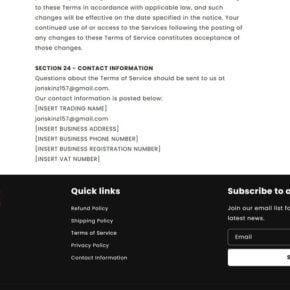TOSHIBA eco Utility is a software program developed by Toshiba that is designed to help users monitor and manage their power consumption on Toshiba laptops. It provides users with information about their energy usage and allows them to adjust power settings to optimize energy efficiency. While this utility can be useful for some users, there are also reasons why you might consider removing it from your system. In this article, we will explore what TOSHIBA eco Utility is, its features, potential drawbacks, and whether or not you should remove it.

What is TOSHIBA eco Utility?
TOSHIBA eco Utility is a power management software program that comes pre-installed on many Toshiba laptops. Its primary purpose is to help users reduce their power consumption and extend battery life. The utility provides users with real-time information about their energy usage, including the amount of power being consumed by various components of the laptop, such as the CPU, display, and hard drive.
With TOSHIBA eco Utility, users can adjust power settings to optimize energy efficiency. This includes options to reduce screen brightness, enable power-saving modes, and control the speed of the CPU fan. The utility also provides users with recommendations on how to further reduce power consumption based on their usage patterns.
Features of TOSHIBA eco Utility
TOSHIBA eco Utility offers several features that can help users manage their power consumption effectively. Some of its key features include:
- Real-time power consumption monitoring: The utility provides users with real-time information about their energy usage, allowing them to identify power-hungry applications or processes.
- Power-saving recommendations: Based on the user’s usage patterns, TOSHIBA eco Utility offers personalized recommendations on how to reduce power consumption further.
- Power plan customization: Users can adjust power settings to optimize energy efficiency according to their preferences.
- Battery health monitoring: The utility provides information about the current health of the laptop’s battery, including its capacity and charging status.
Should I Remove TOSHIBA eco Utility?
While TOSHIBA eco Utility can be beneficial for some users, there are a few reasons why you might consider removing it from your system:
1. Limited compatibility:
TOSHIBA eco Utility is designed specifically for Toshiba laptops. If you are using a laptop from a different manufacturer, the utility may not be compatible with your system. In such cases, it is recommended to remove the utility to avoid any potential conflicts or performance issues.
2. Resource consumption:
Although TOSHIBA eco Utility is designed to optimize power consumption, it itself consumes system resources. If you have a low-end or older laptop with limited resources, removing the utility can free up valuable system resources and potentially improve overall performance.
3. Alternative power management options:
Windows operating systems already provide built-in power management options that allow users to adjust power settings and monitor energy usage. If you are comfortable using the native power management features of your operating system, you may not need TOSHIBA eco Utility.
4. Unwanted bloatware:
Some users prefer to remove pre-installed software programs that they do not use regularly. If you find TOSHIBA eco Utility unnecessary or if you prefer to use alternative power management tools, removing it can help declutter your system.
How to Remove TOSHIBA eco Utility?
If you have decided to remove TOSHIBA eco Utility from your system, you can do so using the following steps:
- Open the Control Panel on your Windows laptop.
- Select “Programs” or “Programs and Features.”
- Locate TOSHIBA eco Utility in the list of installed programs.
- Click on TOSHIBA eco Utility and select “Uninstall.”
- Follow the on-screen instructions to complete the uninstallation process.
After removing TOSHIBA eco Utility, it is recommended to restart your laptop to ensure that all associated files and processes are properly removed.
If you encounter any issues during the uninstallation process or if you suspect that the utility has left behind any residual files, it is advisable to run a scan with a reliable anti-malware program like Malwarebytes Free. This will help identify and remove any potentially unwanted files or malware associated with the utility.
Conclusion
TOSHIBA eco Utility is a power management software program that can be useful for monitoring and managing power consumption on Toshiba laptops. However, its compatibility limitations, resource consumption, availability of alternative power management options, and personal preferences may lead you to consider removing it from your system.
If you decide to remove TOSHIBA eco Utility, follow the steps outlined in this article and consider running a scan with a reliable anti-malware program to ensure a clean removal. Ultimately, the choice to keep or remove the utility depends on your specific needs and preferences as a user.