When it comes to computer security, it’s important to be aware of the various processes and programs running on your system. One such process that may catch your attention is Useroobebroker.exe. In this article, we will explore what Useroobebroker.exe is, its purpose, and whether or not you should consider disabling it.

What is Useroobebroker.exe?
Useroobebroker.exe is a legitimate Windows process that is responsible for handling User Account Control (UAC) prompts. UAC is a security feature introduced by Microsoft in Windows Vista and later versions to protect the system from unauthorized changes. When an application requires administrative privileges, Useroobebroker.exe prompts the user to confirm the action.
It is important to note that Useroobebroker.exe is a critical system process and is located in the System32 folder. Any instance of this process running from a different location may indicate a potential malware infection. If you suspect that Useroobebroker.exe is malicious, it is recommended to run a scan with a reputable antivirus software like Malwarebytes Free to ensure your system’s security.
Should I Disable Useroobebroker.exe?
While Useroobebroker.exe is a legitimate process, some users may wonder if it is necessary to keep it enabled. Disabling Useroobebroker.exe can have consequences, and it is generally not recommended unless you have a specific reason to do so.
Disabling Useroobebroker.exe can lead to the following issues:
- Loss of UAC functionality: Useroobebroker.exe is responsible for handling UAC prompts. Disabling it will prevent UAC from functioning properly, potentially exposing your system to security risks.
- Compatibility issues: Some applications may rely on UAC prompts to function correctly. Disabling Useroobebroker.exe may cause compatibility issues with these applications.
- System instability: Tampering with critical system processes like Useroobebroker.exe can lead to system instability and unexpected behavior.
It is important to note that if you are experiencing any issues related to Useroobebroker.exe, it is recommended to seek assistance from a qualified professional or consult the official Microsoft support channels for guidance.
Is Useroobebroker.exe malware?
As mentioned earlier, Useroobebroker.exe is a critical system process located in the System32 folder. However, malware can sometimes disguise itself as Useroobebroker.exe to avoid detection. Here are some signs that can help you identify a potentially malicious Useroobebroker.exe process:
- Location: The legitimate Useroobebroker.exe process is located in the System32 folder. If you find it running from a different location, it may be a sign of malware.
- Resource usage: Malicious Useroobebroker.exe processes may consume excessive system resources, such as CPU or memory. Monitor the resource usage of Useroobebroker.exe in the Task Manager to identify any anomalies.
- Behavior: If Useroobebroker.exe is exhibiting suspicious behavior, such as attempting to access unauthorized files or making network connections without your knowledge, it may be a sign of malware.
If you suspect that Useroobebroker.exe on your system is malicious, it is crucial to take immediate action. Run a scan with a reputable antivirus software like Malwarebytes Free to detect and remove any potential threats.
Conclusion
Useroobebroker.exe is a legitimate Windows process responsible for handling User Account Control (UAC) prompts. Disabling it is generally not recommended, as it can lead to loss of UAC functionality, compatibility issues, and system instability. However, it is important to be vigilant and ensure that the Useroobebroker.exe process running on your system is not malicious. Monitor its location, resource usage, and behavior to identify any potential threats. If you suspect malware, run a scan with a reputable antivirus software like Malwarebytes Free to protect your system’s security.



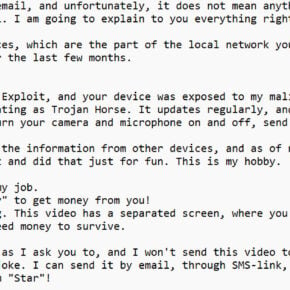
![Remove EliteSearchHub.com Redirect [Virus Removal Guide] 9 1 1](https://malwaretips.com/blogs/wp-content/uploads/2023/10/1-1-290x290.jpg)