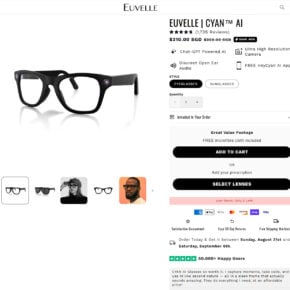When it comes to managing the settings and features of your VAIO laptop, the VAIO Control Center plays a crucial role. This software application, developed by Sony, provides users with a centralized hub to customize various aspects of their VAIO device. However, some users may question whether they should remove the VAIO Control Center from their laptops. In this article, we will explore what the VAIO Control Center is, its functionalities, and whether it is necessary to keep it installed on your VAIO laptop.

Understanding the VAIO Control Center
The VAIO Control Center is a software application that comes pre-installed on VAIO laptops. It serves as a centralized hub for managing various settings and features of the device. The Control Center provides users with an intuitive interface to customize their VAIO laptop according to their preferences.
Some of the key functionalities offered by the VAIO Control Center include:
- Power management settings: Users can adjust power settings to optimize battery life or performance based on their needs.
- Keyboard and touchpad settings: The Control Center allows users to customize keyboard shortcuts, touchpad sensitivity, and other related settings.
- Display settings: Users can modify display brightness, resolution, and other visual aspects through the Control Center.
- Audio settings: The Control Center provides options to adjust volume levels, audio enhancements, and microphone settings.
- Network settings: Users can manage Wi-Fi, Bluetooth, and other network-related settings through the Control Center.
- System diagnostics: The Control Center offers diagnostic tools to troubleshoot hardware and software issues.
Overall, the VAIO Control Center aims to provide users with a convenient way to personalize and optimize their VAIO laptop experience.
Should I Remove the VAIO Control Center?
Now that we understand what the VAIO Control Center is, let’s discuss whether it is necessary to keep it installed on your VAIO laptop.
The decision to remove the VAIO Control Center depends on your specific needs and preferences. Here are a few factors to consider:
1. Customization and Optimization
If you value the ability to customize and optimize various settings on your VAIO laptop, the VAIO Control Center can be a valuable tool. It provides a user-friendly interface to tweak power management, display, audio, and other settings according to your preferences. Removing the Control Center would limit your ability to personalize your device.
2. Alternative Software
If you find the VAIO Control Center lacking in certain areas or prefer a different software solution for managing your laptop settings, you may consider uninstalling it. However, it is important to research and identify alternative software that offers similar functionalities and is compatible with your VAIO laptop.
3. System Performance
In some cases, the VAIO Control Center may consume system resources, leading to slower performance or increased boot times. If you notice significant performance issues on your VAIO laptop and suspect the Control Center to be the cause, you may consider removing it to improve system performance.
4. Security and Updates
Keeping your software applications up to date is crucial for maintaining the security and stability of your device. If you decide to remove the VAIO Control Center, make sure you have an alternative method to receive updates and security patches for your VAIO laptop.
Uninstalling the VAIO Control Center
If you have decided to remove the VAIO Control Center from your laptop, it is important to follow the correct uninstallation process to avoid any potential issues. Here is a step-by-step guide to uninstall the VAIO Control Center:
- Open the Control Panel on your VAIO laptop.
- Select “Programs” or “Programs and Features.”
- Locate the VAIO Control Center in the list of installed programs.
- Right-click on the VAIO Control Center and select “Uninstall.”
- Follow the on-screen prompts to complete the uninstallation process.
It is recommended to use a reliable uninstallation tool like Revo Uninstaller Free to ensure a thorough removal of the VAIO Control Center and its associated files.
Conclusion
The VAIO Control Center is a software application that provides users with a centralized hub to customize various settings and features of their VAIO laptops. Whether you should remove it depends on your specific needs and preferences. If you value customization, optimization, and convenience, the Control Center can be a valuable tool. However, if you prefer alternative software, experience performance issues, or have security concerns, removing the Control Center may be a viable option.
Remember to follow the correct uninstallation process and consider using a reliable uninstallation tool like Revo Uninstaller Free to ensure a thorough removal of the VAIO Control Center. Ultimately, the decision to remove the Control Center should be based on your individual requirements and preferences for managing your VAIO laptop.