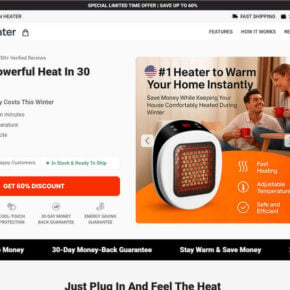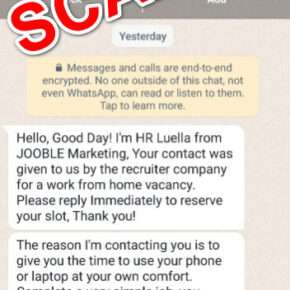Windows Defender is a built-in antivirus program that comes pre-installed with Windows operating systems. It provides real-time protection against various types of malware, including viruses, spyware, and ransomware. One of the components of Windows Defender is the notification icon process, which can be seen running in the Task Manager. In this article, we will explore why the Windows Defender notification icon process is running and its significance in ensuring the security of your system.

What is the Windows Defender Notification Icon Process?
The Windows Defender notification icon process, also known as “MSASCuiL.exe,” is a legitimate system process associated with Windows Defender. It is responsible for displaying the Windows Defender icon in the system tray, which provides quick access to the antivirus program’s features and notifications.
When the Windows Defender notification icon process is running, it indicates that Windows Defender is actively monitoring your system for potential threats. It ensures that the antivirus program is up to date, scans your files and applications in real-time, and alerts you if any malicious activity is detected.
Why is the Windows Defender Notification Icon Process Running?
The Windows Defender notification icon process runs automatically when you start your computer because it is an essential component of Windows Defender. Its presence in the Task Manager indicates that Windows Defender is functioning correctly and actively protecting your system.
Here are some reasons why the Windows Defender notification icon process may be running:
- Real-time Protection: Windows Defender continuously monitors your system for potential threats in real-time. The notification icon process ensures that you are aware of the antivirus program’s status and can quickly access its features.
- Automatic Updates: Windows Defender regularly updates its virus definitions to detect and protect against the latest malware. The notification icon process helps you stay informed about the status of these updates and ensures that your system is protected against emerging threats.
- Scanning and Quarantine: Windows Defender performs regular scans of your files and applications to identify and remove any malicious software. The notification icon process allows you to monitor the progress of these scans and view any items that have been quarantined.
- Notifications: The Windows Defender notification icon process also displays important notifications regarding the security of your system. It alerts you if any potential threats are detected or if there are any actions required to maintain the security of your computer.
Is the Windows Defender Notification Icon Process a Cause for Concern?
The presence of the Windows Defender notification icon process in the Task Manager is not a cause for concern. It is a legitimate system process associated with Windows Defender and indicates that your system is being actively protected against malware.
However, it is essential to ensure that the Windows Defender notification icon process is not being impersonated by malware. Malicious software may attempt to mimic legitimate system processes to evade detection. To verify the authenticity of the process, you can follow these steps:
- Open the Task Manager by pressing Ctrl + Shift + Esc or right-clicking on the taskbar and selecting “Task Manager.”
- Go to the “Processes” or “Details” tab, depending on your Windows version.
- Locate the process named “MSASCuiL.exe” or “Windows Defender Notification Icon.”
- Right-click on the process and select “Properties.”
- Check the file location and digital signature. The legitimate process should be located in the “C:\Program Files\Windows Defender” folder and have a valid digital signature from Microsoft Corporation.
If you suspect that the Windows Defender notification icon process is not legitimate or if you encounter any suspicious behavior on your system, it is recommended to scan your computer for viruses and malware. You can use Malwarebytes Free, a reputable antivirus program, to perform a thorough scan and remove any potential threats.
Conclusion
The Windows Defender notification icon process is an essential component of Windows Defender, the built-in antivirus program in Windows operating systems. Its presence in the Task Manager indicates that Windows Defender is actively protecting your system against malware.
By running in the background, the Windows Defender notification icon process ensures real-time protection, automatic updates, scanning and quarantine, and displays important notifications regarding the security of your system. It is crucial to verify the authenticity of the process to ensure that it is not being impersonated by malware.
If you have any concerns about the Windows Defender notification icon process or suspect any malicious activity on your system, it is recommended to scan your computer using a reputable antivirus program like Malwarebytes Free. This will help you identify and remove any potential threats, ensuring the continued security of your system.