- Nov 10, 2017
- 3,250
With the release of Firefox 67.0.2, some users began noticing that the browser had stopped automatically filling in their saved logins. Even worse, when they tried to access their saved logins using the Firefox password manager, they noticed that the list was empty.
This led users to believe [1, 2] that the Firefox 67.0.2 upgrade released this week had caused the browser to delete all of their saved login credentials.
Empty Saved Logins List (Source: Mozilla Bug Post)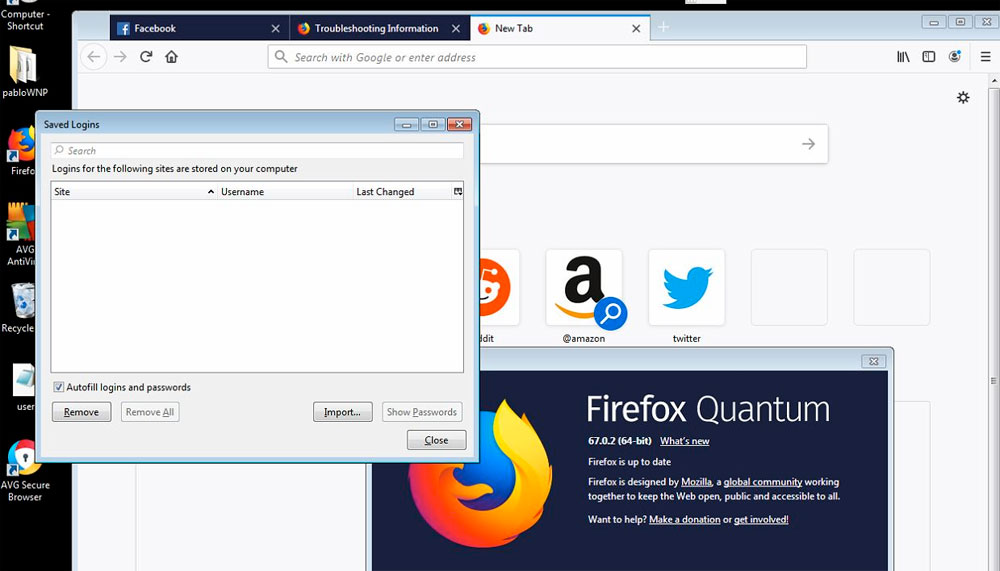
When Firefox saves login information, it will store it in a file called logins.json that is stored in the profile folder for the Firefox user. When users checked to see if this file existed, they found that it was renamed to logins.json.corrupt as shown below.
Corrupt Logins.json File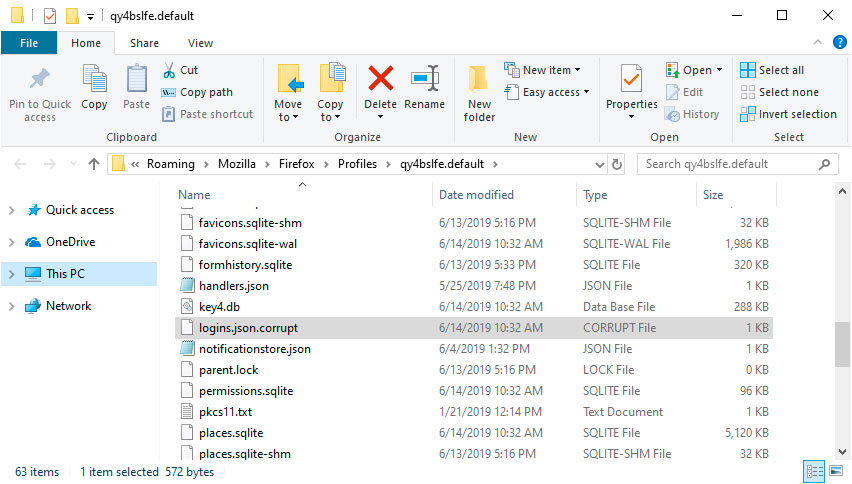
Once the file was renamed to logins.json, they were able to access their saved logins again, but it would be renamed again to logins.json.corrupt the next time they started Firefox.
So simply renaming the file was not a solution.
More information

AVG Password Protection Blocked Firefox's Access to Saved Passwords
With the release of Firefox 67.0.2, some users began noticing that the browser had stopped automatically filling in their saved logins. Even worse, when they tried to access their saved logins using the Firefox password manager, they noticed that the list was empty.
