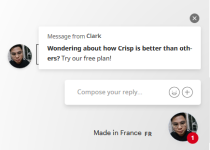- Nov 10, 2017
- 3,250
Hello Goodbye is a new browser extension for Google Chrome and Mozilla Firefox that blocks helpdesk and chat popups on websites that you visit.
Many sites, especially those that offer services or sell products online, implement helpdesk or chat functionality on their sites to interact with customers.
While that is useful at times, for instance when you want to interact with a company, it is quite annoying all the other times that these popups are displayed in the browser window. These popups may be distracting and they may block part of the content on a site. Additionally, they add to the loading time of the site and they may even be used for tracking if they originate from third-party domains.
Hello Goodbye
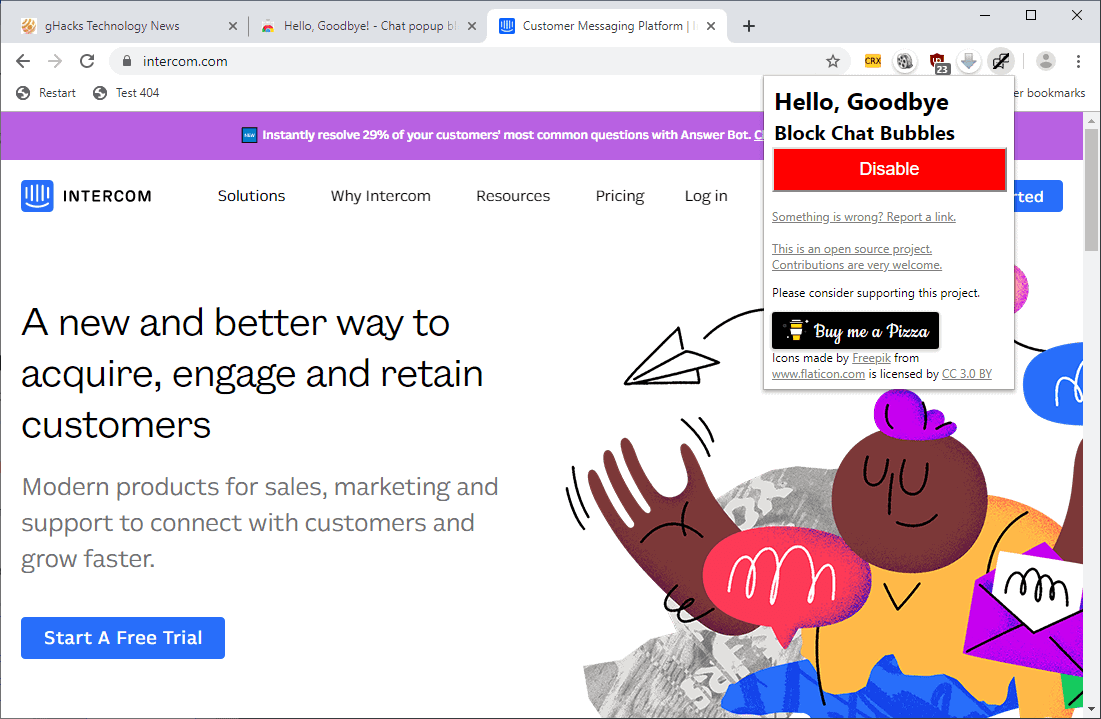
Hello Goodbye is available for Chrome and Firefox, and as a filter list. Since it is available for Chrome and Firefox, it will also work in compatible browsers such as Vivaldi or Opera. The filterlist is useful for users who use content blockers like uBlock Origin as they may simply add the list as custom filters to use it that way without installing yet another extension in the browser of choice.
The filterlist approach is also useful to users who don't run a compatible browser but can use filter lists to block content.
The extension works automatically on all sites regardless of whether you use the extension or filter list. The filter list highlights the connections that get blocked by the extension.
The developer claims that it blocks every chat or helpdesk pop up in the browser; a bold claim that is probably not true. It does block major services effectively, however and it is easy enough to add more domains to the filter list manually for use.
Users who use the extension may want to suggest new domains to block on the project's GitHub page. The extension does not indicate whether a live chat bubble or popup was blocked on the active page; that's a problem as this would help you in case you need to contact support.
You may disable the extension with a click on the extension icon and the selection of disable. A whitelist would probably be a good idea to allow the loading on specific domains.
Source: Block Helpdesk and Chat popups in your browser - gHacks Tech News
Many sites, especially those that offer services or sell products online, implement helpdesk or chat functionality on their sites to interact with customers.
While that is useful at times, for instance when you want to interact with a company, it is quite annoying all the other times that these popups are displayed in the browser window. These popups may be distracting and they may block part of the content on a site. Additionally, they add to the loading time of the site and they may even be used for tracking if they originate from third-party domains.
Hello Goodbye
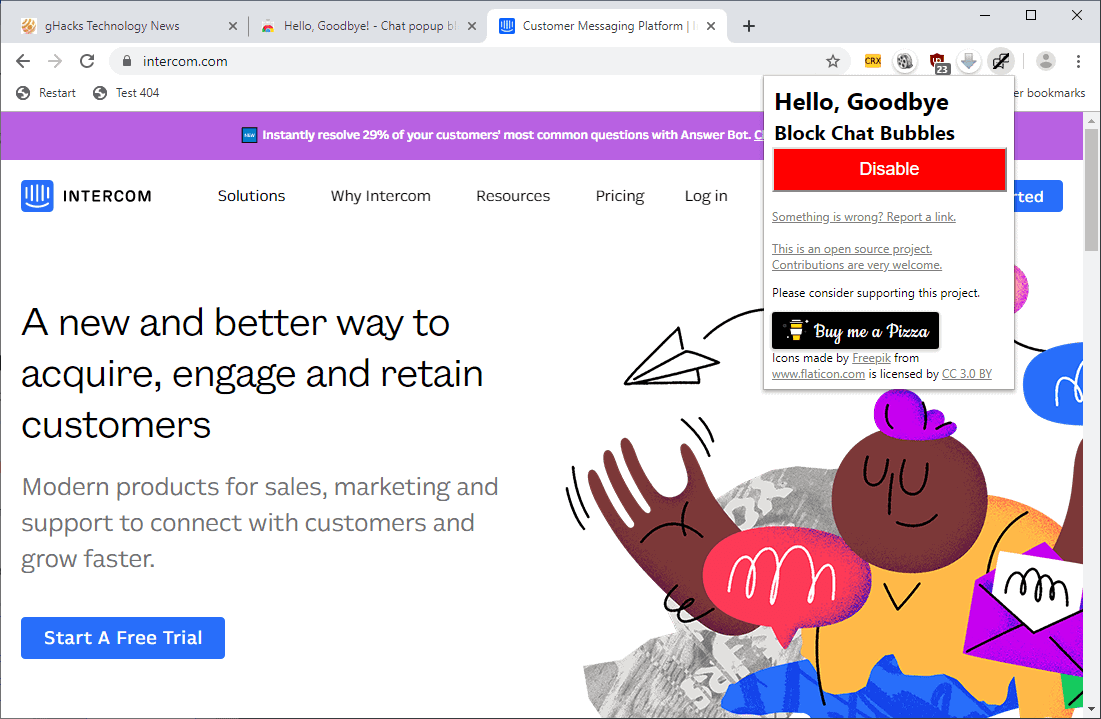
Hello Goodbye is available for Chrome and Firefox, and as a filter list. Since it is available for Chrome and Firefox, it will also work in compatible browsers such as Vivaldi or Opera. The filterlist is useful for users who use content blockers like uBlock Origin as they may simply add the list as custom filters to use it that way without installing yet another extension in the browser of choice.
The filterlist approach is also useful to users who don't run a compatible browser but can use filter lists to block content.
The extension works automatically on all sites regardless of whether you use the extension or filter list. The filter list highlights the connections that get blocked by the extension.
The developer claims that it blocks every chat or helpdesk pop up in the browser; a bold claim that is probably not true. It does block major services effectively, however and it is easy enough to add more domains to the filter list manually for use.
Users who use the extension may want to suggest new domains to block on the project's GitHub page. The extension does not indicate whether a live chat bubble or popup was blocked on the active page; that's a problem as this would help you in case you need to contact support.
You may disable the extension with a click on the extension icon and the selection of disable. A whitelist would probably be a good idea to allow the loading on specific domains.
Source: Block Helpdesk and Chat popups in your browser - gHacks Tech News