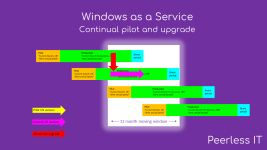- Aug 30, 2012
- 6,598
Patch Tuesday was earlier this month, but that hasn't stopped Microsoft from releasing cumulative updates this week. On Monday, the company released build 14393.1914 for those on Windows 10 version 1607 (the Anniversary Update), and at the time, build 16299.96 showed up on the Windows 10 Update History page, although there was no update and clicking on the link showed nothing.
That link has since been removed, but today, Microsoft released KB4051963, or build 16299.98, for those on Windows 10 version 1709 (the Fall Creators Update). Of course, the cumulative update is PC-only, as build 16299 was never made available for phones.
Here's what got fixed:
Symptom Workaround
After installing this KB, Internet Explorer 11 users who use SQL Server Reporting Services (SSRS) may not be able to scroll through a drop-down menu using the scroll bar.
Using the scroll wheel on a mouse works as expected. This issue only applies to document mode 11, so attempting to load the page with document mode 10 may work around the issue.
To change the document mode in Internet Explorer 11:
You can manually install the update by downloading it here. Of course, you can also head over to Settings -> Update & security -> Windows Update -> Check for updates on your PC.
That link has since been removed, but today, Microsoft released KB4051963, or build 16299.98, for those on Windows 10 version 1709 (the Fall Creators Update). Of course, the cumulative update is PC-only, as build 16299 was never made available for phones.
Here's what got fixed:
- Addressed a script-related issue that caused Internet Explorer to stop working in some cases.
- Addressed issue with the Input Method Editor’s (IME) text input window for Internet Explorer.
- Addressed issue with rendering a graphics element in Internet Explorer.
- Addressed issue with form submissions in Internet Explorer.
- Addressed issue where the Location-hash is lost when navigating back if you previously navigated to an invalid URL.
- Addressed issue where applications may stop responding for customers who have internet or web proxies enabled using PAC script configurations. This is a result of a reentrancy deadlock in WinHTTP.dll. This can result in the following:
- Microsoft Outlook cannot connect to Microsoft Office365.
- Internet Explorer and Microsoft Edge cannot successfully render any content (including local computer content, local network content, or web content).
- Cisco Jabber stops responding, which blocks messaging and telephony features.
- Any application or service that relies on WinHTTP is impacted.
- Addressed a performance regression when users run full-screen Microsoft DirectX 9 games and applications.
- Addressed issue that prevents Forza Motorsport 7 and Forza Horizon 3 from running on some high-end gaming laptop configurations.
- Addressed issue where user selections for Feedback Frequency in Settings > Privacy > Feedback & diagnostics aren't saved.
- Addressed issue where RNDIS5 networking devices don't get a valid IP address or don't show network connectivity. If the issue continues after installing the update, you may need to uninstall and reinstall your Remote NDIS network adapter using Device Manager.
- Addressed issue where if a user manually changes the system's time zone and doesn't log off or restart, the new time doesn't display on the Lockscreen clock.
- Addressed issue that impacted some Epson SIDM (Dot Matrix) and TM (POS) printers, which were failing to print on x86 and x64-based systems. This issue affects KB4048955.
Symptom Workaround
After installing this KB, Internet Explorer 11 users who use SQL Server Reporting Services (SSRS) may not be able to scroll through a drop-down menu using the scroll bar.
Using the scroll wheel on a mouse works as expected. This issue only applies to document mode 11, so attempting to load the page with document mode 10 may work around the issue.
To change the document mode in Internet Explorer 11:
- Select F12.
- Select the Emulation tab.
- In the Document mode drop-down menu, select 10. The page will reload in the new document mode.
You can manually install the update by downloading it here. Of course, you can also head over to Settings -> Update & security -> Windows Update -> Check for updates on your PC.