- May 4, 2019
- 801
Samsung claims that users should scan for anti-virus software on Samsung At the beginning of 2019, Samsung added its McAfee anti-virus program to its TVs. On the other day, Samsung's official technical support account on Twitter posted a hint about the mandatory manual anti-virus test for Wi-Fi enabled TVs.
Smart TV TVs "every few weeks"
Do I really need to run a virus scan on my TV?
There is no need to check for viruses.
The How-To Geek external portal does not recommend anti-virus scanning on smart TVs.
If Samsung thinks you need to run manual scans regularly on your TV to stay safe, this is a powerful argument to stop buying Samsung Smart TVs. If you already own a smart TV for this company, this is an important argument to disconnect your device from your wireless network and use digital media players such as Roku, Apple TV, Fire TV, or Chromecast.
If Samsung wants to automatically check the background for malicious software, which will be optional, this is quite normal. But asking users to manually run scans on their TVs is ridiculous and the company is obviously doing the wrong thing.
Interestingly, after some time, a mysterious tweet was deleted in the official Samsung support account, but it is still available in the Internet Archive Service. In addition, Samsung QLED TV saves your antivirus software. You can run antivirus scanning in the menu> General> System> Smart Security.
Can the TV catch the virus?
There is the possibility of penetrating smart TVs, but most likely it will be the result of an attack on a zero day can not detect the antivirus program.
Like most Internet devices, devices connected to the network receive security patches for a relatively short period of time. Your TV program can also evolve very quickly and become vulnerable to attack.
If you're using the old Smart TV with the old software that was not updated based on Android TV, the security issue will be urgent for you. It is recommended to stop using anti-virus software on TV, but it is impossible on most TVs!
If you're concerned about the security of your TV, simply disconnect it from a Wi-Fi network and use Apple TV, Google Chromecast, or a similar device instead to stream content. If your TV is not connected to the Internet, do not worry. Media players will support updates and security features after a long period of forgetting the manufacturer of your TV.
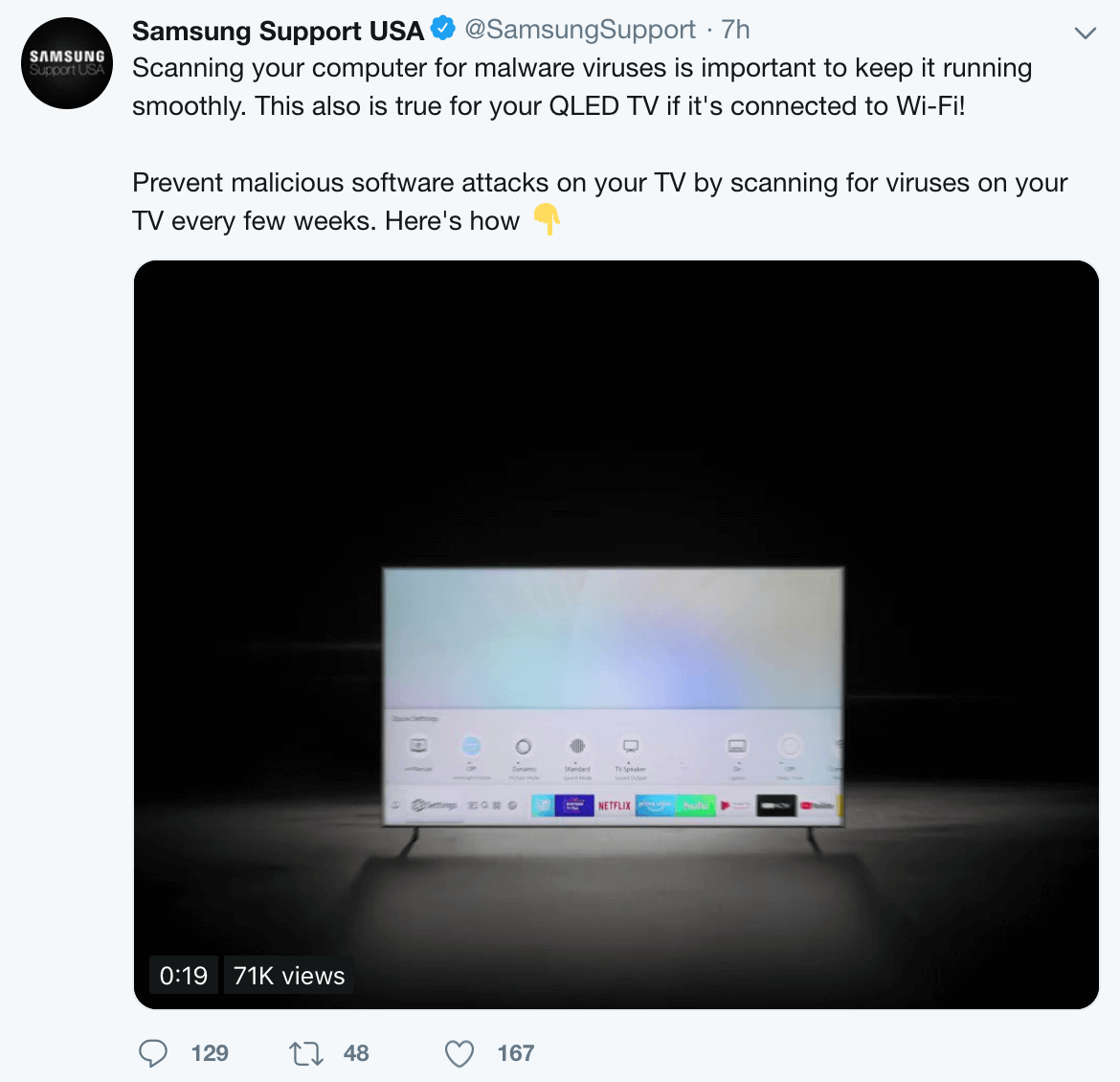
Smart TV TVs "every few weeks"
Do I really need to run a virus scan on my TV?
There is no need to check for viruses.
The How-To Geek external portal does not recommend anti-virus scanning on smart TVs.
If Samsung thinks you need to run manual scans regularly on your TV to stay safe, this is a powerful argument to stop buying Samsung Smart TVs. If you already own a smart TV for this company, this is an important argument to disconnect your device from your wireless network and use digital media players such as Roku, Apple TV, Fire TV, or Chromecast.
If Samsung wants to automatically check the background for malicious software, which will be optional, this is quite normal. But asking users to manually run scans on their TVs is ridiculous and the company is obviously doing the wrong thing.
Interestingly, after some time, a mysterious tweet was deleted in the official Samsung support account, but it is still available in the Internet Archive Service. In addition, Samsung QLED TV saves your antivirus software. You can run antivirus scanning in the menu> General> System> Smart Security.
Can the TV catch the virus?
There is the possibility of penetrating smart TVs, but most likely it will be the result of an attack on a zero day can not detect the antivirus program.
Like most Internet devices, devices connected to the network receive security patches for a relatively short period of time. Your TV program can also evolve very quickly and become vulnerable to attack.
If you're using the old Smart TV with the old software that was not updated based on Android TV, the security issue will be urgent for you. It is recommended to stop using anti-virus software on TV, but it is impossible on most TVs!
If you're concerned about the security of your TV, simply disconnect it from a Wi-Fi network and use Apple TV, Google Chromecast, or a similar device instead to stream content. If your TV is not connected to the Internet, do not worry. Media players will support updates and security features after a long period of forgetting the manufacturer of your TV.

