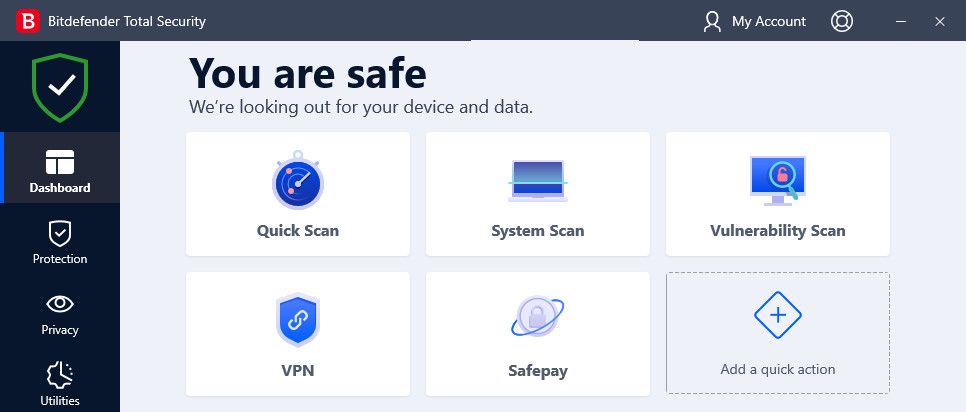- Oct 9, 2016
- 6,025
I have hotmail and outlook web-based emails. Can advise which is superior in terms of protection for attachments and ease of use? Or do I need to use Thunderbird desktop email client?
For Summary
Norton: Email Antivirus Scan creates a gateway between incoming (usually IMAP) and outgoing (SMTP) mail servers. This prevents malicious items from downloading as they can be scanned before they install. Norton also offers an AntiSpam tool which integrates with Windows Mail and Microsoft Outlook. POP3 scanning is still supported, so this is a good option for email clients using legacy mail servers.
Bitdefender: Bitdefender places a strong emphasis on email security. It offers consumer products such as its Antispam filter as well as server-side tools like Bdconsole for the enterprise mail server. Emails are also scanned as part of Bitdefender’s real-time protection scanning mode, which blocks viruses based on suspicious patterns of behavior.

 www.safetydetectives.com
www.safetydetectives.com
For Details
From Norton
 support.norton.com
support.norton.com
From Bitdefender
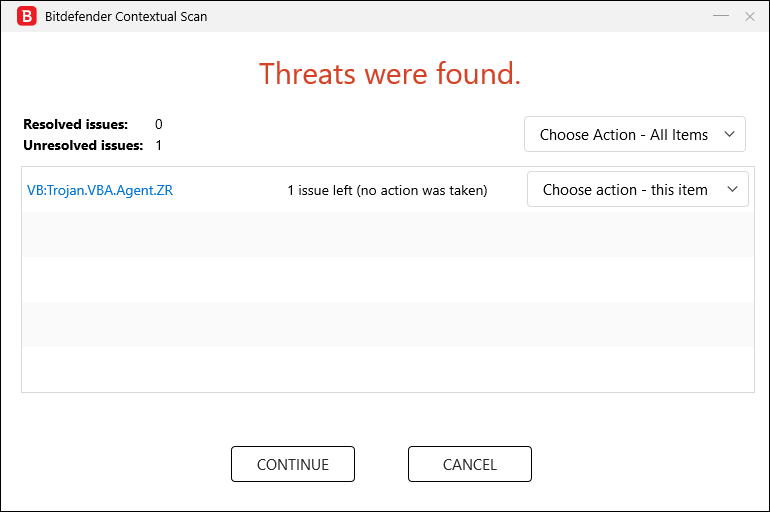
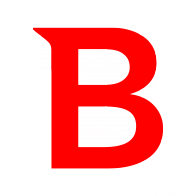 www.bitdefender.com
www.bitdefender.com
For Summary
Norton: Email Antivirus Scan creates a gateway between incoming (usually IMAP) and outgoing (SMTP) mail servers. This prevents malicious items from downloading as they can be scanned before they install. Norton also offers an AntiSpam tool which integrates with Windows Mail and Microsoft Outlook. POP3 scanning is still supported, so this is a good option for email clients using legacy mail servers.
Bitdefender: Bitdefender places a strong emphasis on email security. It offers consumer products such as its Antispam filter as well as server-side tools like Bdconsole for the enterprise mail server. Emails are also scanned as part of Bitdefender’s real-time protection scanning mode, which blocks viruses based on suspicious patterns of behavior.

Best Email Protection Tools for 2024
Want to know how to protect your email from viruses, keyloggers, trojans, and other malware? Read our expert's solutions.
For Details
From Norton
Learn how Norton email scanning protects encrypted email accounts
You want to know whether Norton protects your encrypted email accounts or not. This document explains how the email scanning and the Auto-Protect feature protect your email accounts.
From Bitdefender
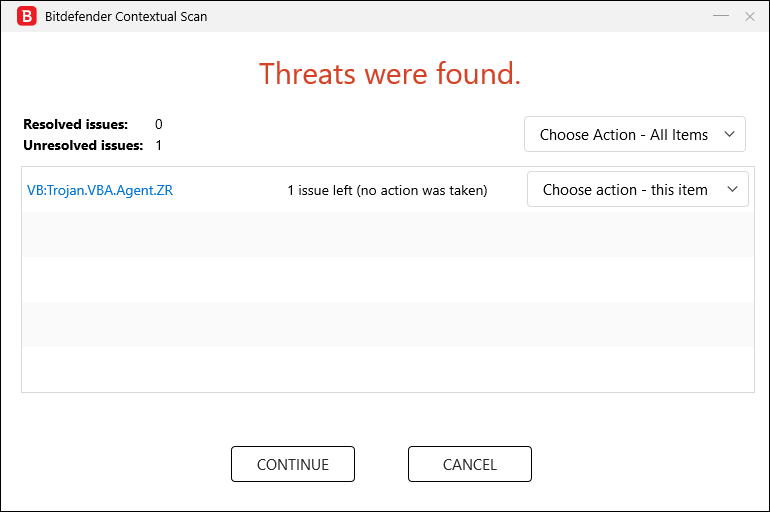
Remove threats detected in e-mail attachments after a Bitdefender scan
Learn how to manually delete threats detected in e-mail attachments after a Bitdefender scan without losing your Outlook .pst file or other email archives.