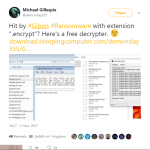A new ransomware was discovered by ProofPoint researcher
Matthew Mesa called GIBON. This ransomware is currently being distributed via malspam with an attached malicious document, which contain macros that will download and install the ransomware on a computer. Unfortunately, more information about the malspam is currently not available at this time.
We have, though, provided information below on how the ransomware operates and according to
Michael Gillespie it does appear to be decryptable. So if you are a victim, please contact us in our
GIBON Ransomware Support & Help topic and we will see what we can do.
Why is it called GIBON Ransomware?
When a new ransomware is discovered it is not always easy to come up with a good name for it. Sometimes researchers will use strings found in the executables and other times the malware itself will give us clues as to what we should call it.