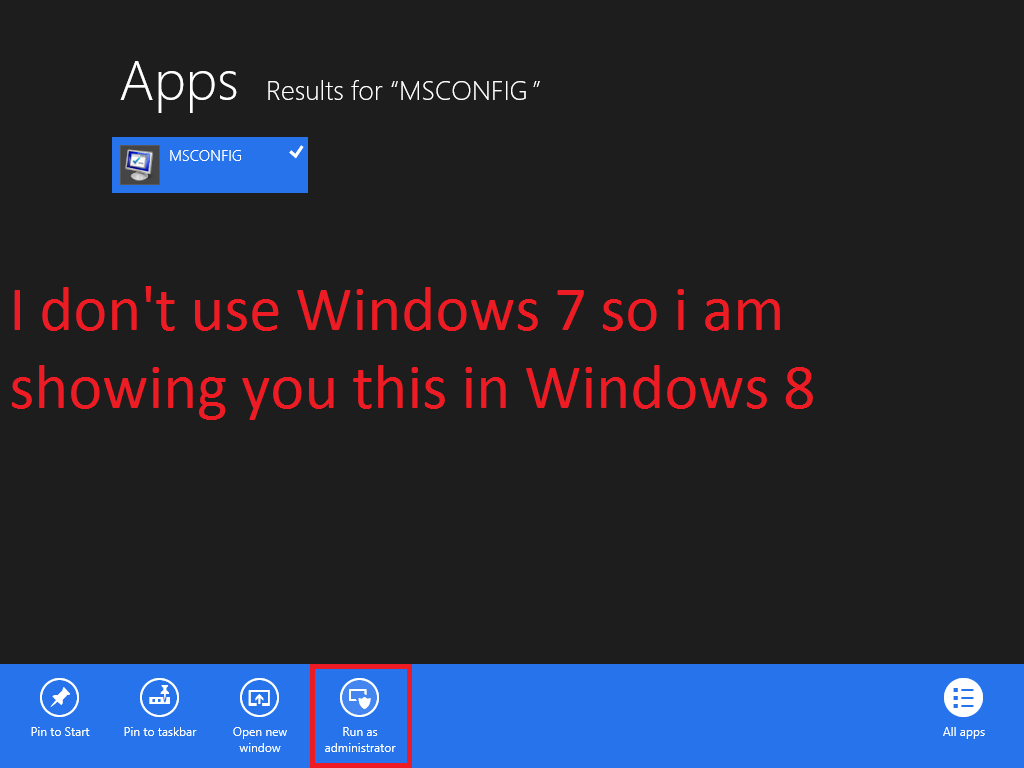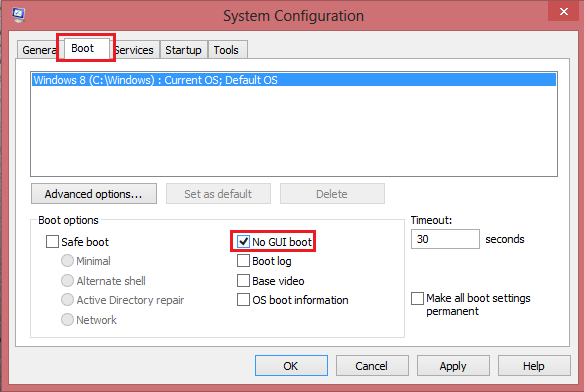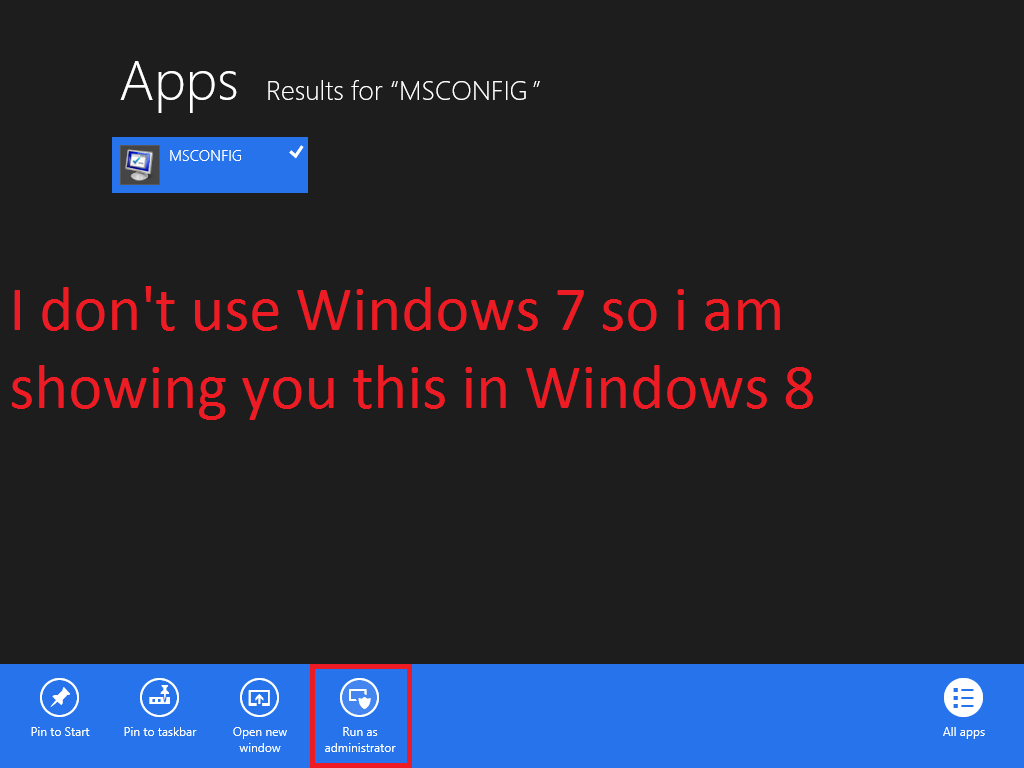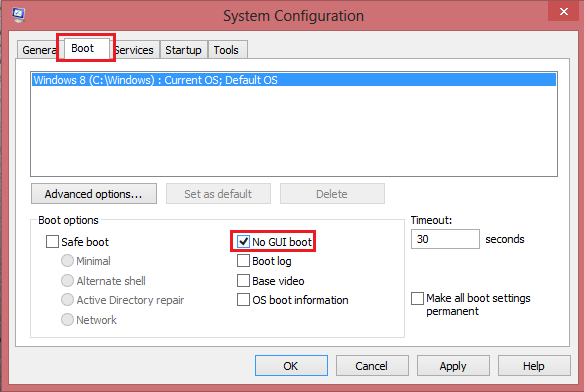...NOGUIBOOT may not be a good idea if you ever plan on running chkdsk. I know for a fact in XP if you set that option, when you run it there is no report, both as it's running, as well as afterwards,. All you see is a black screen until it's done, & reboots to the desktop, or logon screen, depending on how you have yours set up. All the research I've done on this is negligible. Some say it's faster, some say it's slower. I tried it & didn't notice a difference, although I didn't time it. What is just a little faster on my XP machine is the "/SOS" option, which I didn't see in the screenshot posted. The option in the screenshot posted called "OS boot information" looks like it could be the same as my "/SOS" which shows drivers & processes loading quickly, & you can see chkdsk run when you run it, & a report on the sectors afterwards, as well as the important "the volume is clean" notification, that is what I like to see. Here's a screenshot of the XP one.
BTW: if you reduce the number in the "Timeout" box from 30 to 3 (mine won't let me go lower) that will speed up your boot time by 27 seconds, but, be aware that if you have more than 1 OS on your computer , & you want to boot one that is other than the default, you will only have 3 seconds to select it, if you have only 1 OS, no prob.
Here is an article that was written about fast SHUTDOWNS. It was written in 2007 for XP, but just the same, pretty interesting, /w/ a tweak that may work in other systems if they have the same registry keys.
http://forum.scottmueller.com/viewtopic.php?t=66