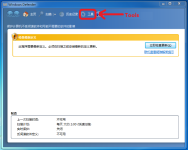- Mar 23, 2015
- 555
According to the tutorial of Microsoft (Turn Windows Defender on or off - Windows Help), if I hope to turn off windows defender in Win7, I need to click Tools -> Options -> Adminstrator -> Uncheck "Use this program."
But I find that, on one of my virtual machines, the button "Tools", as well as "Scan" and "History", are inactive. I mean, I cannot click them. Following is the screenshot.
I do not know why. But I guess this is because there is no antivirus installed. So I hope to know how to turn off defender in such case.
Well, you may think that keep windows defender active will not do much harm when no AV is installed.
Maybe it is correct. But the problem is, when windows defender is not turned off, it will try to update in the run time.
In such case, some processes in the AppData\Temp\ folder will try to execute MPSigStub.exe, which will be located at a RANDOM folder in the root of some partition. Then MPSigStub.exe will try to execute some DLLs in Windows\System32\. These executions are a little boring when I only want to test some anti-exe programs. That is why I hope to disable windows defender.
Thank you.
But I find that, on one of my virtual machines, the button "Tools", as well as "Scan" and "History", are inactive. I mean, I cannot click them. Following is the screenshot.
I do not know why. But I guess this is because there is no antivirus installed. So I hope to know how to turn off defender in such case.
Well, you may think that keep windows defender active will not do much harm when no AV is installed.
Maybe it is correct. But the problem is, when windows defender is not turned off, it will try to update in the run time.
In such case, some processes in the AppData\Temp\ folder will try to execute MPSigStub.exe, which will be located at a RANDOM folder in the root of some partition. Then MPSigStub.exe will try to execute some DLLs in Windows\System32\. These executions are a little boring when I only want to test some anti-exe programs. That is why I hope to disable windows defender.
Thank you.