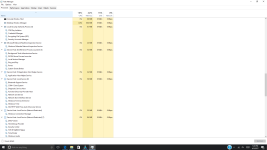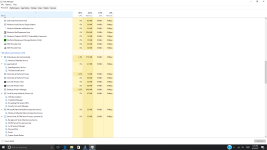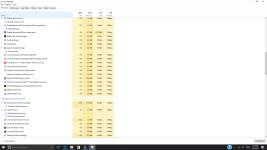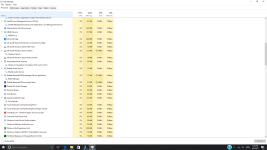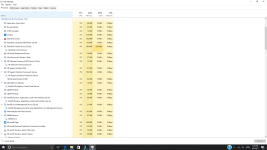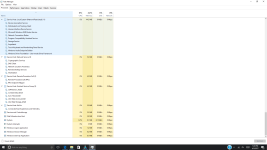- Apr 4, 2017
- 6
I need some help with aomeone who knows what could possibly be wrong with my pc. I am having a lot of issues and I really do believe that I have some sort of virus or malware infection. I kind of believe it is some kind of remote virus or something like that. I have been experiencing issues with my pc for over a year now and I have tried so many different tools and scanners to try and find exactky what my issue is but almost all the scanners that I have tried either came back finding nothing. Or in the middle of the scan would say it found 3 or 5 infected files but then at the end of the scan it completes aaying nothing was found. My pc acts very strange and has a lot of tbings running in the task manager that wont allow me to kill some things. I just need someone to help me clean my pc and get it secure after it is cleaned!