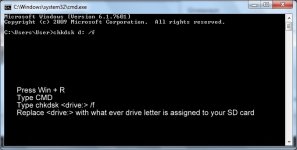Hi All,
I am new here but not new to forums generally. I don't know if this is the right place to ask for help.
I have a car camera. Slight possibility my holding gadget is corrupt but I have used it for two years and made periodic check ups to ensure I can play stored recorded videos on it.
It is no longer working.
I have always used Windows Media Player and it worked fine, before that is.
I used to remove the sd card and place it directly into my pc through an adapter to work. It won't work now.
Taken out my car camera and plugged it directly into my pc. No joy.
Tried various other media players such as MPlayer and VLC and DIVX - None work.
Got Windows updated to very latest - no joy.
I am hoping somebody will have a solution.
Heck I also have an old sd card that was in it before I startedchecking it and found that to be corrupt. I can't even reformat that one let alone delete any video's from it.
Hopefully somebody will have the missing antidote I am needing to cure me of a headache.
My last cure is to buy another gadget.
See pictures below.
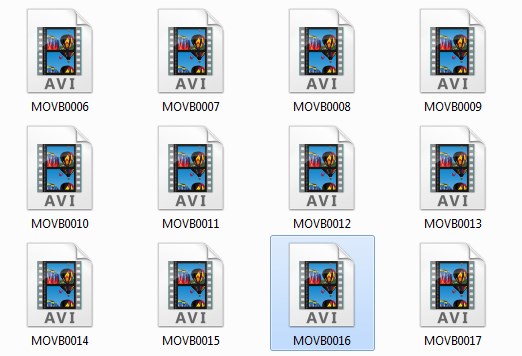
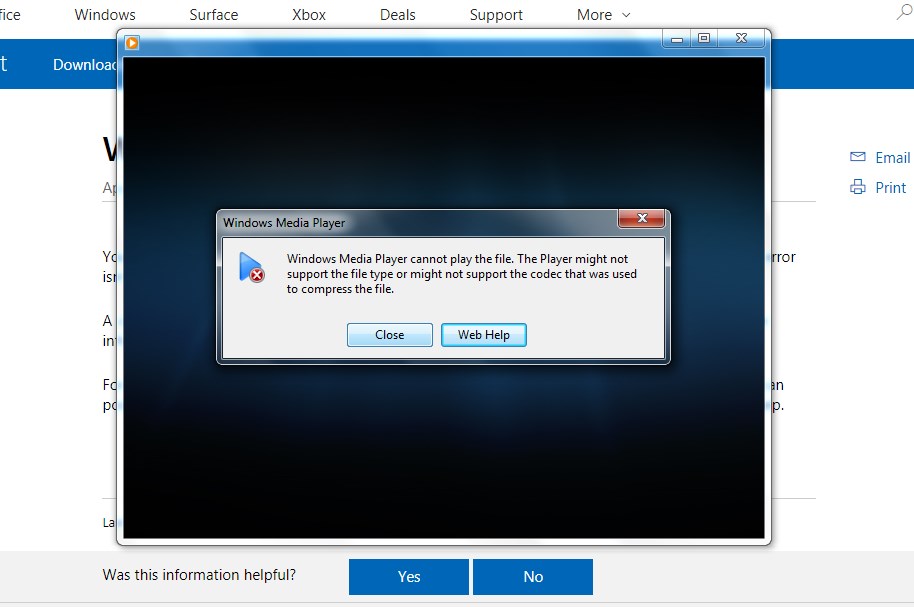
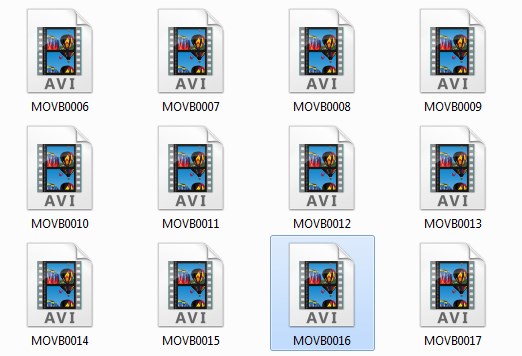
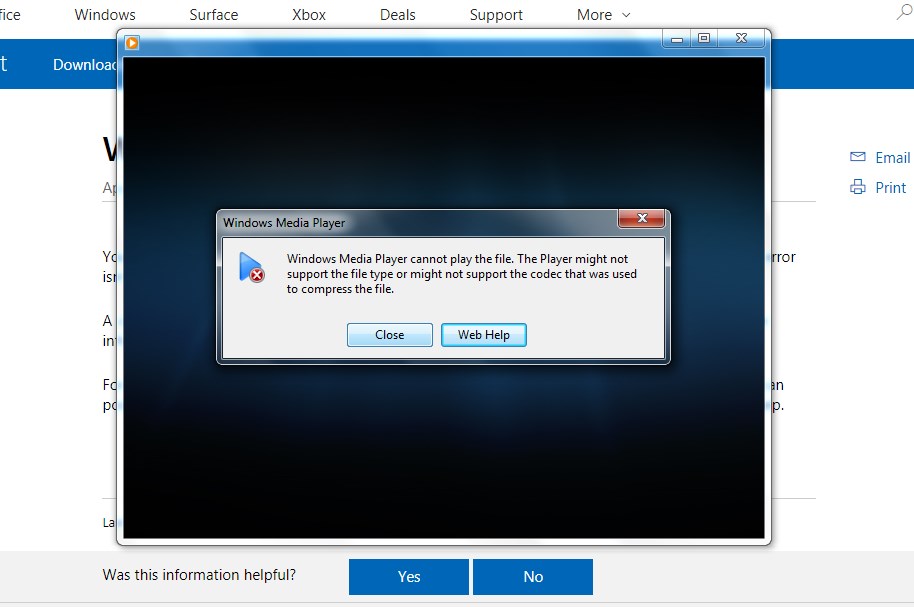
I am new here but not new to forums generally. I don't know if this is the right place to ask for help.
I have a car camera. Slight possibility my holding gadget is corrupt but I have used it for two years and made periodic check ups to ensure I can play stored recorded videos on it.
It is no longer working.
I have always used Windows Media Player and it worked fine, before that is.
I used to remove the sd card and place it directly into my pc through an adapter to work. It won't work now.
Taken out my car camera and plugged it directly into my pc. No joy.
Tried various other media players such as MPlayer and VLC and DIVX - None work.
Got Windows updated to very latest - no joy.
I am hoping somebody will have a solution.
Heck I also have an old sd card that was in it before I startedchecking it and found that to be corrupt. I can't even reformat that one let alone delete any video's from it.
Hopefully somebody will have the missing antidote I am needing to cure me of a headache.
My last cure is to buy another gadget.
See pictures below.