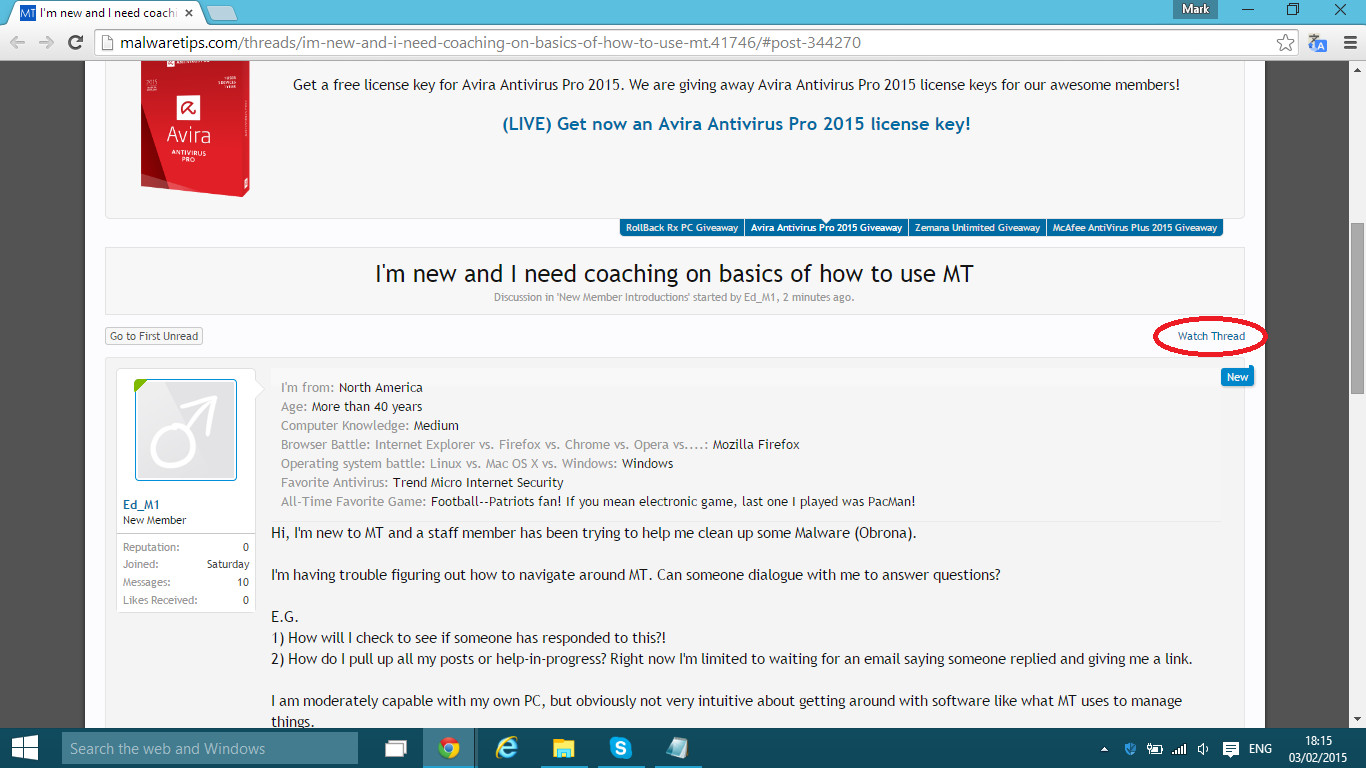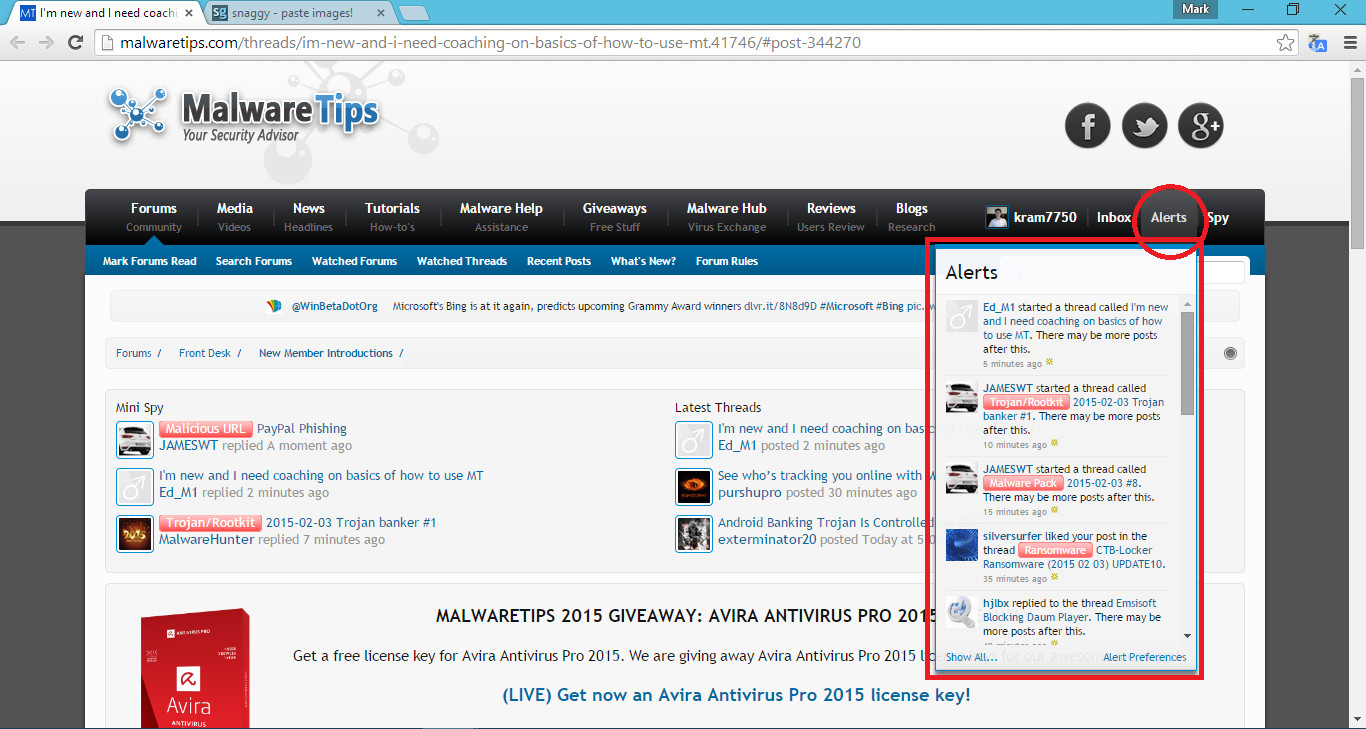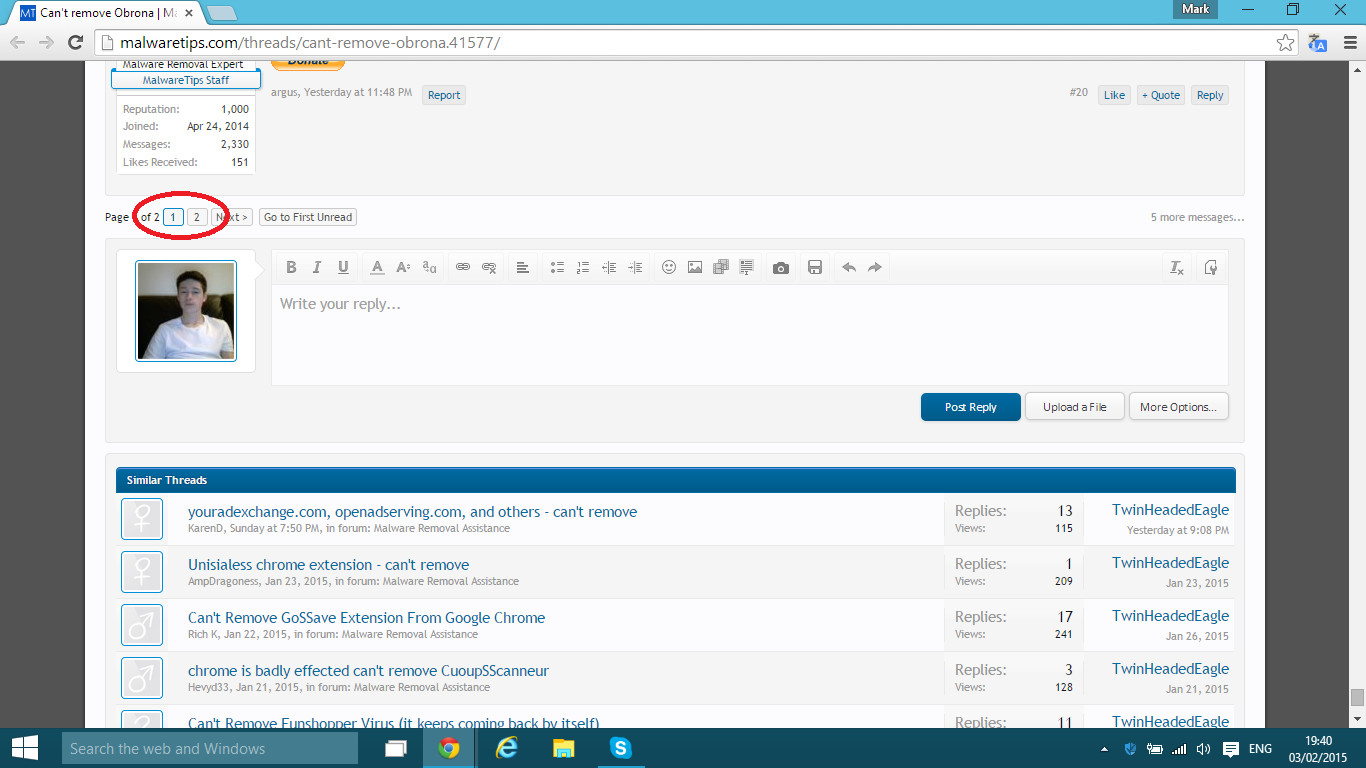- Jan 31, 2015
- 62
Hi, I'm new to MT and a staff member has been trying to help me clean up some Malware (Obrona).
I'm having trouble figuring out how to navigate around MT. Can someone dialogue with me to answer questions?
E.G.
1) How will I check to see if someone has responded to this?!
2) How do I pull up all my posts or help-in-progress? Right now I'm limited to waiting for an email saying someone replied and giving me a link.
I am moderately capable with my own PC, but obviously not very intuitive about getting around with software like what MT uses to manage things.
I'm having trouble figuring out how to navigate around MT. Can someone dialogue with me to answer questions?
E.G.
1) How will I check to see if someone has responded to this?!
2) How do I pull up all my posts or help-in-progress? Right now I'm limited to waiting for an email saying someone replied and giving me a link.
I am moderately capable with my own PC, but obviously not very intuitive about getting around with software like what MT uses to manage things.
Last edited by a moderator: